Appeared on screen – HP 1100A User Manual
Page 77
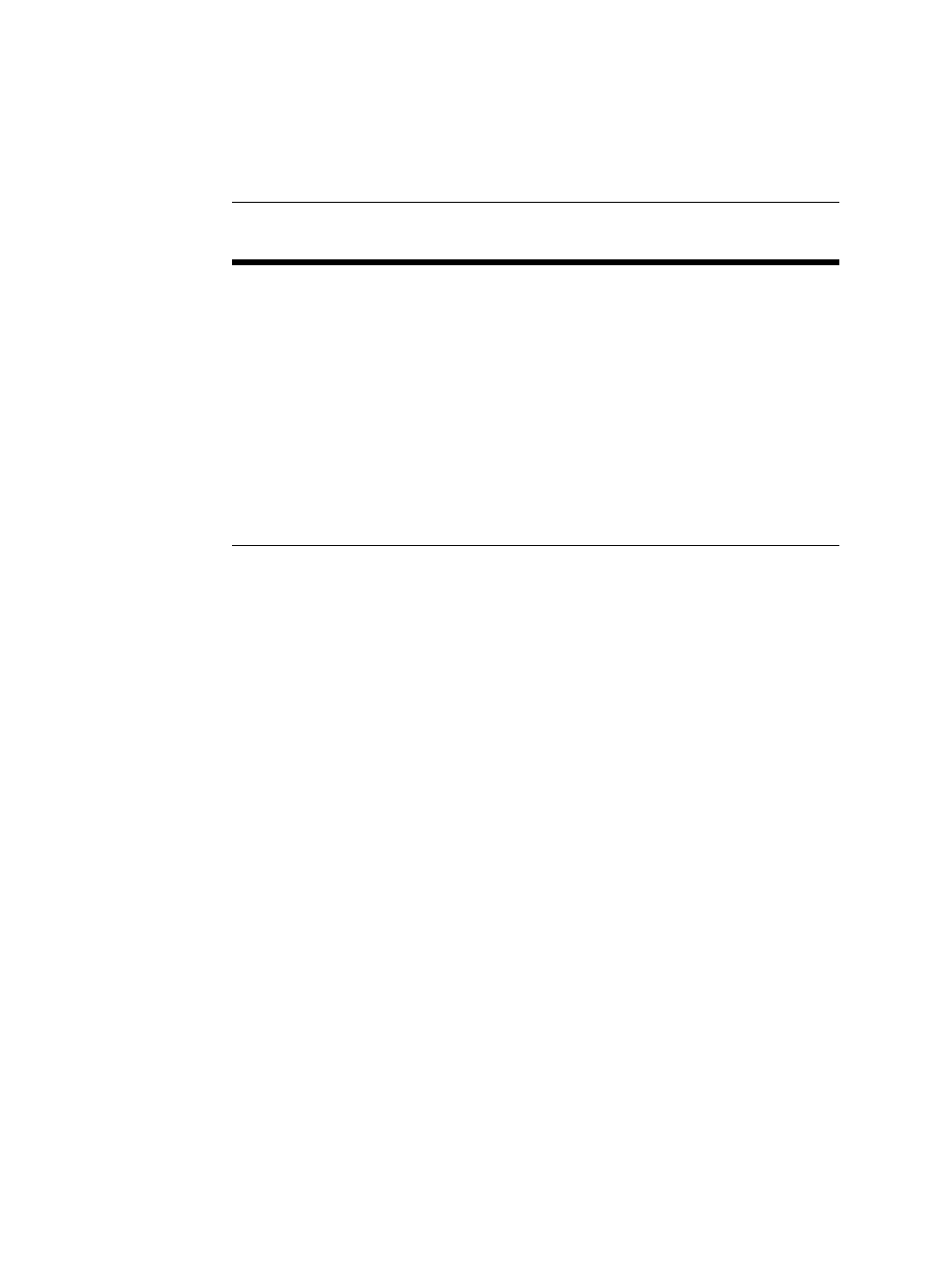
EN
Finding the solution 77
Printed page is different than what appeared
on screen
Printed page problems
Problem
Solution
Print job prints
extremely slow
The maximum speed of the printer is 8 pages per minute,
which cannot be exceeded. This speed is measured using
“Letter” sized paper. “Letter” is a U.S. standard paper size,
which is smaller than European A4. Your print job may be
very complex. Try the following:
●
Reduce the complexity of your document (reduce the
number of multiple graphics, and etc.).
●
Change setting in the printer properties to “Faster
Printing.” See “
●
Add printer memory. See “
.”
Garbled,
incorrect, or
incomplete text
The parallel cable may be loose or defective. Try the
following:
●
Disconnect the parallel cable and reconnect it.
●
Try printing a print job that you know works.
●
If possible, attach the cable and printer to another
computer and try printing a print job that you know
works.
●
Try using a new IEEE-1284 compliant parallel cable.
See “
Accessories and ordering information
.”
The wrong printer driver may have been selected while
installing the software. Verify the HP LaserJet 1100 is
selected in the printer properties.
The software application may be malfunctioning. Try
printing from another software application.
