Black red, Treating the wire ends, First time use – Hitachi 42EDT41A User Manual
Page 7
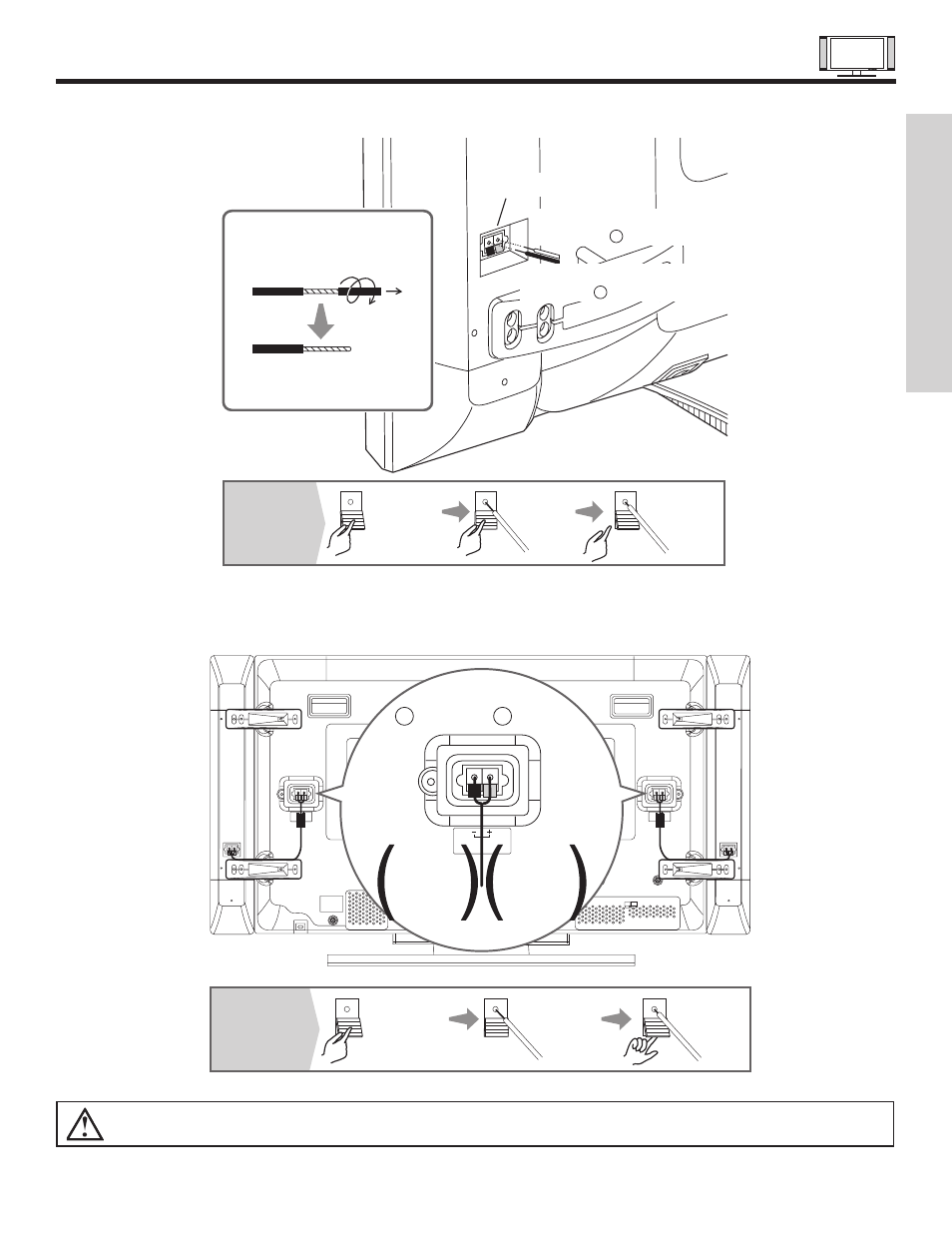
HOW TO SETUP YOUR NEW HITACHI
PLASMA DISPLAY TELEVISION
7
FIRST TIME USE
CAUTION:
Be sure to insert the speaker cables securely.
Lock the connection terminal level securely.
3. Attach the connection cables to the speaker system.
Connect the copper-coloured
wire to the side
Connect the silver-coloured
wire to the side
Speaker terminals
+
-
Press down
the lever with
your finger
Remove
your finger
Insert the
wire
How to connect
the speaker
cables
(Speaker side)
Pull off while twisting
Please prepare the supplied
speaker cables.
Treating the wire ends
4. Attach the speaker connection cables to the monitor.
Black
Red
Connect
the copper-
colored wire
Connect
the silver-
colored wire
(6
Ω12W)
+
-
How to connect
the speaker
cables
(Monitor side)
Press the
lever down
Raise the
lever
Insert the
wire
Speaker Terminals
- 26HDL52 (52 pages)
- P50H4011 (144 pages)
- P50H401 (144 pages)
- 42HDX99 (104 pages)
- P55H4011 (144 pages)
- ULTRA VISION UT32A302 (53 pages)
- 42HDT79 (104 pages)
- P55T551 (158 pages)
- P50T501A (87 pages)
- 42HDF52 (50 pages)
- 35TX10B (94 pages)
- 36SDX01SR (80 pages)
- 32HDT55 (88 pages)
- UT32V502 (1 page)
- 36GX01B (60 pages)
- 32UX01S (60 pages)
- ALPHA SERIES L42A404 (52 pages)
- P50V701 (186 pages)
- P50H401A (144 pages)
- L26D103 (1 page)
- 55HDT51 (100 pages)
- 37HDL52A (53 pages)
- L32A01A (49 pages)
- L32C205 (29 pages)
- L42S601 (142 pages)
- 42HDT55 (88 pages)
- L46S603 (3 pages)
- 27UX01B (32 pages)
- P50S602 (60 pages)
- 50HDT50 (84 pages)
- 42HDS69 (80 pages)
- 42HDS52 (88 pages)
- 42PD8800TA (62 pages)
- 55PD8800TA (62 pages)
- 42HDM12 (38 pages)
- 35TX30B (58 pages)
- C52-WD9000 (54 pages)
- L32A102G (30 pages)
- L32A403 (51 pages)
- ULTRAVISION L42S504 (60 pages)
- 42HDX62A (105 pages)
- UT32X812 (1 page)
- LE42S704 (60 pages)
- 26LD9000TA (41 pages)
