Rgb on screen display, Using the rgb input – Hitachi 42EDT41A User Manual
Page 60
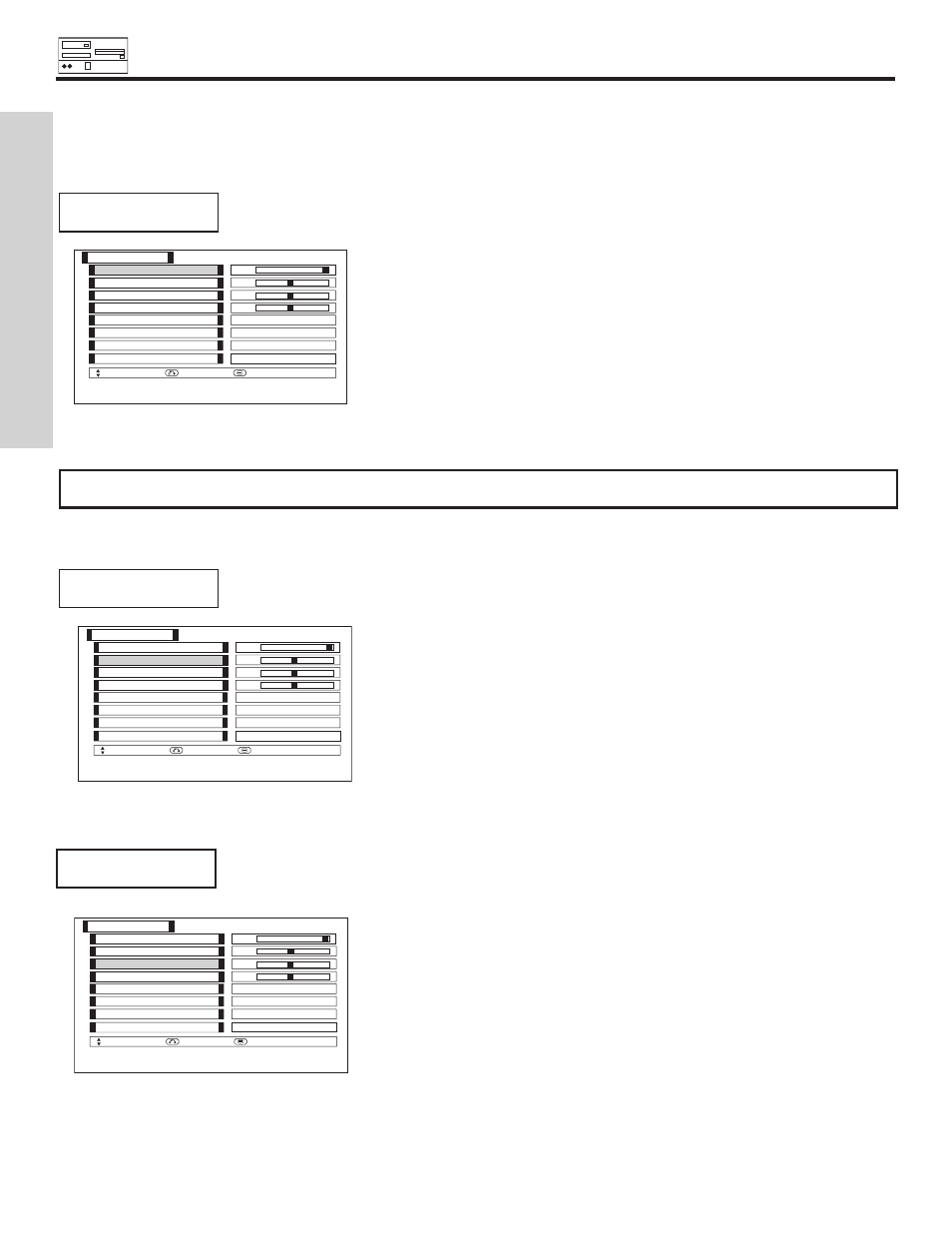
RGB ON SCREEN DISPLAY
60
USING THE RGB INPUT
VIDEO ADJUSTMENTS
The following adjustments are independent of the TV mode:
•Press MENU in RGB mode for on screen display.
•Press CURSOR buttons
̆ or ̄ to highlight the item to be adjusted.
•Press the OK button to select the highlighted item.
CONTRAST
This feature allows you to adjust the contrast in RGB mode.
BRIGHTNESS
This feature allows you to adjust brightness in RGB Mode.
Use CURSOR buttons
̇ or ̈ to adjust contrast.
Press the RETURN button to return to RGB MODE
MENU and Press MENU to exit.
NOTE:
See TV contrast feature for additional information regarding contrast.
Tint
Color
Brightness
Contrast
Picture
Select
Return
Exit
Color Temp. Adjust
Color Temperature
Picture Enhancement
Reset
0
0
0
+31
Normal
High
Reset
Tint
Color
Brightness
Contrast
Picture
Select
Return
Exit
Color Temp. Adjust
Color Temperature
Picture Enhancement
Reset
0
0
0
+31
Normal
High
Reset
Use CURSOR buttons
̇ or ̈ to adjust brightness.
Press the RETURN button to return to RGB MODE
MENU and Press MENU to exit.
COLOR
This feature allows you to adjust Color in RGB Mode.
Tint
Color
Brightness
Contrast
Picture
Select
Return
Exit
Color Temp. Adjust
Color Temperature
Picture Enhancement
Reset
0
0
0
+31
Normal
High
Reset
Use CURSOR buttons
̇ or ̈ to adjust brightness.
Press the RETURN button to return to RGB MODE
MENU and Press MENU to exit.
