Tips on rear panel connections, First time use – Hitachi 42EDT41A User Manual
Page 21
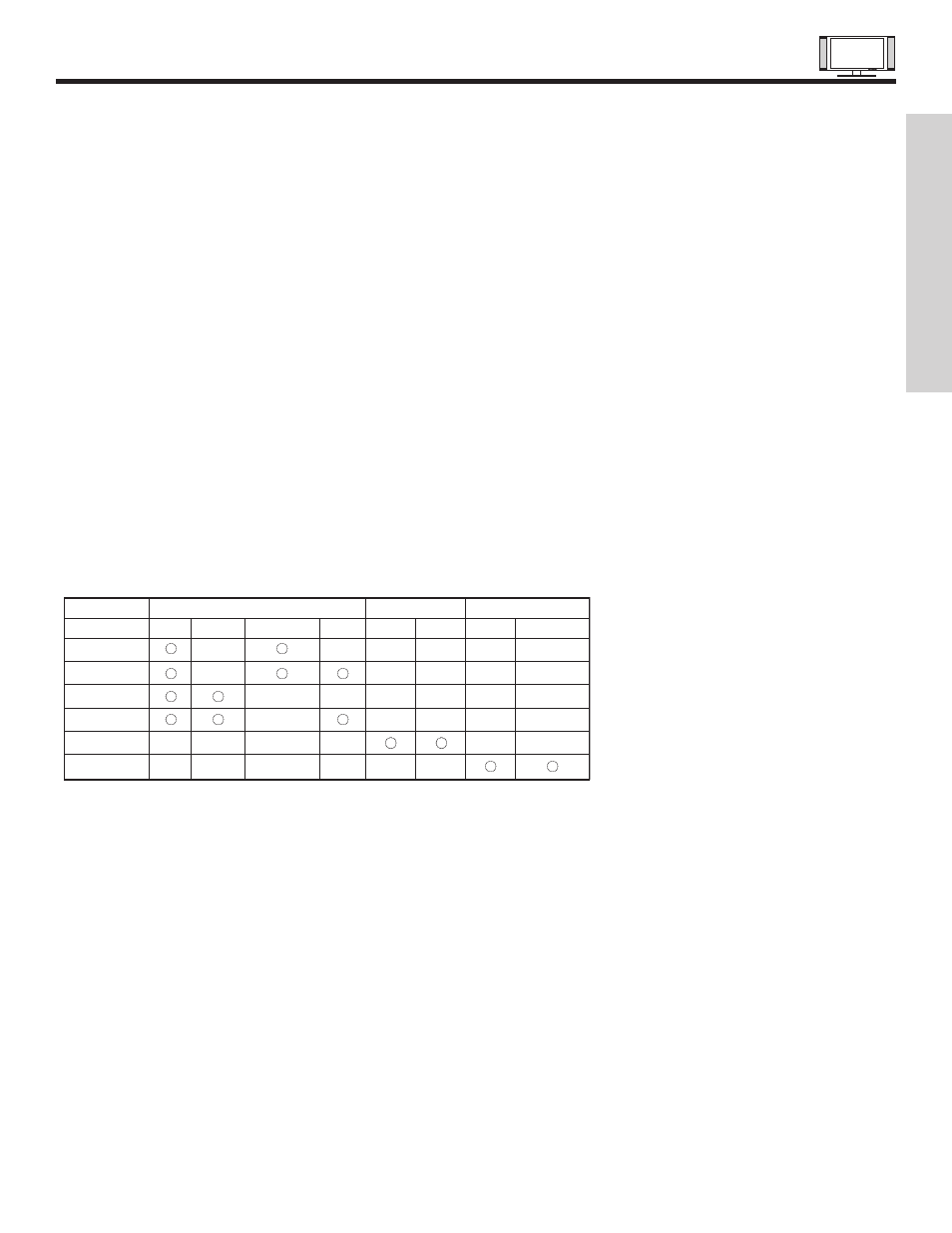
FIRST TIME USE
TIPS ON REAR PANEL CONNECTIONS
21
• S-VIDEO, YPbPR, connections are provided for high performance laserdisc players, VCRs etc. that have this feature. Use these
connections in place of the standard video connection if your device has this feature.
• If your device has only one audio output (mono sound), connect it to the left audio jack on the Monitor Rear Panel.
• Refer to the operating guide of your other electronic equipment for additional information on connecting your hook-up cables.
• A single VCR can be used for VCR #1 and VCR #2, but note that a VCR cannot record its own video or line output. Refer to your
VCR operating guide for more information on line input-output connections.
• Connect only 1 component (VCR, DVD player, camcorder, etc.) to each input jack.
• COMPONENT: Y-PBPR (AV1 & AV2) connections are provided for high performance components, such as DVD players and set-
top-boxes. Use these connections in place of the standard video connection if your device has this feature.
• Your component outputs may be labeled Y, B-Y, and R-Y. In this case, connect the components B-Y output to the Monitor PB
input and the components R-Y output to the Monitor PR input.
• Your component outputs may be labeled Y-CBCR. In this case, connect the components CB output to the TV’s PB input and the
components CR output to the TV’s PR input.
• It may be necessary to adjust TINT to obtain optimum picture quality when using the Y-PBPR inputs.
• To ensure no copyright infringement, the MONITOR OUT output will be abnormal, when using the Y-PBPR, input jacks.
• AV1 or AV2 can accept both component and composite video signal.
• When using a DVI input from a Set-Top-Box, it is recommended to use a 1080i or 720p input signal.
Applicable video signals for each input terminal (See PRODUCT SPECIFICATIONS for details. )
Terminal
RCA/SCART
DVI
D-sub
Signal
CVBS
S-video
Component
RGB
PC
STB
RGB
Component
AV1
AV2
AV3
AV4
RGB1
RGB2
