Setup, On-screen displa y – Hitachi 42EDT41A User Manual
Page 46
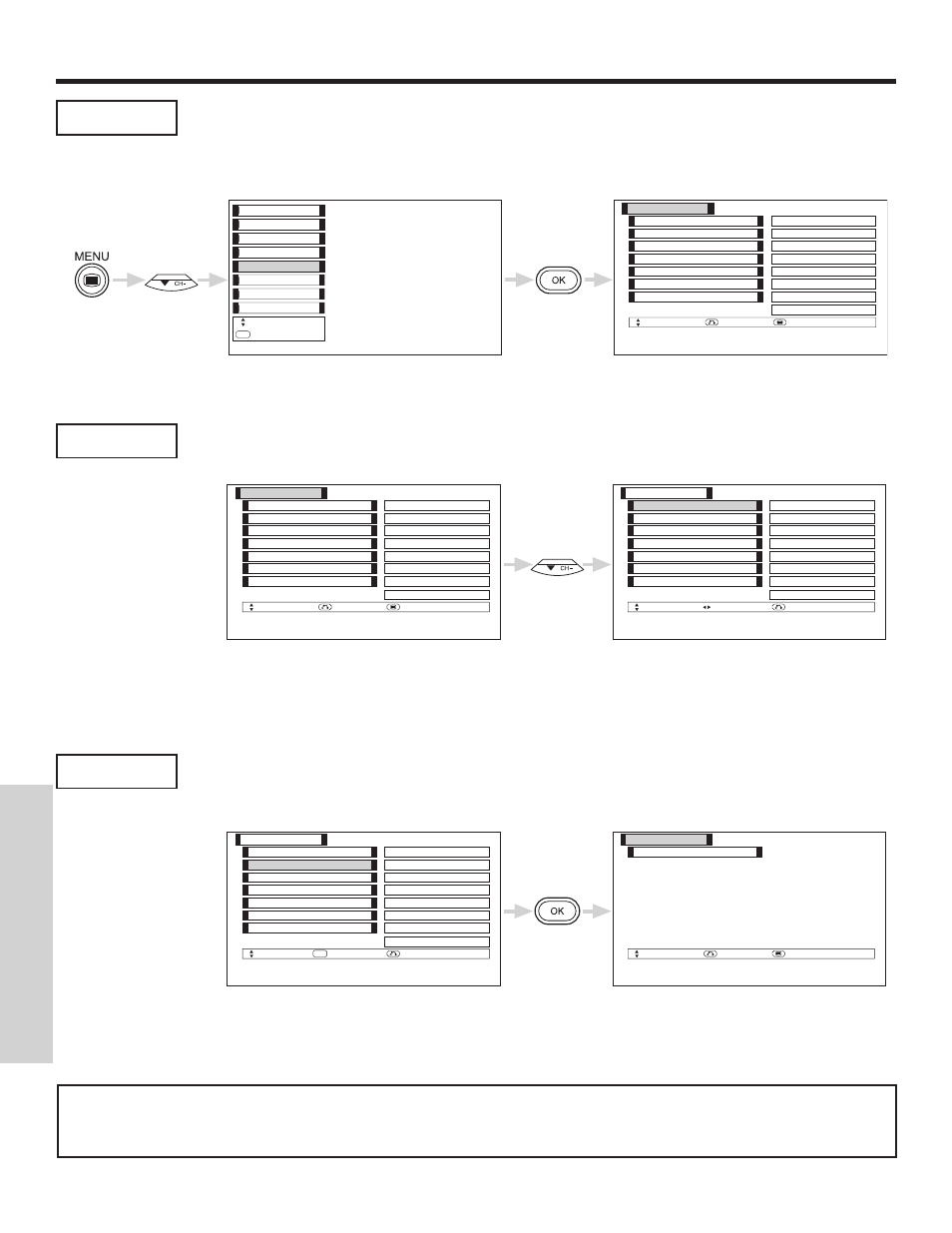
SETUP
46
ON-SCREEN DISPLA
Y
Select SETUP when setting up your TV for the first time in AV1, AV2, AV3, AV4 input. Use the CURSOR buttons
̆ or ̄ on the remote to highlight the function desired.
Setup
Select System 1 for Europe/Asia, System 2 for North America.
System
Select the Color System that corresponds to the color system of the signal from the equipment that is connected
to the corresponding Video input terminal (AV1, AV2, AV3 and AV4). Set to Auto for automatic signal detection.
Color System
Setup
Function
Timer
Audio
Picture
Select
OK
Set
Locks
Captions
Language
Audio Input
Video Input
Color System
System
Setup
System 1
Scart Output
TV
RGB1
DVI-PC
RGB2
RGB
Auto
Select
Return
Exit
Select
Return
Set
Audio Input
Video Input
Color System
System
Setup
System 1
Scart Output
TV
RGB1
DVI-PC
RGB2
RGB
Auto
Audio Input
Video Input
Color System
System
Setup
System 1
Scart Output
TV
RGB1
DVI-PC
RGB2
RGB
Auto
Select
Return
Exit
Color System
AV1
Auto
AV2
Auto
AV3
Auto
AV4
Auto
Setup
OK
Select
Return
Set
Audio Input
Video Input
Color System
System
Setup
System 1
Scart Output
TV
RGB1
DVI-PC
RGB2
RGB
Auto
Select
Return
Exit
Use the CURSOR buttons (
̄, ̆) to select the Video Input.
Use the CURSOR buttons (
̇, ̈) to set Color System.
Press the CURSOR buttons
̇ or ̈ to set.
NOTES:
1. Normally set to Auto to automatically recognize the signal.
2. When a component signal is received, the Color System and Auto Color options will be grayed out.
3. PAL, SECAM and NTSC 4.43 signals are not available in North America.
