Picture, On-screen displa y – Hitachi 42EDT41A User Manual
Page 39
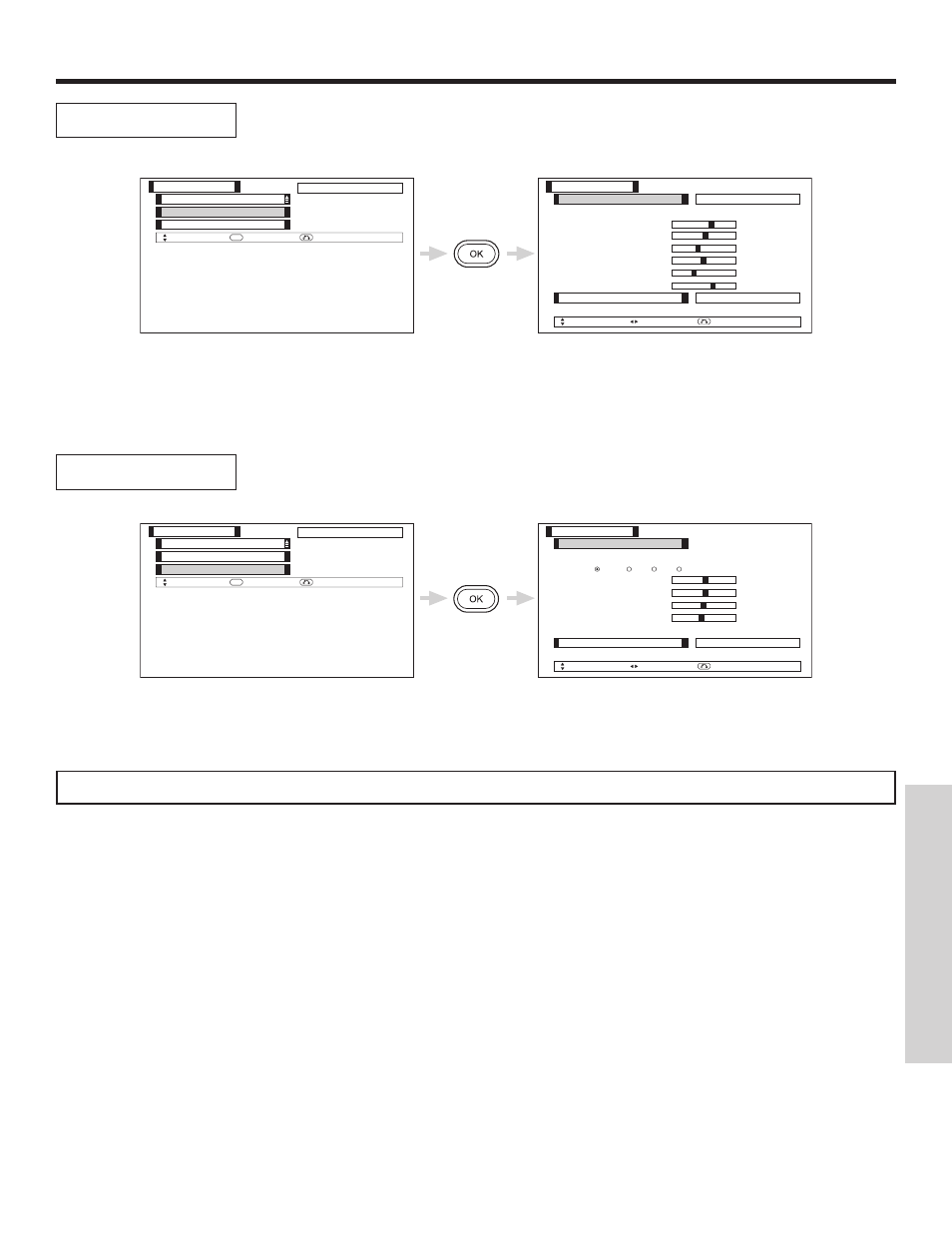
PICTURE
39
ON-SCREEN DISPLA
Y
Use this function to adjust and balance the percentage of Red, Green and Blue according to the user’s
preference in each of the four color temperature settings. Use TINT to adjust flesh tones so they appear
natural.
Color Decoding
Color Decoding
Color Management
Red
Green
Color
Tint
Color Temp. Adjust
Picture
Select
Return
Set
Day
OK
RGB
+33
+33
+ 5
0
Color Decoding
Picture
Select
Return
On/Off
Reset
Reset
RGB
Color Decoding
Color Management
Red
Yellow
Green
Cyan
Blue
Color Temp. Adjust
Picture
Select
Return
Set
Day
OK
Magenta
+33
+26
+30
+22
+40
+40
Color Management
Picture
Select
Return
On/Off
On
Reset
Reset
Use CURSOR buttons to highlight function.
Press the OK button to select from 4 menu items.
Press CURSOR buttons
̇, ̈, ̄, ̆, to highlight and adjust Red, Green, Color and Tint.
Use CURSOR buttons to highlight and select “Reset” to return all settings to default.
NOTE:
Color Decoding settings are independently stored in each of the 4 Color Temperature settings.
Use this function to adjust and balance the listed individual colors to make them either deeper or more
pure depending on the user’s preference.
Color Management
Use the CURSOR buttons
̇, ̈ to set On/Off.
Press the CURSOR buttons
̇, ̈, ̄, ̆, to highlight and adjust individual colors.
Use the CURSOR buttons to highlight and select “Reset” to return all colors to default settings.
