Changing the view with the aspect button, Turning on captions, Setting sap/mts stereo mode – HP MediaSmart SLC3760N User Manual
Page 49
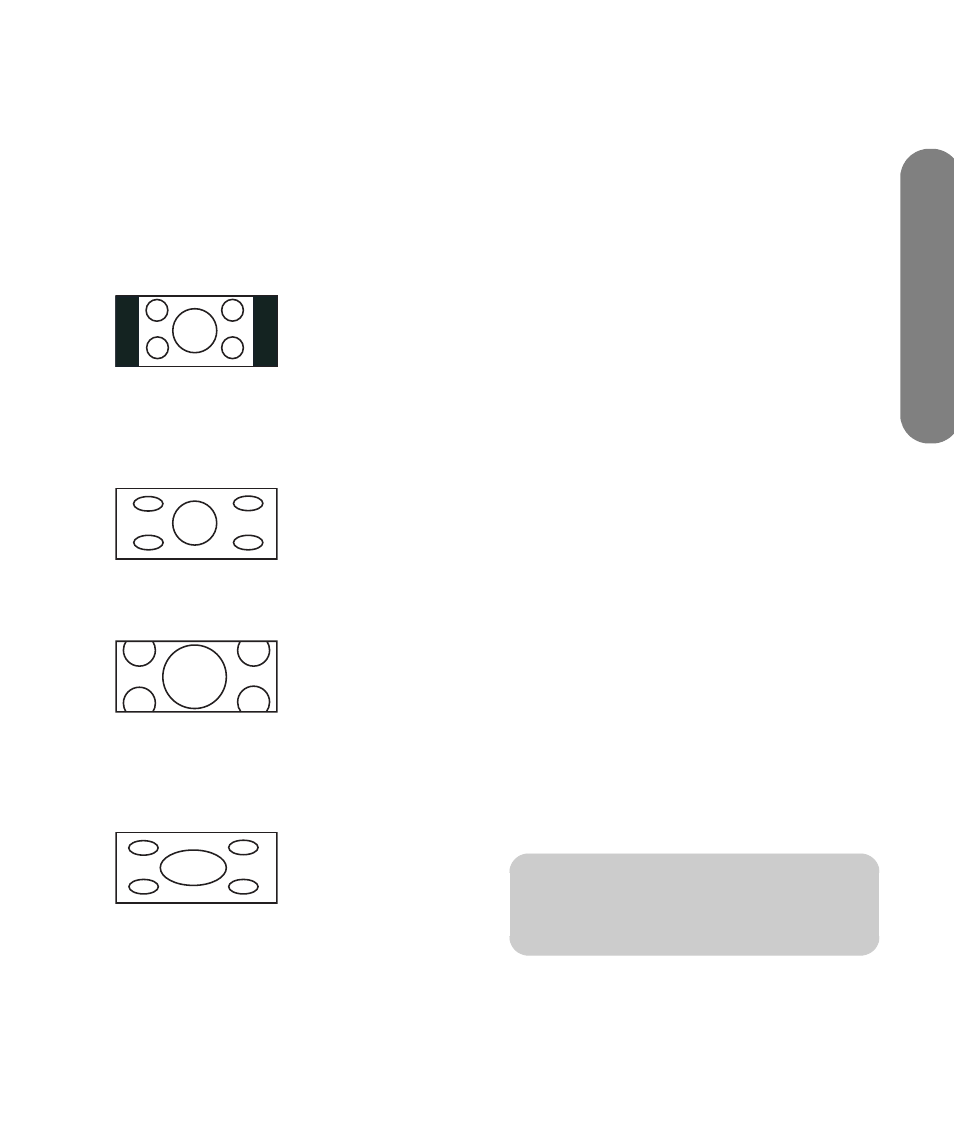
Us
ing
the Remote
Contr
o
l
Using the Remote Control
37
Changing the View with
the Aspect Button
Pressing the Aspect button scrolls through the Aspect
modes. The options depend on the current input
source. The Aspect button is not valid when viewing
the Media function.
■
Side Bar: Shows the standard 4:3 ratio picture
image in the center of the TV with dark bars on the
left and right.
■
Smart Stretch (S.Stretch): Horizontally
stretches the TV picture, if necessary, to fill the
screen; the center of the screen has aspect
correction. Suitable for stretching normal 4:3
programs to fill the screen.
■
Zoom: Proportionally stretches the TV picture, but
clips the top and bottom of the image to fit the
screen. Eliminates black bars.
■
Stretch: Shows high-definition TV in its normal
format, and standard-definition TV at full-screen
without aspect correction applied to the center of
the screen. Recommended for anamorphic
pictures.
Turning On Captions
Pressing the CC button scrolls through the closed
caption modes. With the desired option selected press
Setup to close the menu.
To assign your preferences for captions, see “Selecting
closed caption options” on page 56.
Setting SAP/MTS
Stereo Mode
Pressing the SAP/MTS button scrolls through the
available Secondary Audio Programs (SAP)/Multi-
channel Television Sound (MTS) features: STR (stereo),
SAP, or Mono.
SAP receives mono sound, stereo sound, and
Secondary Audio Programs. The MTS feature allows
a TV station to broadcast other information, such as
another language or weather information.
You can enjoy hi-fi stereo sound or SAP broadcasts
where available.
■
Stereo broadcasts
Hear programs such as live sporting events,
shows, and concerts in dynamic stereo sound.
■
SAP broadcasts
Select to hear either Main or SAP sound.
Main sound: The normal program soundtrack
(either in mono or stereo).
SAP sound: Listen to second language,
supplementary commentary, and other
information. (SAP is mono sound.)
If stereo sound is difficult to hear, obtain a clearer
sound by manually switching to fixed mono-sound
mode.
n
MTS operates only while in TV mode.
