HP MediaSmart SLC3760N User Manual
Page 32
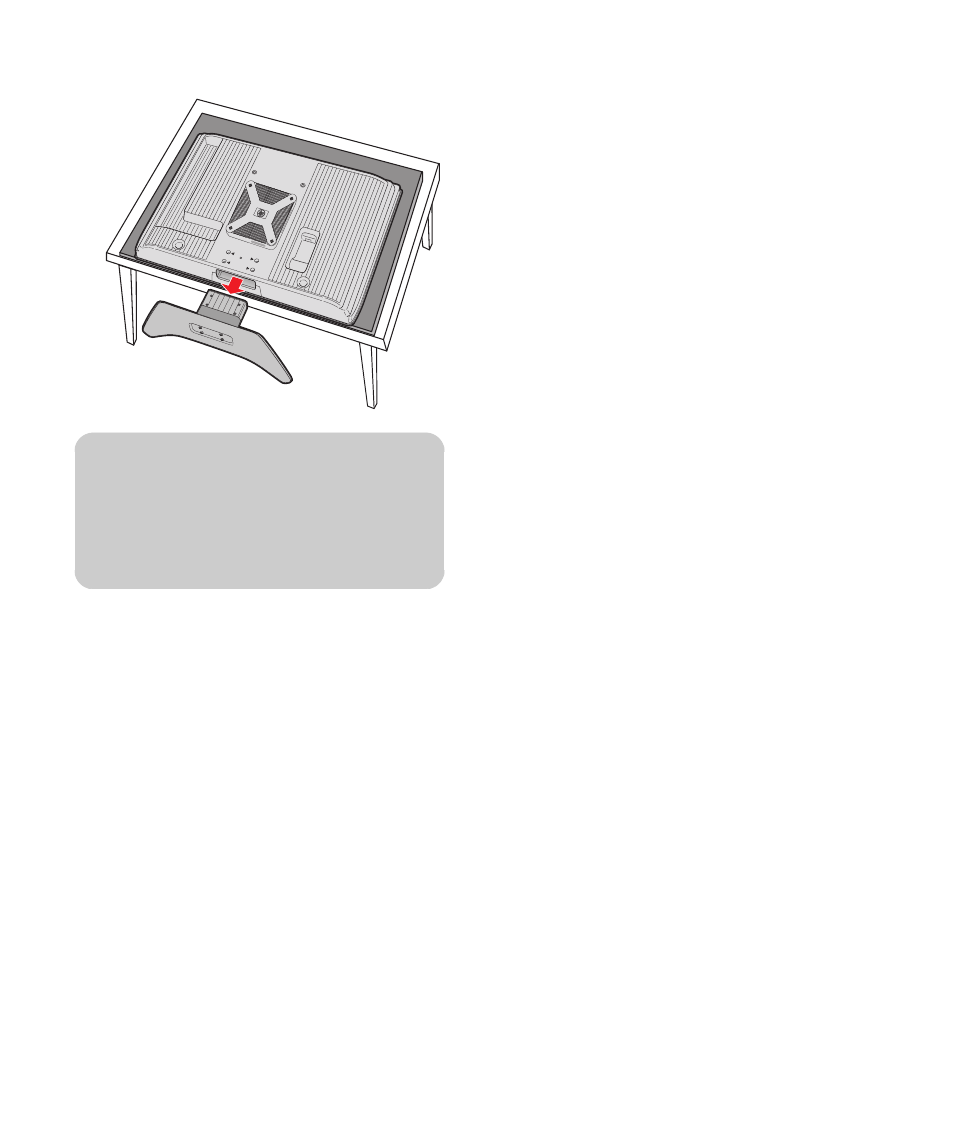
20
HP MediaSmart HDTV User’s Guide
4
Remove the stand from the bottom of the TV.
5
Store the stand and the four screws.
Reverse these steps to attach the stand.
c
CAUTION: If attaching the stand to the TV,
be sure to insert the stand as shown. If the
stand is attached backward, the TV may tip
over when set upright.
