D-vhs recording step (cont.) pg. 3 – Hitachi VT-DX815A User Manual
Page 58
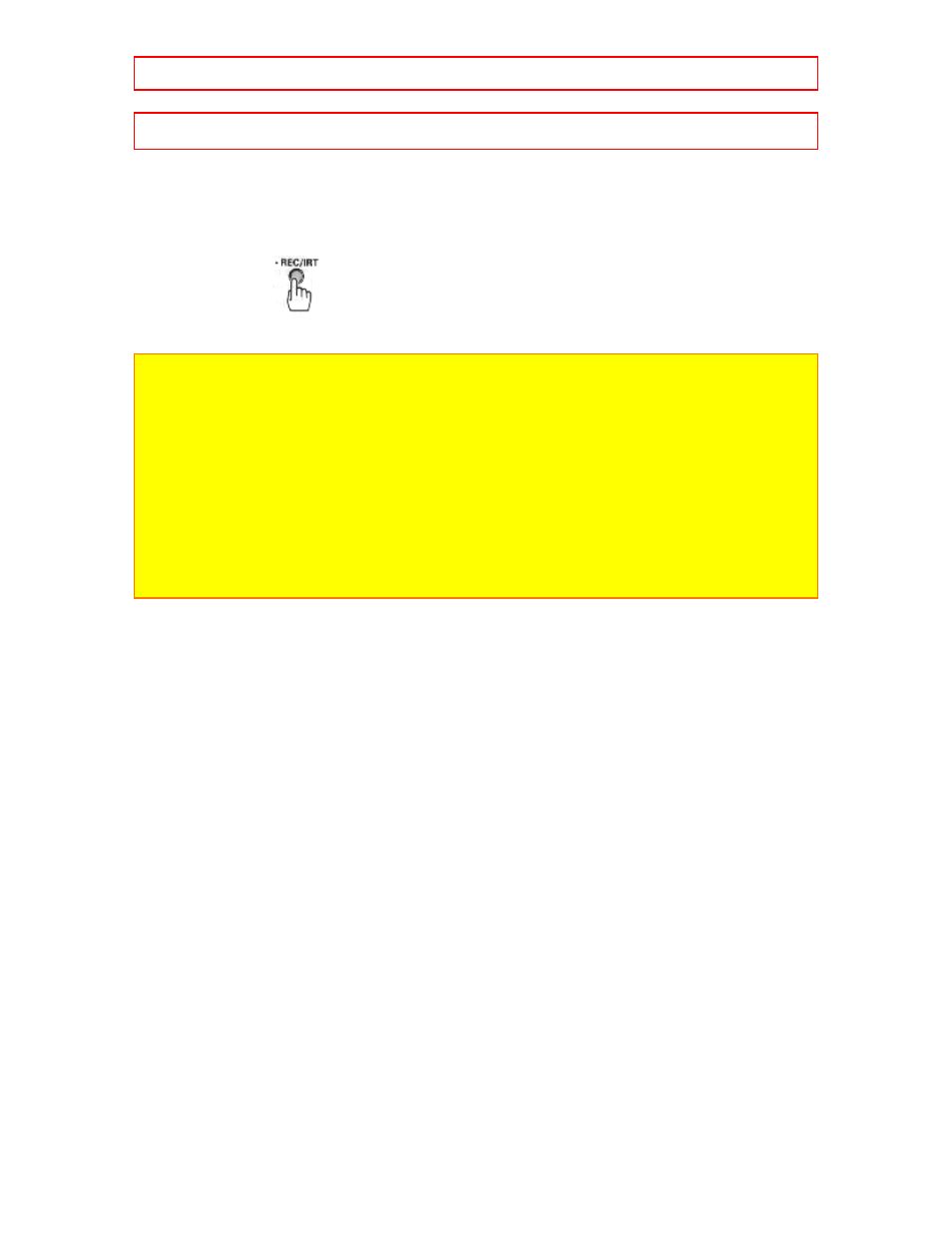
D-VHS RECORDING STEP
58
D-VHS RECORDING STEP (cont.)
pg. 3
pic
6 Press the REC button on the remote control or the REC/ITR button
on the VCR.
pic or
pic
Recording will start and the REC indicator on the VCR will light red.
Notes:
• Recording will not start unless the cassette has the safety tab in place. If this
tab has been removed, the VCR will eject the tape.
• Press the PAUSE/SELECT button to set the VCR to the recording pause mode.
Press the button again to re-start recording.
• If you stay in PAUSE mode for more than 5 minutes, the VCR automatically
switches to STOP mode to protect the tape.
• If the digital A/V cable comes unplugged during D-VHS recording, recording will
stop.
• Any section guarded against copying (where a copy protect signal is inserted)
will be recorded in the VHS format.
7 Press the STOP button to finish recording.
pic
