Special playback effects – Hitachi VT-DX815A User Manual
Page 46
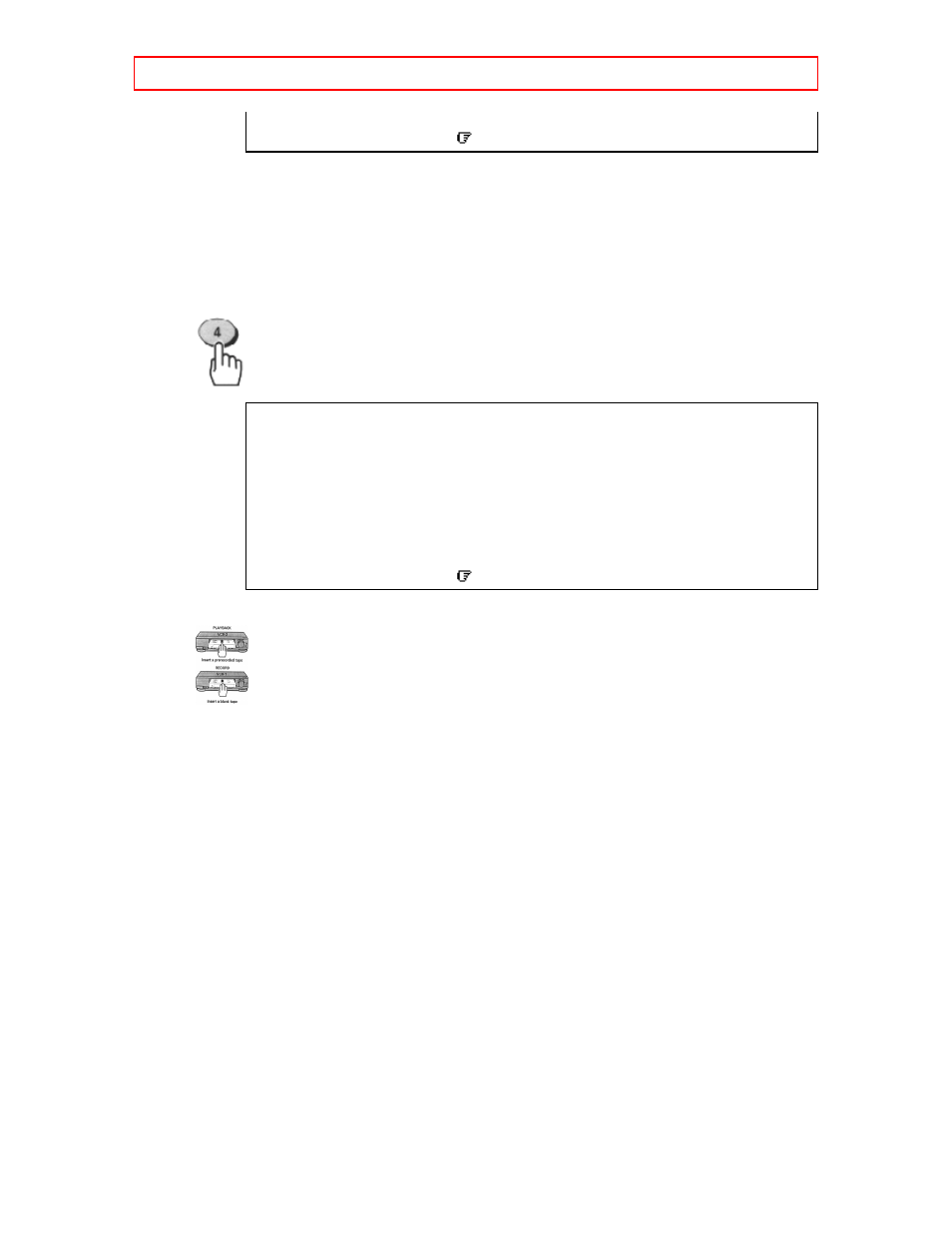
SPECIAL PLAYBACK EFFECTS
46
END
GUIDE
3 Press the (4) button to select "HIFI" or "LINEAR".
• Select Hi-Fi to playback sound recorded on the Hi-Fi track and for
normal use.
The L and R indicators will light in the VCR's display panel.
• Select LINEAR to play back the sound recorded on the linear monaural
track. Also, if the audio sounds distorted or unusual or there is no audio,
select LINEAR.
VCR SETUP
AUTO
1
BLUE ON
SAP
4
LINEAR
5
STEREO
6
OFF
AUDIO SETUP
END
GUIDE
4 Press the GUIDE button to end the setting.
