Special playback effects, Variable speed playback – Hitachi VT-DX815A User Manual
Page 44
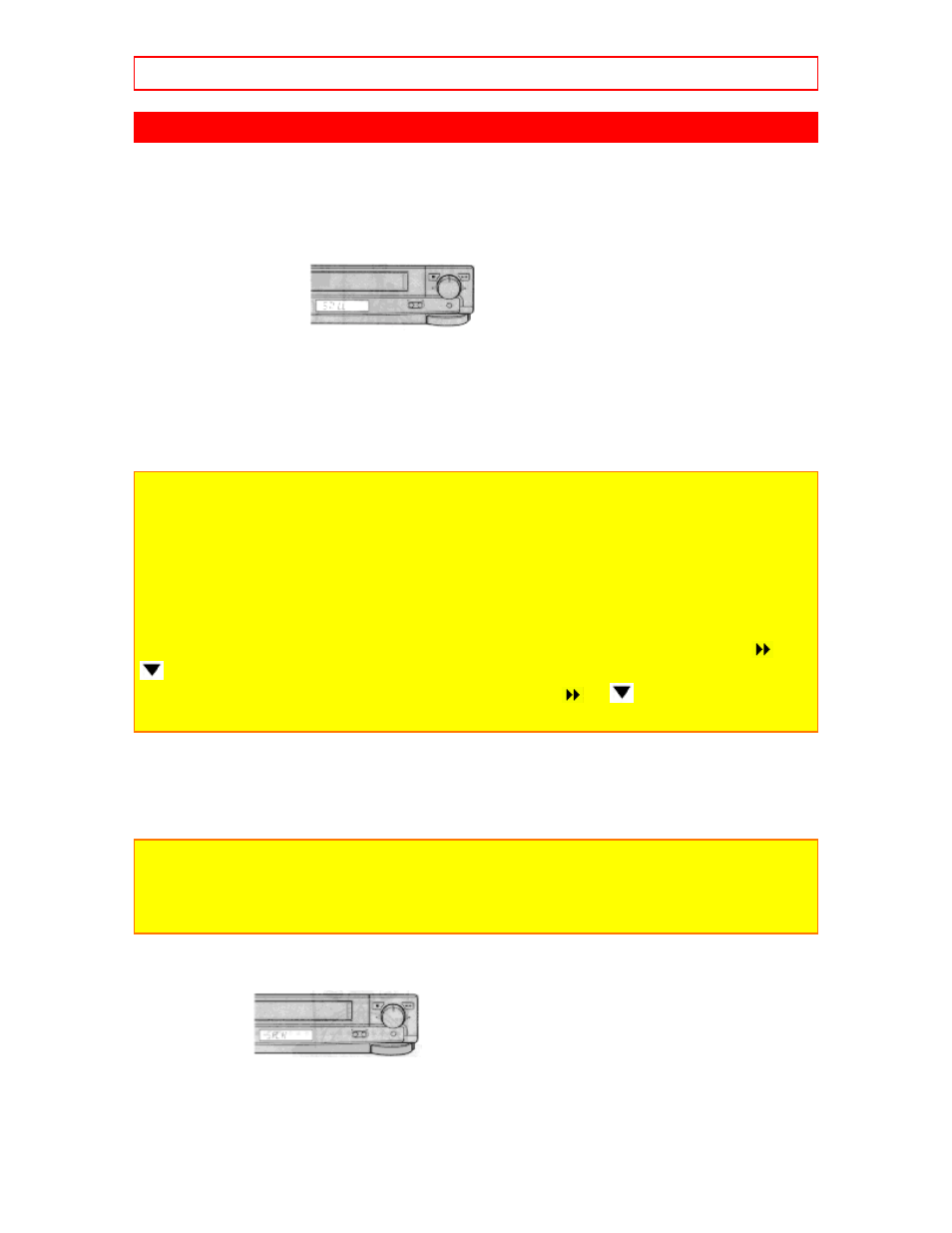
SPECIAL PLAYBACK EFFECTS
44
SPECIAL PLAYBACK EFFECTS
Variable speed playback
Still Playback (Pause)
Press the PAUSE/SELECT button on the remote control or
PLAY/STILL on the VCR to still the tape during play.
pic pic
The picture will "freeze". You may see some minor noise or interference
on the screen. This is normal.
• To resume play, press the PLAY button or PAUSE/SELECT
(PLAY/STILL) button again.
pic
Note: The sound is muted and cannot be heard during "Special Playback
Effects".
Notes:
• It takes several seconds until a picture appears during D-VHS playback.
• After 1 minute in the PAUSE mode, the VCR automatically switches to STOP
mode to protect the tape.
• If noise bars appear on the TV screen during the PAUSE mode, first set the
VCR to the SLOW mode by using the shuttle ring and then press the CH (
or
) button on the remote control to minimize the noise bars (see page 28).
• If the screen jitters during PAUSE, press the CH (
or
) button to minimize
the jitter.
Visual Search
This function let you search backward and forward through the videotape
while viewing it.
Notes:
• During D-VHS playback, a black screen will appear in the visual search mode.
• The time counter will appear on the TV screen, but watch the LCD on the VCR
for the accurate counter value.
During play:
Press the REW button to search in reverse.
pic
Press the F.FWD button to search ahead.
