Harrison Labs MIXBUS V2.0.2 User Manual
Page 63
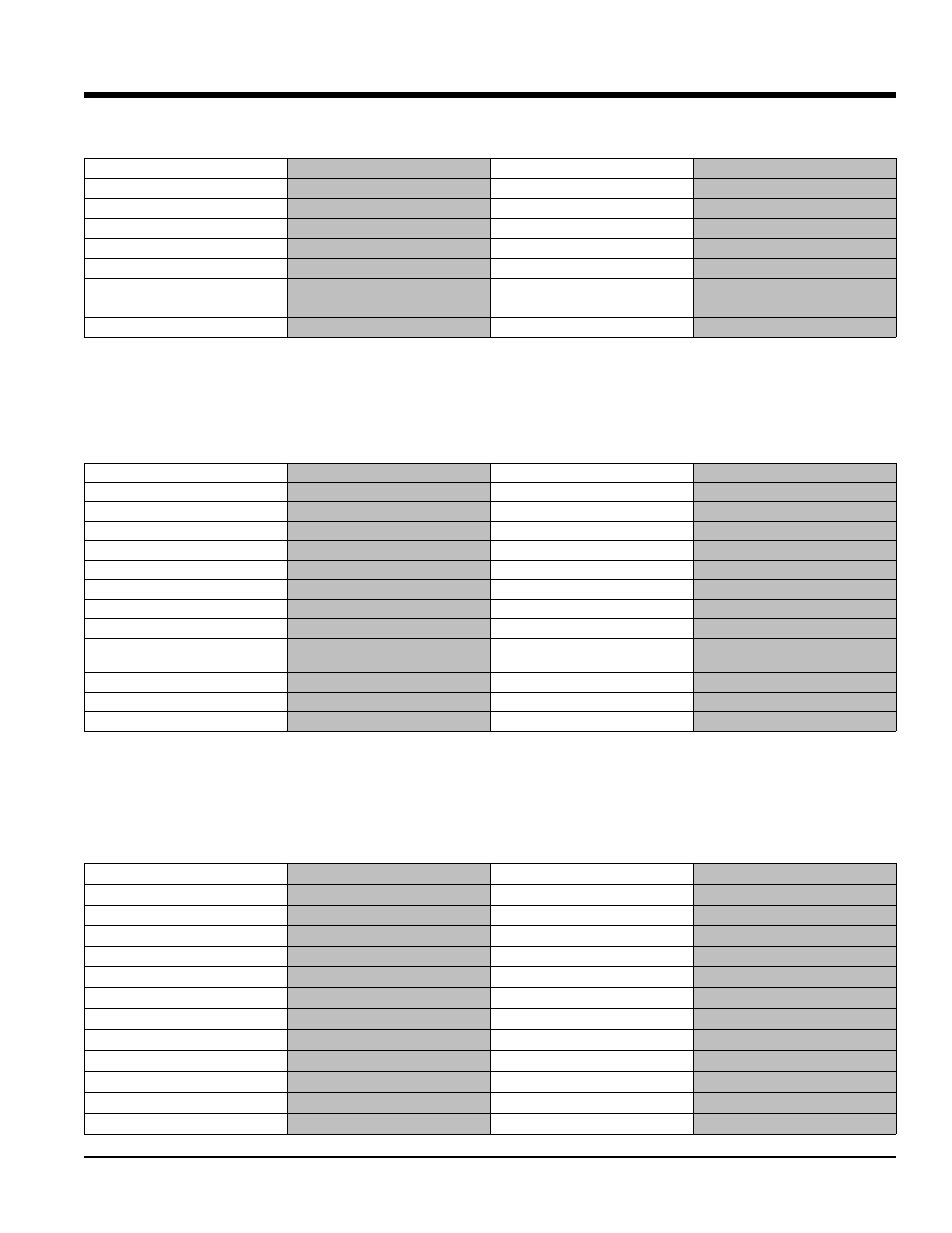
3
30
0..0
0 K
Ke
ey
yb
bo
oa
ar
rd
d S
Sh
ho
or
rt
tc
cu
ut
ts
s -- W
Wiin
nd
do
ow
ws
s/
/L
Liin
nu
ux
x
63
Section 30.0 - Keyboard Shortcuts - Linux/Windows
Mixbus User Guide
Standard Mixbus Layout
Alternate 1
Alternate 2
Editing Features
Most edit functions operate on a single ”Edit Point”. The edit point can be defined as the playhead (default) or the
mouse. The choice of Edit Point is by default linked to the Zoom Focus.
cycle to next edit mode
1
cycle to next grid snap
2
cycle to next grid unit
3
cycle edit point
4
insert time
Alt+t
cut time
Alt+x
trim back
k
trim front
j
trim region end to edit point
Shift+}
trim region start to edit
point
Shift+{
set EP
e
tab to transient backwards
Control+leftarrow
(Shift or Alt or Ctl ) + Tab
tab to transient forward
Control+rightarrow
Tab
Standard Mixbus Layout
Alternate 1
Alternate 2
Selecting
select all
Control+a
deselect all
Escape
export selection
Control+Alt+e
invert selection
Shift+i
select all after edit point
Shift+u
Control+Shift+p
select all before edit point
Shift+y
Control+p
select all overlapping edit
range
Control+|
select all inside edit range
|
Standard Mixbus Layout
Alternate 1
Alternate 2
Markers and Locations
The ”move” commands all move the active marker(s). Jump to the first 9 markers using the keypad digits 1-9
(requires numlock).
add marker at playhead
` (grave)
NumPad Enter
remove marker at playhead
Ctrl+` (grave)
Ctrl+NumPad Enter
playhead to previous mark
q
playhead to next mark
w
go to marker 1
.(period) NumPad 1 .(period)
go to marker 2
.(period) NumPad 2 .(period)
go to marker 3
.(period) NumPad 3 .(period)
go to marker 4
.(period) NumPad 4 .(period)
go to marker 5
.(period) NumPad 5 .(period)
go to marker 6
.(period) NumPad 6 .(period)
go to marker 7
.(period) NumPad 7 .(period)
go to marker 8
.(period) NumPad 8 .(period)
go to marker 9
.(period) NumPad 9 .(period)
