Harrison Labs MIXBUS V2.0.2 User Manual
Page 62
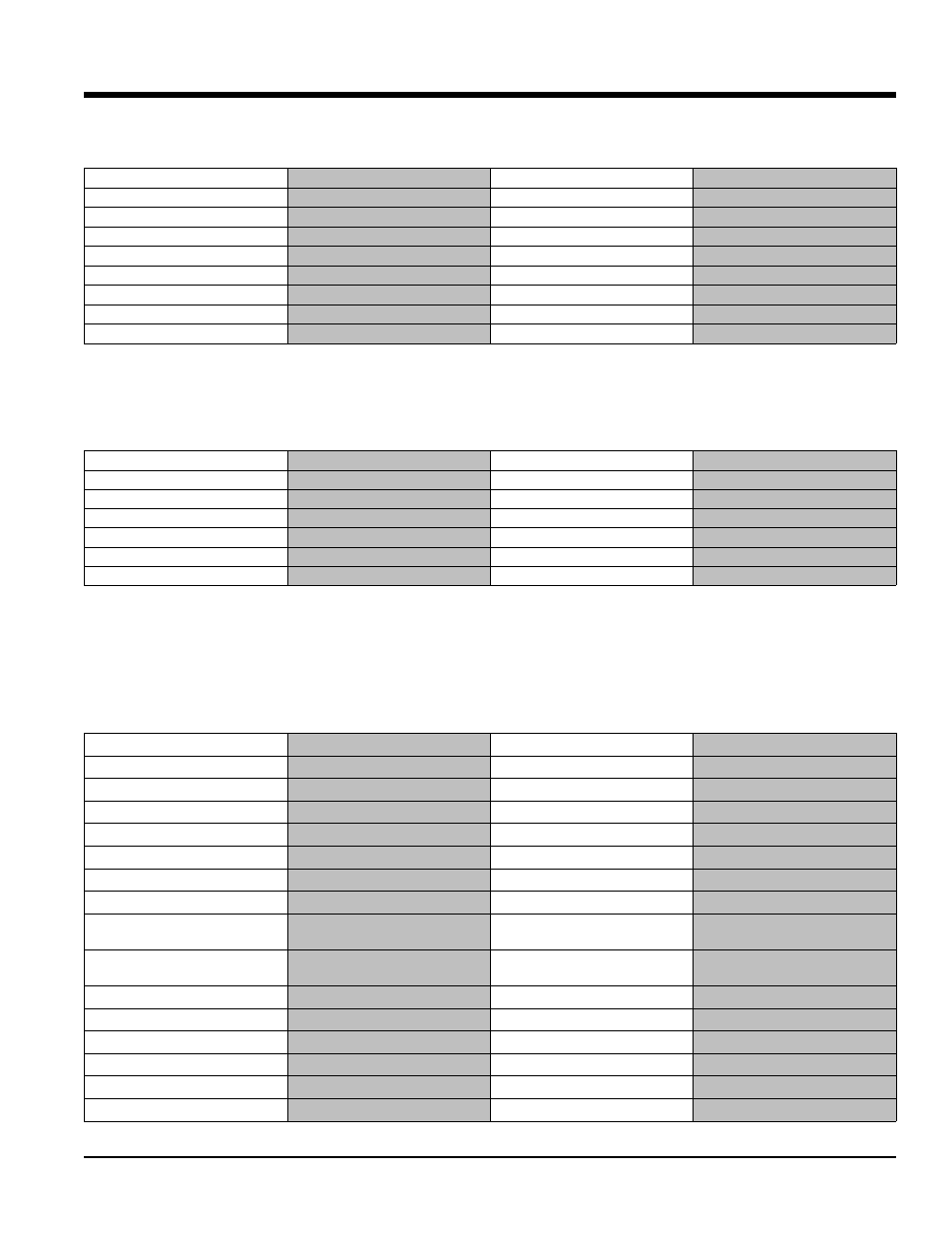
3
30
0..0
0 K
Ke
ey
yb
bo
oa
ar
rd
d S
Sh
ho
or
rt
tc
cu
ut
ts
s -- W
Wiin
nd
do
ow
ws
s/
/L
Liin
nu
ux
x
62
Section 30.0 - Keyboard Shortcuts - Linux/Windows
Mixbus User Guide
Standard Mixbus Layout
Alternate 1
Alternate 2
Window Visibility
toggle marker locations
Alt+l
toggle big clock
Alt+b
toggle preferences window
Alt+o
toggle rhythm ferret window
Alt+f
toggle metadata window
Alt+d
toggle options window
Alt+o
toggle export window
Alt+e
toggle import window
Alt+i
add new track / bus
Alt+n
Standard Mixbus Layout
Alternate 1
Alternate 2
Moving The Playhead
A left click in the rulers positions the playhead unless Mixbus is recording. You can use (period)>Num>(period) to
move the playhead to the n-th marker.
to start marker
Home
Enter
Return
to end marker
End
nudge backward
Alt+leftarrow
nudge forward
Alt+rightarrow
nudge backward to grid
Control+Shift+leftarrow
nudge forward to grid
Control+Shift+rightarrow
to previous region edge
leftarrow
to next region edge
rightarrow
to previous region edge
(ignore selection)
Shift+Alt+leftarrow
to next region edge
(ignore selection)
Shift+Alt+rightarrow
to previous region sync
Control+Alt+leftarrow
to next region sync
Control+Alt+rightarrow
to previous transient
Control+leftarrow
(Shift or Alt or Ctrl ) + Tab
to next transient
Control+rightarrow
Tab
to previous mark
q
to next mark
w
object mode
o
range mode
r
region gain mode
g
timefx mode
t
zoom mode
z
step mouse mode
4
toggle edit mode
1
Standard Mixbus Layout
Alternate 1
Alternate 2
Mouse Modes
