Harrison Labs MIXBUS V2.0.2 User Manual
Page 41
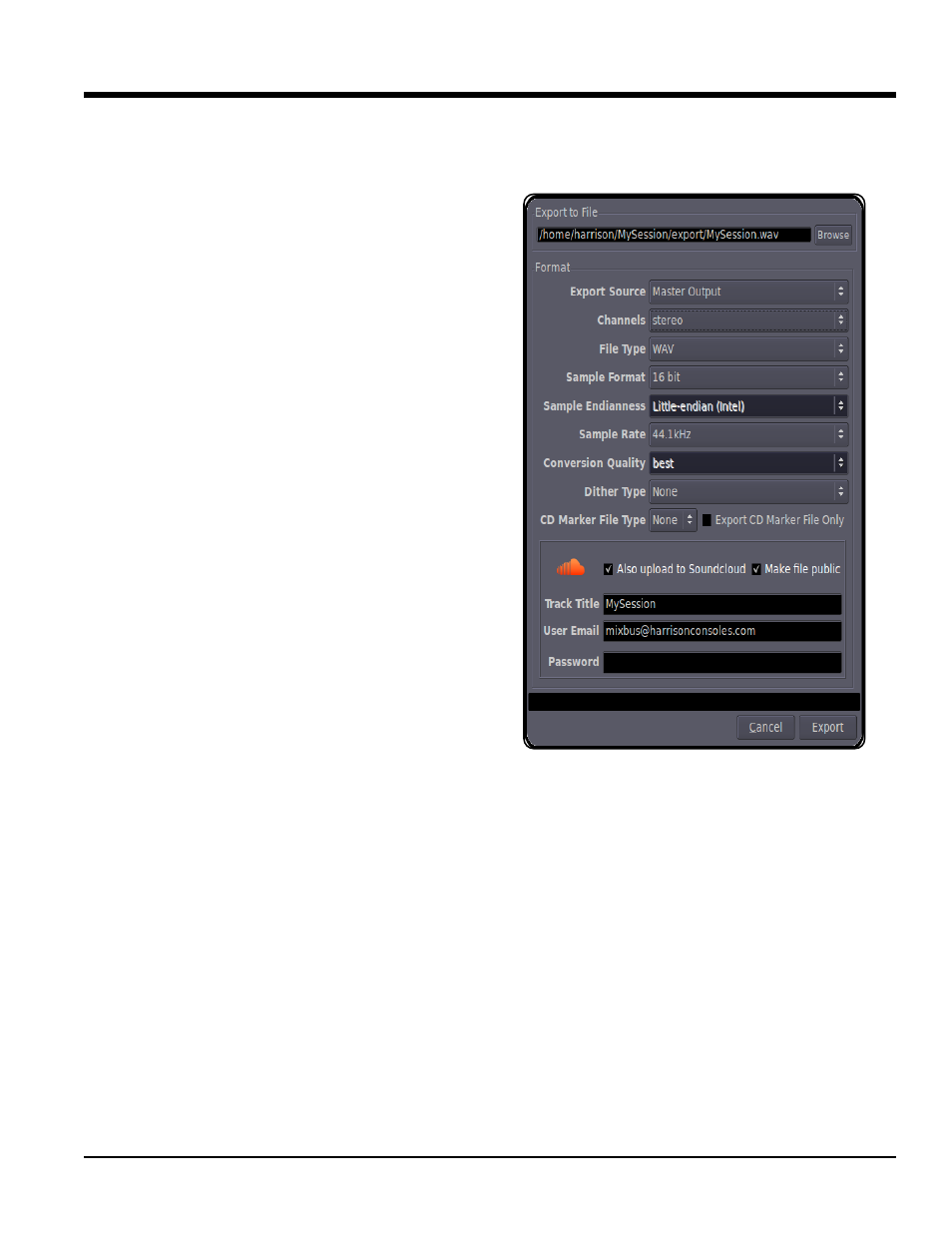
Export to File: Enter the path and file name that you wish to create. This defaults to the sessions "export" folder.
Click "Browse" to see a file browser and navigate to a different folder.
Format:
• Export Source: Choose “Master Output” to export the
master bus output of Mixbus. If you want to export indi-
vidual tracks separately, or control the Left/Right assign-
ment of tracks to the file, click “Custom Selection” (see
below for more details)
• Channels: Chooses whether the resulting file will be
Stereo or Mono.
• File Type: Format of the resulting files (the list
depends on the system's available options). For CD-
quality, choose WAV
• Sample Format: The “32-bit” setting means 32-bit inte-
ger format. This is ultra-high resolution but does not
accommodate signals over 0dBFS. The "float" setting is
32-bit floating point which accommodates signals over
0dBFS which is preferred in most cases. For CD-quality
audio choose 16-bit.
• Sample Endianness: This is only enabled if the file for-
mat allows a choice. Choose Little Endian or Big Endian
(PowerPC).
• Sample Rate: For CD-quality audio choose 44.1kHz.
• Conversion Quality: This is only enabled if the export
sample rate is not the same as the session. The setting
"best" is recommended.
• Dither Type: None, Rectangular, Shaped Noise, or
Triangular. The "None" or "Shaped" settings are recom-
mended.
• CD Marker File Type: CUE & TOC. These file types
may be utilized by CD-burning software to define track
indexes, track names, and other metadata.
Soundcloud Export:
Soudcloud is an online service that hosts your audio files for others to browse, search, and annotate. Uploading files
to Soundcloud is an easy way to get your music posted to the Internet without having to encode the file and transfer
it to a server. For faster uploads and best quality, it is suggested that you export files in the FLAC format before
uploading to Soundcloud.
• Also Upload to Soundcloud: Enable this option to automatically upload the file to Soundcloud.com
• Make file public: The resulting Soundcloud object will be available for the public to view if this is turned on. If
not, the file will only be visible to you.
• Track Title: The name that this item will have on Soundcloud. This defaults to the session name.
• User Email: This is your user name for Soundcloud. This defaults to the User Email stored your Metadata
settings ( see section 19, Metadata )
• Password: Souindcloud user password is required to upload files to Soundcloud.
The black bar at the bottom of the window is the progress indicator. The progress indicator displays the progres of
the file export as well as Soundcloud upload, if engaged. If “Also Upload to Soundcloud” is engaged, then a
browswer window will open to display the file at Soundcloud.comwhen the upload is completed.
You can cancel an Export operation at any time by closing the dialog and/or clicking Cancel.
1
18
8..0
0 E
Ex
xp
po
or
rt
tiin
ng
g F
Fiille
es
s
41
Section 18.0 - Exporting Files
Mixbus User Guide
