Harrison Labs MIXBUS V2.0.2 User Manual
Page 55
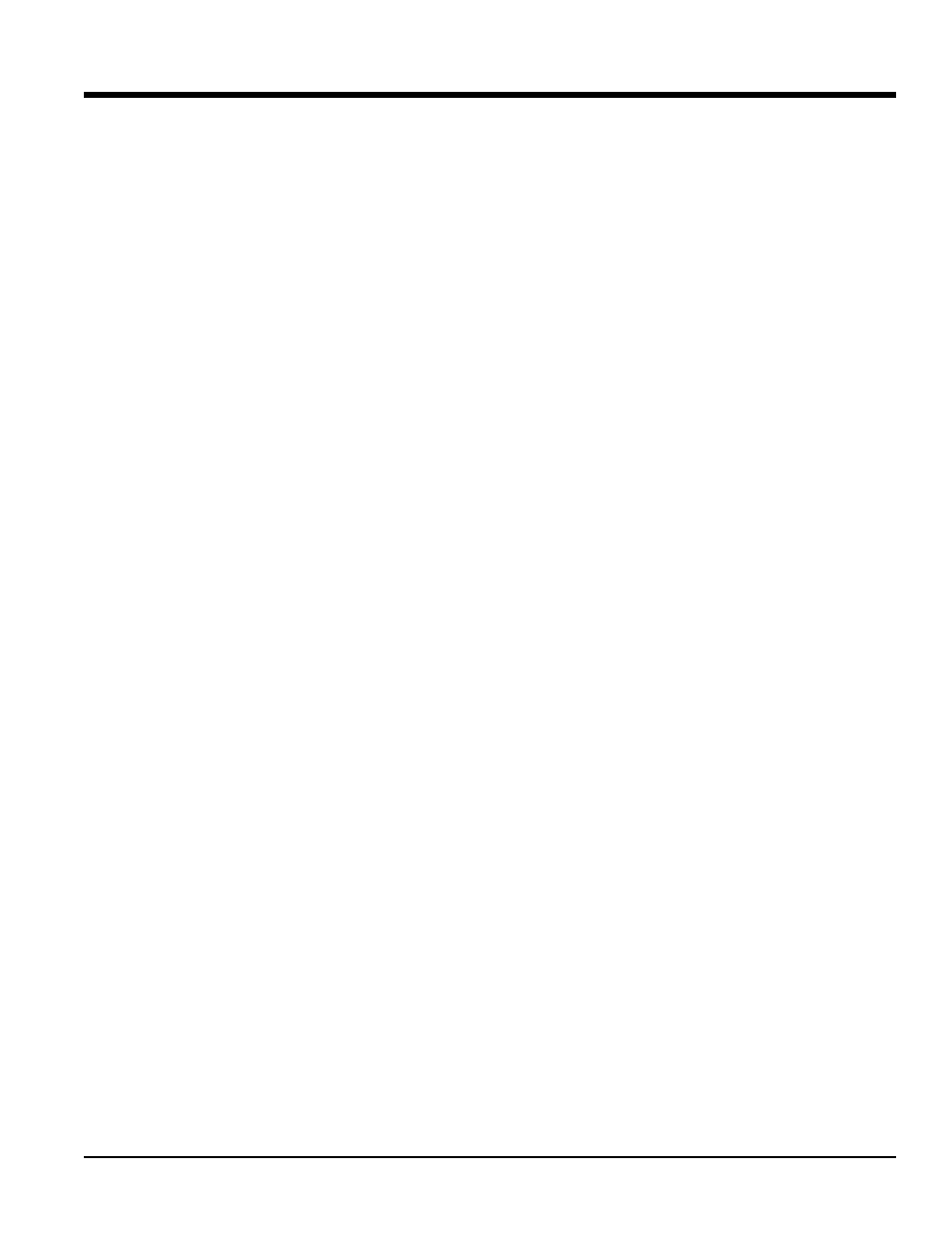
Control Surfaces: Mackie ( OSX / Linux only )
If you are using a Mackie Logic protocol control surface then this should be ON.
Control Surfaces: Generic MIDI ( OSX / Linux only )
If you are using a generic MIDI controller to control Mixbus knobs then this should be ON.
AutoConnect ( OSX / Linux only )
• Auto-connect Inputs to Physical Inputs: When a new track is created, Mixbus will automatically connect the
next available physical input to the track.
• Manually Connect Inputs: When a new track is created, Mixbus will leave the Input un-assigned and the user
must assign it manually before trying to record.
Monitoring
See section 21.0, "Monitoring"
Metering: Fall Off Rate
The decay rate of audio meters, ranging from Off (instant decay) to Slowest (6.6dB/sec decay rate)
Metering: Hold Time
The hold time for the peak-hold indicators. Ranges from Off (no display) to Slowest (5 second hold). Note: This is
only shown in Mixbus for compatibility with Ardour.
Solo
Soloing a track will mute all non-soloed tracks.
• Latched: (default ON) If this is on, then multiple tracks may be soloed at once. If this is OFF, then Soloing a
track will un-solo previously soloed tracks (only one solo allowed at a time).
• Solo In Place: (default ON)
• Solo Via Bus: (default OFF) The Solo signal will appear at the "Control Output", if one is configured (note:
only shown in Mixbus for compatibility with Ardour).
• Show Solo Muting: (default OFF) If this is ON then when a solo is engaged, non-soloed tracks will show a
mute indication.
• Solo Overrides Mute: (default OFF) This allows the track to be heard when soloed, even if the track's Mute is
engaged.
Crossfades
See section 15.0 Editing Tools & Modes for more information about crossfades.
• Crossfades Active: (default ON) This is only provided for compatibility with old sessions. Mixbus no longer
uses separate crossfades.
• Crossfades Auto: (default ON) This is only provided for compatibility with old sessions. Mixbus no longer uses
separate crossfades.
• Use Region Fades: (default ON) If this is off, then region fades will be ignored and all regions will start and
end abruptly.
• Automatic: (default OFF) When 2 regions are overlapped the top region will have a fade in/out assigned that
covers the entire length of the overlap. If you trim a region to create more or less overlap, the fade length will
automatically change to cover the whole overlap.
• Manual: (default ON) Fade lengths don't change when an overlap is created. The user can trim the topmost
region without snapping to the "full crossfade" lengths.
2
27
7..0
0 O
Op
pt
tiio
on
ns
s M
Me
en
nu
u
55
Section 27.0 - Mixbus Options
Mixbus User Guide
