Henny Penny PRESSURE FRYERS 600 User Manual
Page 58
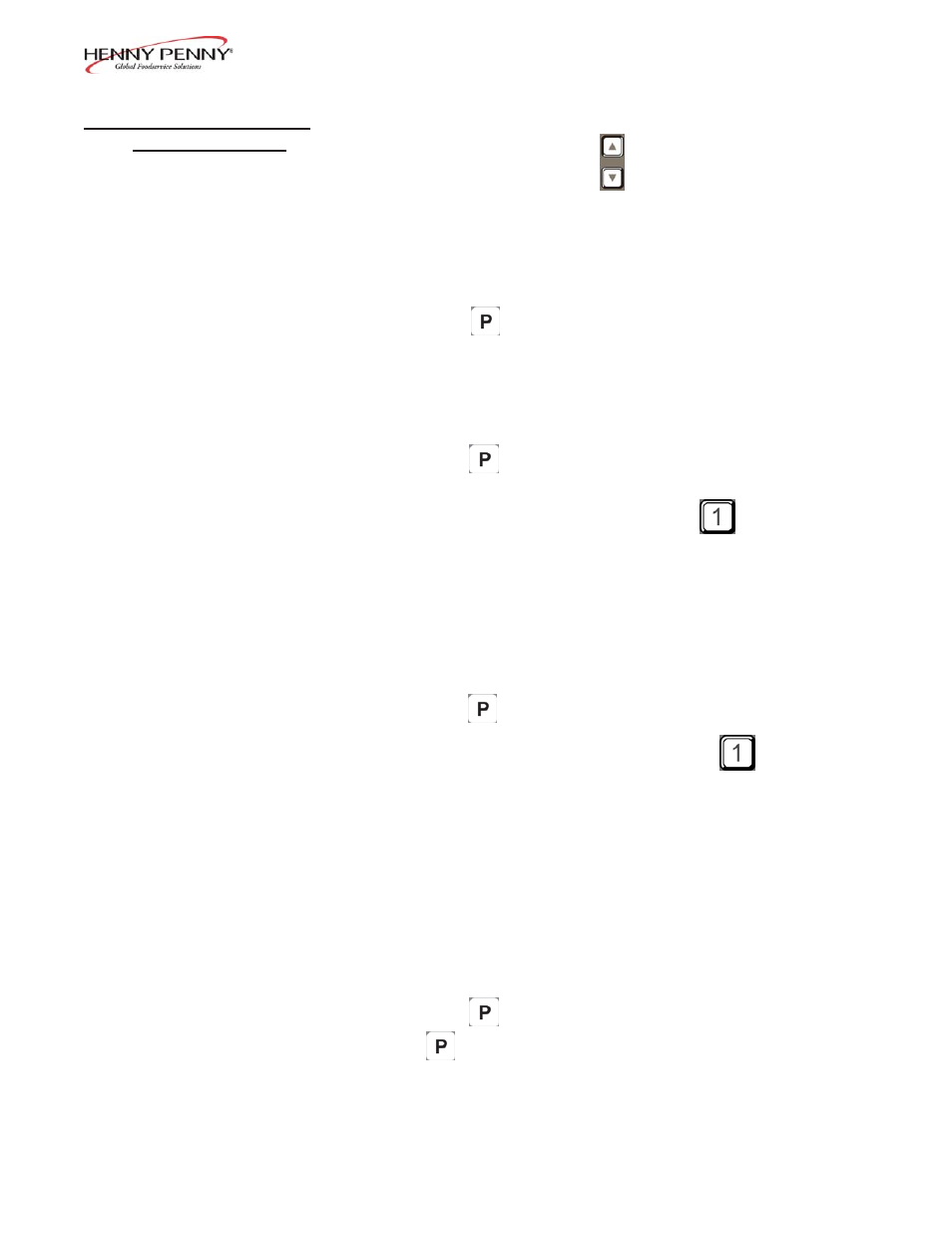
Model 500/600
4-3. SPECIAL PROGRAM
MODE (Continued)
5. “FRYR” shows in the left display and the type of fryer shows in
the right display. Press to change to the type.
“ELEC” means an electric model;
“GAS” means a gas model;
“GAS” “SSI” means gas model with solid state ignition
(do not have to light pilot light)
Press to proceed to the next step.
6. “CPUB” shows in the left display, and the temperature of the
CPU board shows in the right display.
Press to proceed to the next step.
7. “INPUTS” shows in the display. Press
to display
the status of the inputs. “H”= high limit; “D”= drain switch;
“F”= fan switch; “M”=MV signal from ignition module on SSI
gas fryers.
A display showing “_” means an open condition;
“*” means a closed condition.
Press to proceed to the next step.
8. “OUTPUTS” shows in the display. Press to display the
status of the outputs.
“P”=pressure;
“I”=ignition module on SSI gas fryers;
“H”=heat;
“F”= fan (24V gas systems only)
“MV” “NO”= no 24V gas system
A display showing “_” means output is off;
“*” means output is on.
Press to proceed to the next step, or press and hold
to exit Special Programming.
4-3
1207
