Operating system overview, Hp-ux, Hp-rt – HP Model 743 PC User Manual
Page 33: Operating system overview 1-14
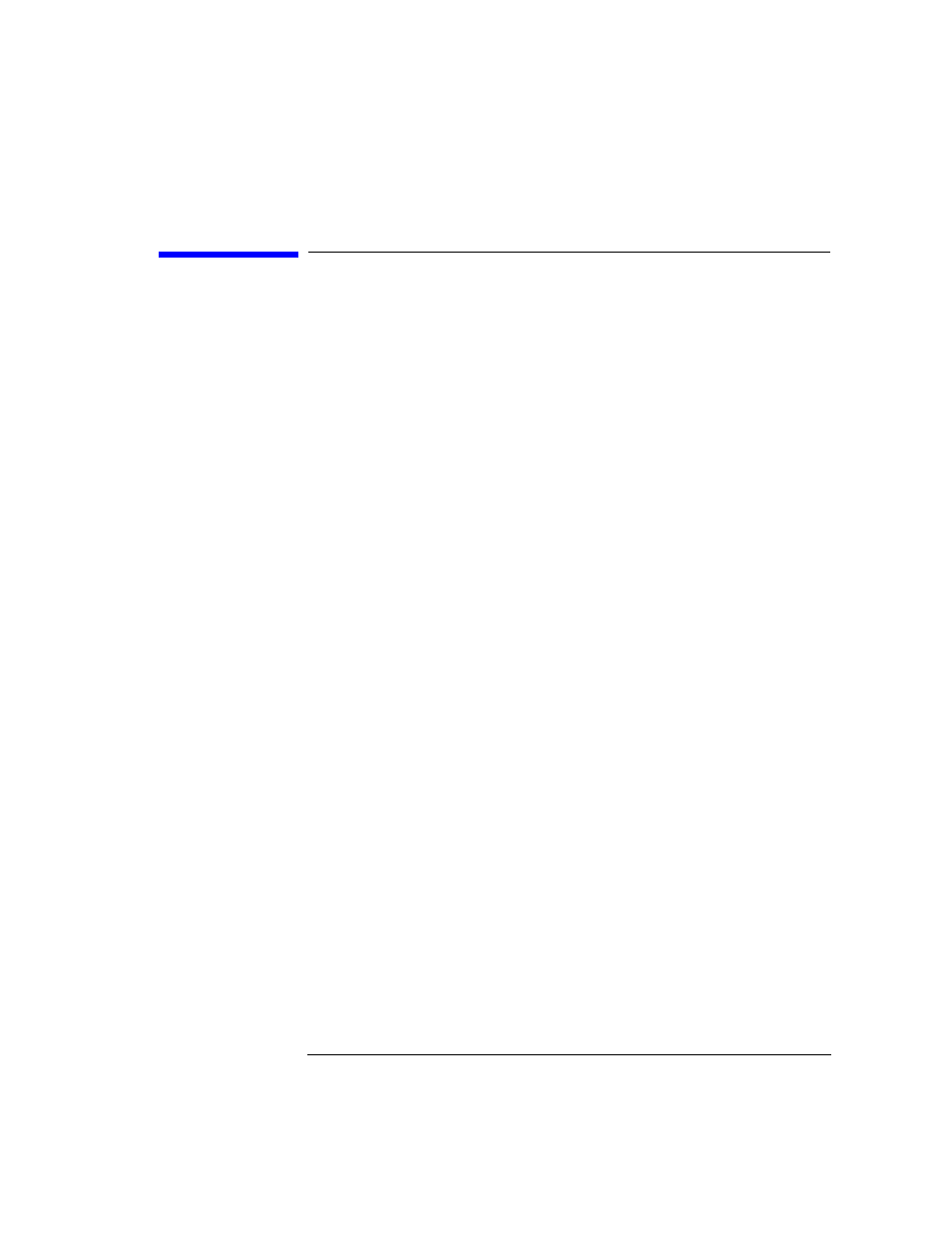
1-13
Model 743 Board Computer Overview
Operating System Overview
Operating System Overview
The Model 743 can be used with either of two operating systems, HP-UX or
HP-RT. This manual provides basic information you will need for booting
and running HP-UX. It also provides some overview information for HP-RT.
•
The Model 743i uses the standard HP-UX operating system, a highly ver-
satile system for multitasking, running your application programs, and
performing a variety of development tasks. For information on installing
HP-UX, see the manual Installing and Updating HP-UX
To get started with using HP-UX, go to Chapter 5 in this manual for in-
formation on booting and running the system.
•
The Model 743rt uses HP-RT, a real-time operating system. For informa-
tion on installing and operating HP-RT, see the manual HP-RT System
Administration Tasks.
HP-UX
Refer to HP-UX System Administration Tasks for detailed configuration and
operation procedures for HP-UX.
HP-RT
Refer to HP-RT System Administration Tasks for detailed installation and
operation procedures for HP-RT.
The HP-RT development environment consists of the following:
•
An HP-UX host system (for example, a Model 748i), running the sup-
ported HP-UX operating system with CDE, X Window System, or HP
VUE installed.
•
DDS-Format tape drive or CD ROM for loading HP-RT on the host
system.
•
The HP-RT target system (such as a Model 743rt).
