HP Model 743 PC User Manual
Page 140
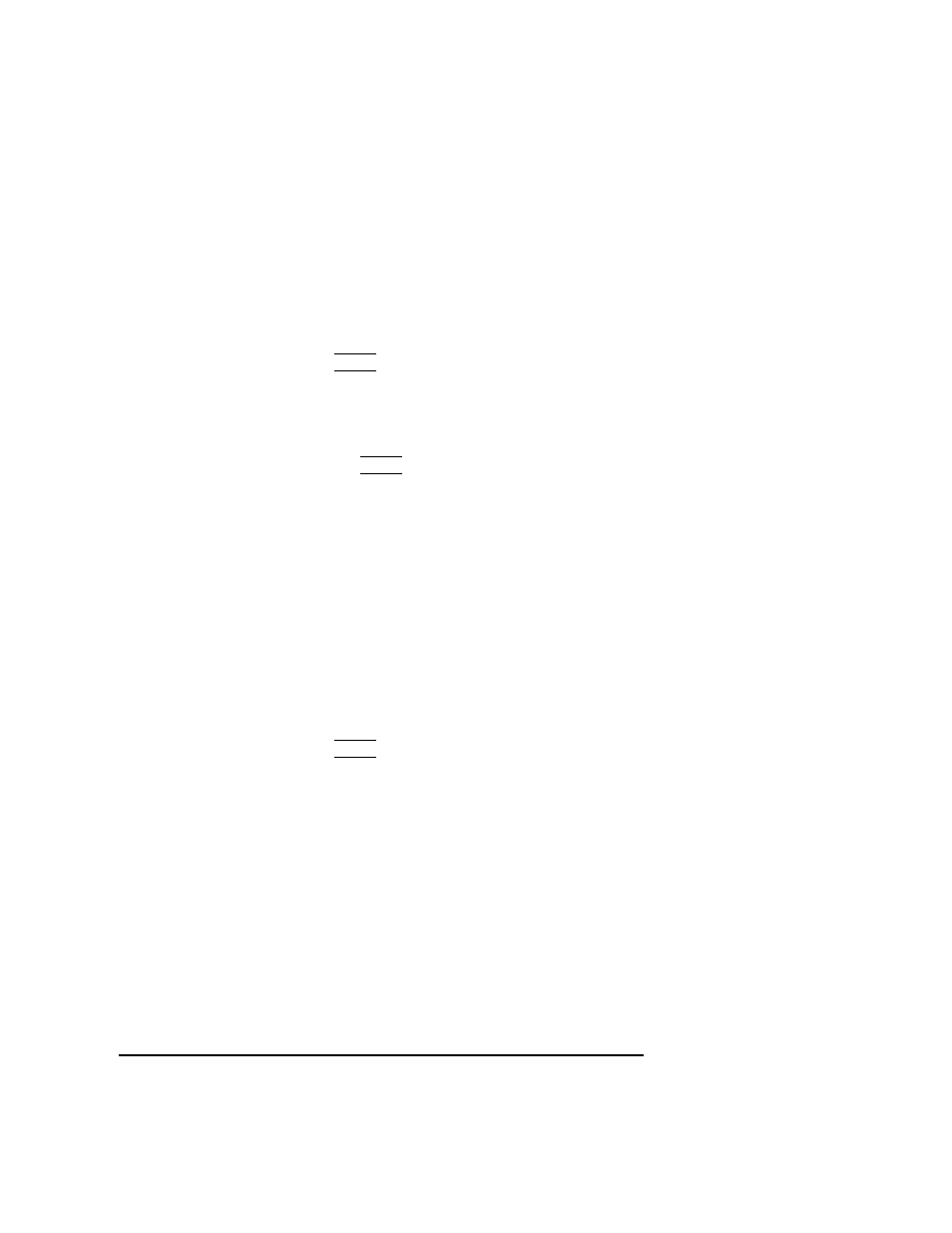
A-30
The Boot Console Interface
System Configuration Menu
The general sequence of operations in this menu is:
2 Type 1 to choose BPN configuration.
3 Type in the data (CPU data, Anchor and AM code as one line, for example
as indicated by the “value examples” listed below the “AM code” line.
4 Press Enter to exit this menu.
There are 3 data values for BPN, separated by spaces. Values not entered are
ignored. Values entered or shown with a “0x” prefix are hex numbers; other-
wise they are decimal.
5 Typing 2 Enter at the
SYSTEM CONFIGURATION MENU
puts the fol-
lowing BPR sub menu on the screen:
Current BPR configuration:
VME address = 0x00000000
AM code = 0x00
values example: 0x12345678 0x0d
Type value(s), then press [Enter/Return]
The general sequence of operations in this menu is:
6 Type in the data (VME address, AM Code) as one line, as indicated by the
"value example" listed below the "AM code" line.
7 Press Enter to exit this menu.
There are 2 data values for BPR, separated by spaces. Values not entered
are ignored. Values entered or shown with a 0x prefix are hex numbers;
otherwise they are decimal.
An arbitrary number of commands may be added to the debug environment.
You can also add items to the firmware, hardware, and system configuration
menus.
