Displaying and setting the fastboot mode, Displaying and setting the fastboot mode a-19 – HP Model 743 PC User Manual
Page 131
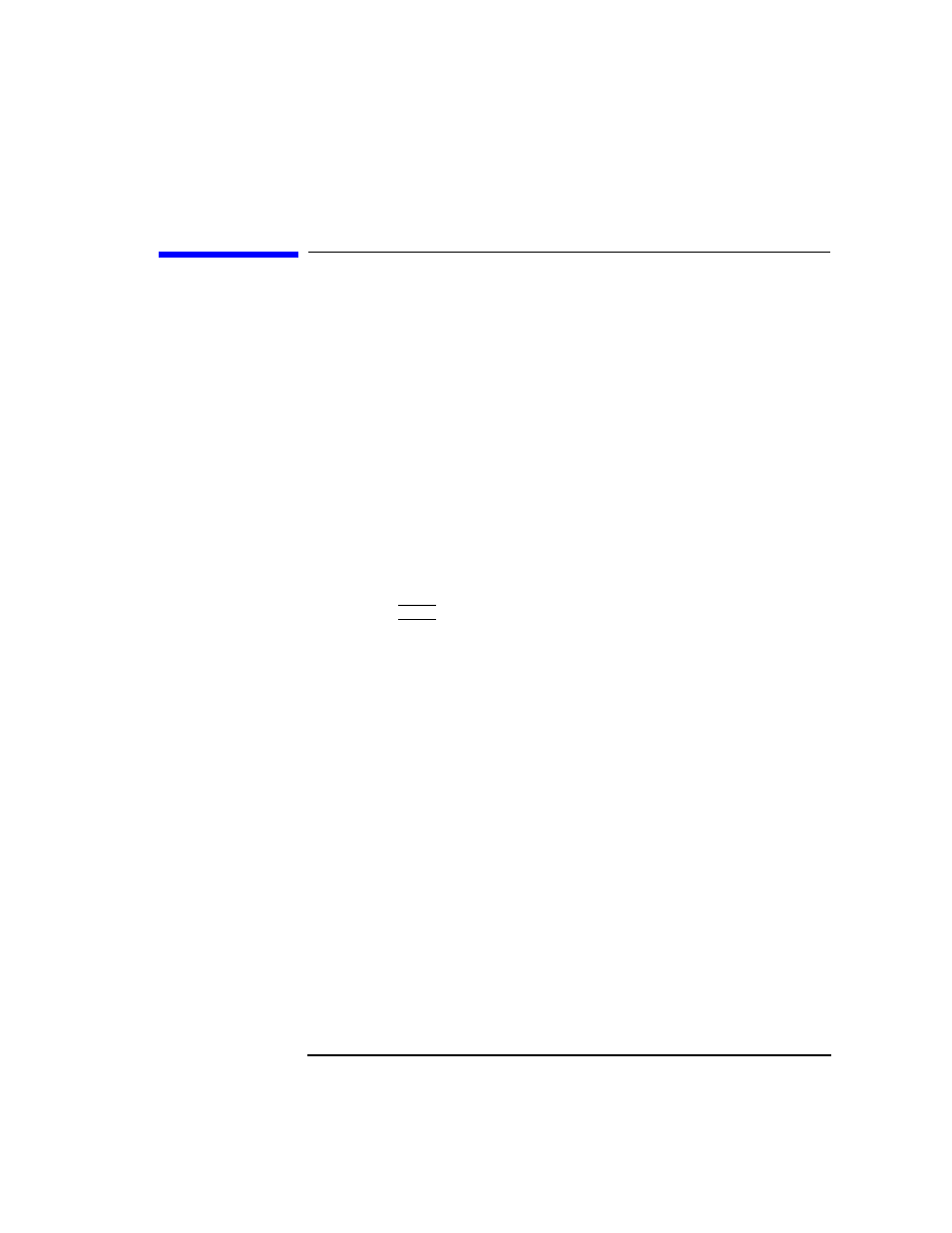
A-21
The Boot Console Interface
Displaying and Setting the Fastboot Mode
Displaying and Setting the Fastboot Mode
This section provides instructions for displaying and setting the fastboot
mode using the Mode Configuration menu.
When fastboot is enabled, your system does a quick check of the memory
during its power-on self tests. This enables the system to complete its boot
process more quickly. When fastboot is disabled, more extensive memory
testing is performed during the self tests causing the boot process to take sig-
nificantly longer.
If your system has a large amount of memory installed, the power-on tests
may take several minutes to complete with fastboot set to off.
Follow these steps to display and set the fastboot mode on your Model 743:
1 From the Main Menu, select
Mode Configuration
by entering:
3 Enter
The system displays the
Mode Configuration
menu, as shown.
==== MODE CONFIGURATION ======================
Mode is now [ USER ]
Key Edited Mode Attribute Class
--- -----------------------------------------
1 Boot Search Control
2 Console Search Control
3 Keyboard Search Control
4 Test Configuration
5
Control Flags
... .........................................
0 Previous Menu
44 Set Mode Default Values
77 Reset the System
88 Change Mode
----------------------------------------------
To edit Mode Attributes, press Key, then press
[Enter/Return]
