Available video resolutions – HP XU800 User Manual
Page 75
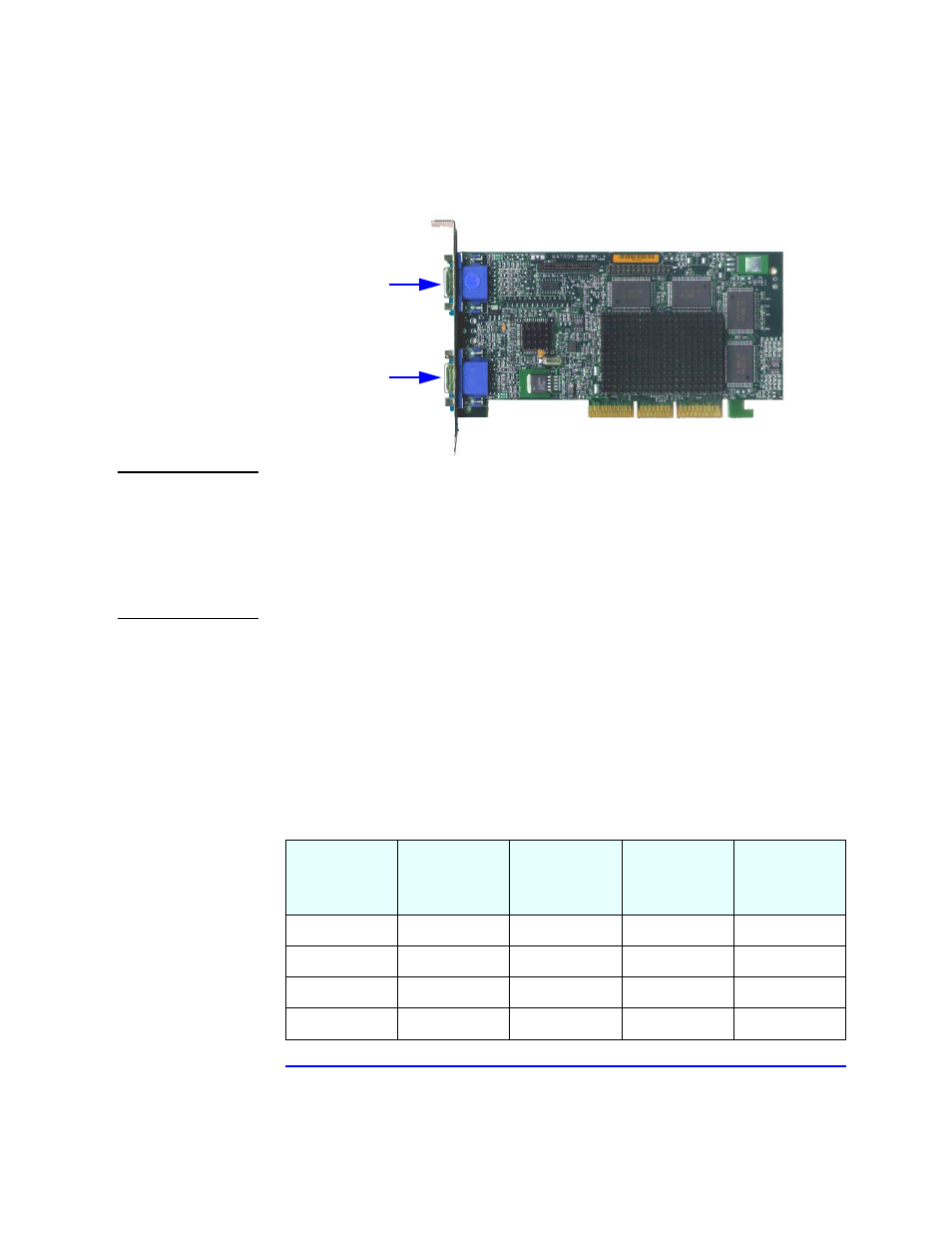
75
3 Interface Cards
Graphics Cards
The diagram below shows the Matrox Millennium G400 graphics card .
NOTE
If only one monitor is used, then Port 1 must be used.
In the case where a second monitor is installed, it is detected by the driver
during the operating system boot (not after).
If only one monitor is detected, then only the mono head settings will be
available in the Driver Configuration screens.
Available Video Resolutions
The number of colors supported is limited by the graphics device and the
video memory. The resolution/color/refresh-rate combination is limited by a
combination of the display driver, the graphics device, and the video
memory. If the resolution/refresh-rate combination is set higher than the
display can support, you risk damaging the display.
The tables below summarize the 2D and 3D video resolutions that are
supported, and the refresh rates.
Port 1
Port 2
Color palette
Max. 2D display
area
Max. 3D display
area
Double-
buffered + 16-
bit Z
Double-
buffered + 16-
bit Z
8-bit
2048 x 1536
15- or 16-bit
2048 x 1536
2048 x 1536
1880 x 1440
1600 x 1200
124-bit
2048 x 1536
-
-
-
32-bit
2048 x 1536
1600 x 1200
1280 x 1024
1280 x 1024
