Setting configuration options, Table 3-3 – Exabyte MAGNUM 1X7 LTO User Manual
Page 42
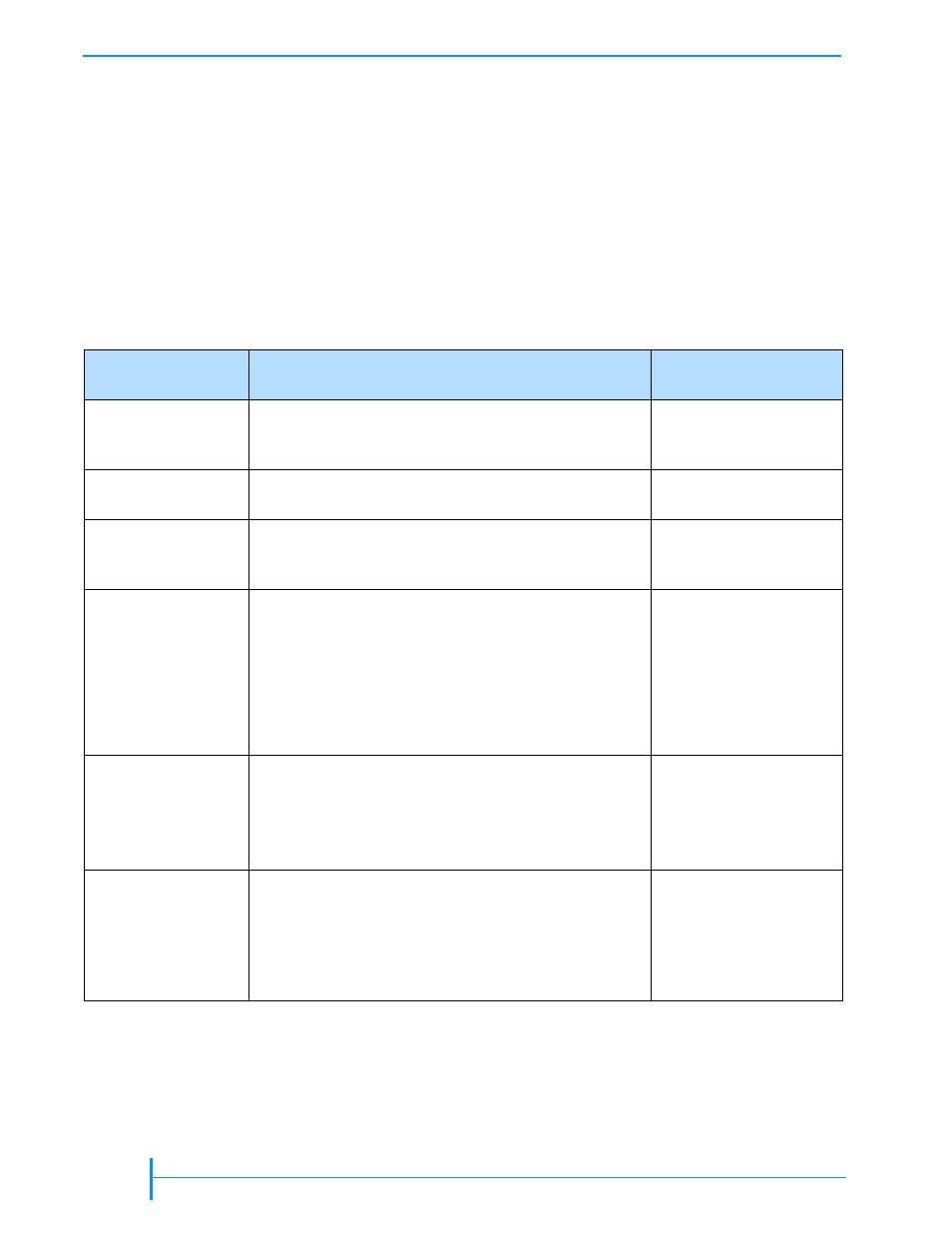
26
P
RODUCT
M
ANUAL
1012581
C
HAPTER
3—C
ONFIGURING
THE
A
UTOLOADER
S
ETTING
C
ONFIGURATION
O
PTIONS
This section provides step-by-step instructions for setting autoloader
configuration options. The instructions assume that you are using the operator
panel to set options. If you are using the SCSI autoloader’s Remote
Management utility (described in
), the selections are generally the
same but you access menus and selections through web-style links and fields.
provides an overview of each configuration option. Read through
the table to determine which options you need to set, then follow the steps on
the referenced pages.
Table 3-3 Autoloader configuration options
Configuration
option
Description
See...
LCD Language
You can change the language for the LCD display from
its default (English) to French, German, Spanish, Italian,
or Portuguese.
LCD Contrast
You can set the LCD’s contrast to an appropriate level
for your lighting conditions.
Autoloader SCSI ID
Tape Drive SCSI ID
The SCSI autoloader and tape drive must have separate
SCSI IDs. You can view the default settings and change
them if necessary.
Emulation Mode
Changing the emulation mode is required if your
backup application does not support the Magnum 1x7
LTO Autoloader, but does support one of these
products:
VXA AutoPak 1x10 autoloader
Exabyte EZ17 autoloader
Exabyte 210 library
Cleaning Cell
Autoclean
These options allow you to set up automatic tape drive
cleaning.
Note:
To use automatic cleaning, a cleaning cartridge
must be installed in the autoloader (see
).
DHCP Addressing
IP Address
Subnet Mask
Gateway Address
If you are using the autoloader’s Ethernet interface, you
can set the autoloader’s IP address, subnet mask, and
gateway address for communication across your
Ethernet network. You can also choose whether the
autoloader uses a fixed IP address (static addressing) or
an address assigned by a DHCP server.
