Exabyte MAGNUM 1X7 LTO User Manual
Page 157
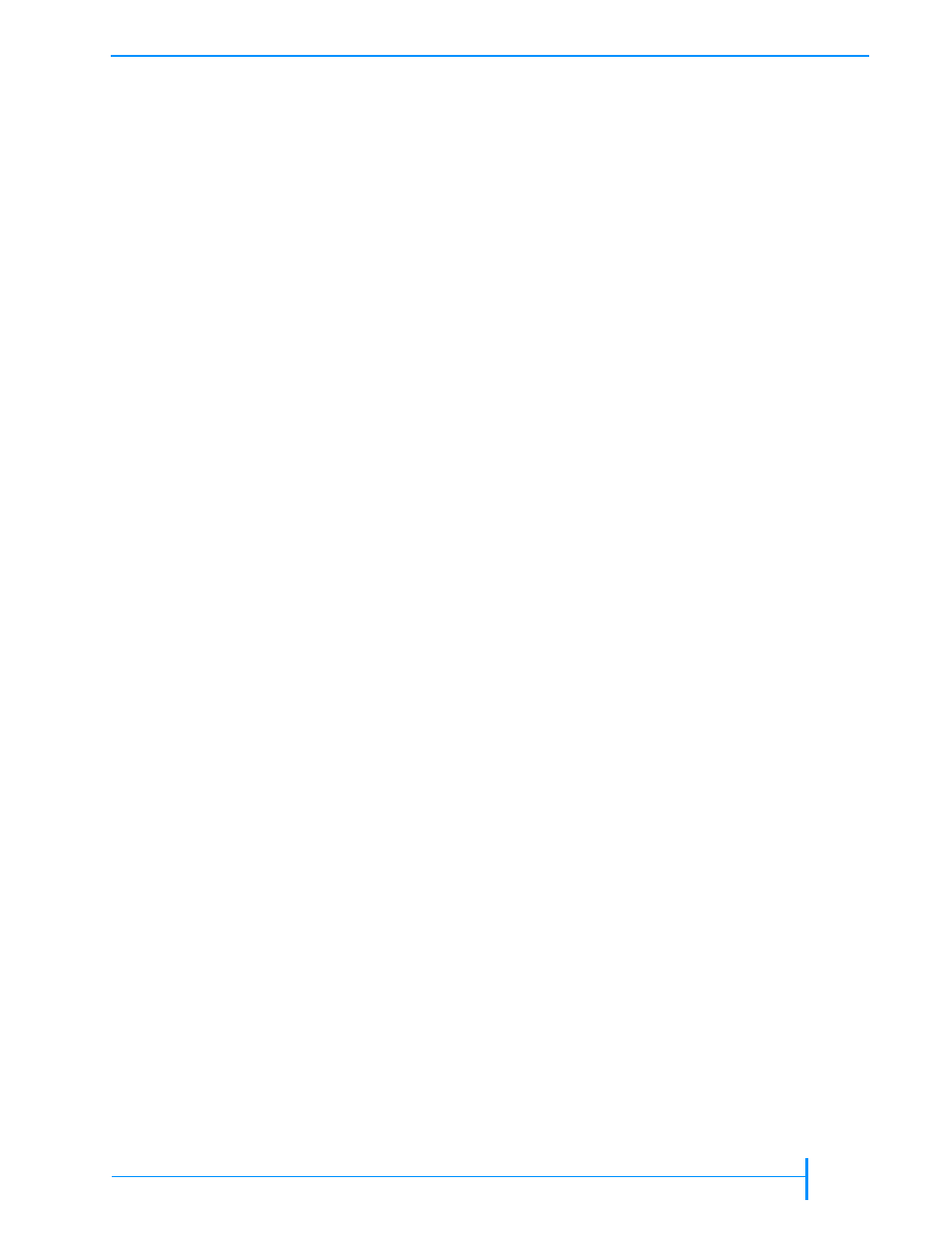
O
CTOBER
2006
M
AGNUM
1
X
7 LTO A
UTOLOADER
141
I
NDEX
Exabyte LibTool
Exabyte LTOTool
,
Exabyte, contacting
EZ17 Autoloader emulation mode
F
fan
features
to
firmware
upgrading for autoloader via
FTP
to
upgrading for autoloader via SCSI
viewing autoloader code level
viewing tape drive code level
WORM requirements
front panel components
to
FTP
connecting to interface
diagnostic logs
setting user name and password
using to created diagnostic listings
using to upgrade firmware
to
G
gateway address
to
H
history
See event log
Home screen
humidity specifications
I
IDs
See SCSI IDs
inserting cartridges
to
installation
accessories and equipment for
to
application software
connecting the power cord
connecting to Ethernet
connecting to SCSI
to
environment
powering on
preparing for
rack-mounting
to
troubleshooting
to
verifying the hardware setup
installation (directions)
connecting to SCSI
to
internal components
to
inventory
See viewing cartridge inventory
IP address
to
K
keypad
description
using
to
L
language, LCD
LCD
changing contrast
changing language
description
error messages
to
See also operator panel
LED, status
LibTool
advanced troubleshooting
creating diagnostic logs
upgrading autoloader firmware
loader, cartridge
LTO-3 terminator requirements
LTOTool
advanced troubleshooting
creating diagnostic logs
upgrading tape drive firmware
LVD SCSI
,
M
maintenance
cleaning autoloader
cleaning tape drive
to
creating diagnostic listings
to
replacing the tape drive
to
upgrading firmware
to
media
See WORM media
media related errors
