Scsi c – Exabyte MAGNUM 1X7 LTO User Manual
Page 32
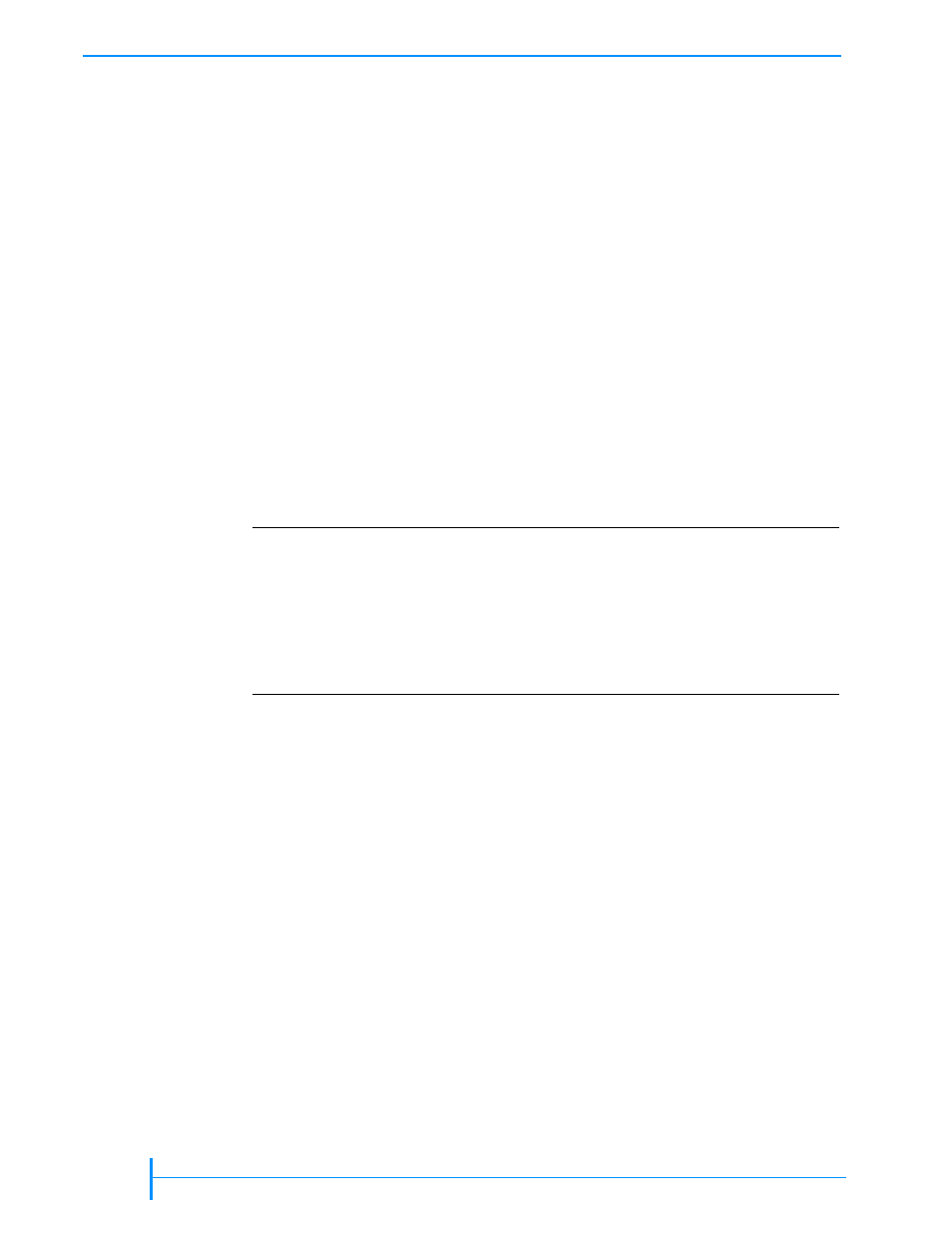
16
P
RODUCT
M
ANUAL
1012581
C
HAPTER
2—I
NSTALLING
THE
A
UTOLOADER
Do not connect single-ended SCSI devices. Although single-ended SCSI is
compatible with the autoloader’s LVD SCSI interface, Exabyte does not
support connecting single-ended devices to the SCSI bus attached to the
autoloader.
Do not connect the autoloader to a RAID controller. The autoloader will not
operated if it is connected to a RAID controller.
Do not exceed SCSI bus length restrictions. The maximum allowable length
of an LVD SCSI bus is 12 meters (39 feet) if you have more than two devices
on the bus. Make sure the SCSI bus attached to the autoloader does not
exceed this length. To determine the length of the bus:
a.
a.
a.
a.
Add together the lengths of all external SCSI cables on the bus.
b.
b.
b.
b.
Add 64 centimeters (25.2 inches) for the internal cable length used by the
autoloader and its tape drive.
c.
c.
c.
c.
Add the internal cable lengths for any other SCSI devices on the bus.
Make sure the SCSI bus is properly terminated. You must install a
terminator on the device at the physical end of the SCSI bus.
Autoloader is last device on SCSI bus—If the autoloader terminates the
SCSI bus, you must install the required terminator on one of the
autoloader’s SCSI connectors.
Autoloader is not last device on SCSI bus—If there are additional devices
on the SCSI bus, ensure that only the device at the physical end of the
bus is terminated.
M
AKING
THE
SCSI C
ONNECTIONS
To connect the autoloader to SCSI:
1.
1.
1.
1.
Make sure that the autoloader is powered off.
2.
2.
2.
2.
Power off the host computer and any peripheral devices on the SCSI bus.
!
! !
!
Important
Both LTO-2 and LTO-3 SCSI tape drives require an Ultra 3 or
LVD 160 terminator to function properly on the SCSI bus. An
inadequate terminator will result in various SCSI bus issues,
including bus hangs and Read/Write failures.
See
(Tape drive fails with sporadic
errors) on
for failure symptoms associated with using
the wrong terminator.
