Searching recorded videos, Searching videos stored on a local drive, Overview – Elmo EDR-X216 User Manual
Page 77: Searching videos stored locally, Search mode select window
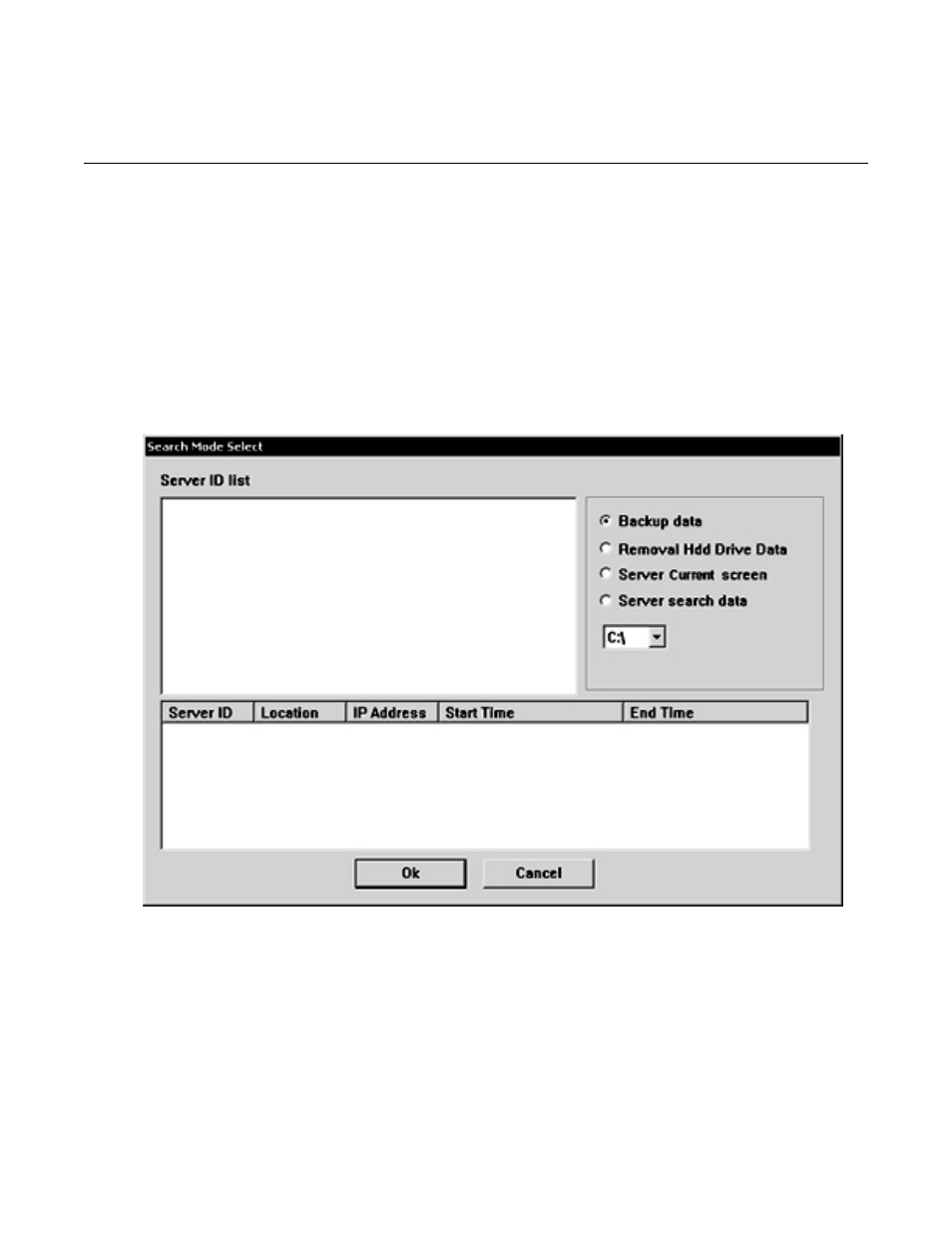
'!*8 ! ! # !'
' & # ' )
) ) %
You can search for recorded videos stored on your local drive by a previous backup.
' & # '
To search videos previously saved on a local drive, follow these steps:
1.
Disconnect all servers.
2.
Click Search on the main screen The following window appears:
Figure 57. Search Mode Select window.
3.
Select media types ( See Backup Media Types ) and select the appropriate local drive. Storage information appears regarding the
Server Code List:
'!*8 ! ! # !'
69
