Viewing cameras on your server, Remote software main screen, No camera selected prompt – Elmo EDR-X216 User Manual
Page 70
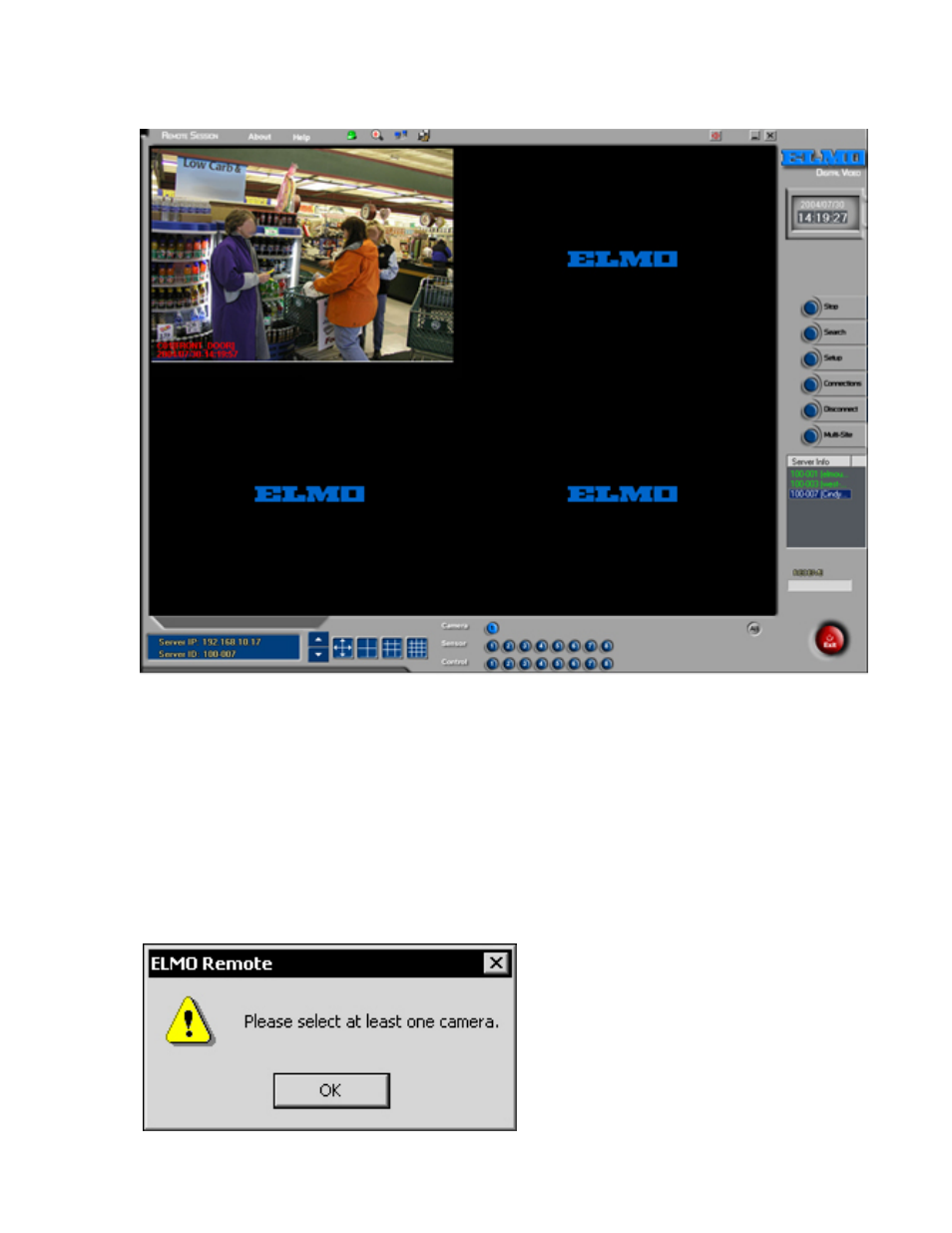
Figure 45. Remote Software Main Screen
# % , ' )
To view cameras that are set up on your server, follow these steps:
1.
On the main screen, select the cameras you wish to view.
Note: The frame rate is affected by the number of cameras you've selected. You can also select controls to be activated if the
server you are connecting to has controls set up.
2.
Click on the View button to activate your camera(s).
Note: If you do not select a camera and click View, the following prompt appears:
Figure 46. No camera selected prompt.
62 - ELMO USER MANUAL 2003G
