Setting up intelli-zone areas, Storage structure, Intelli-zone™ setup – Elmo EDR-X216 User Manual
Page 33
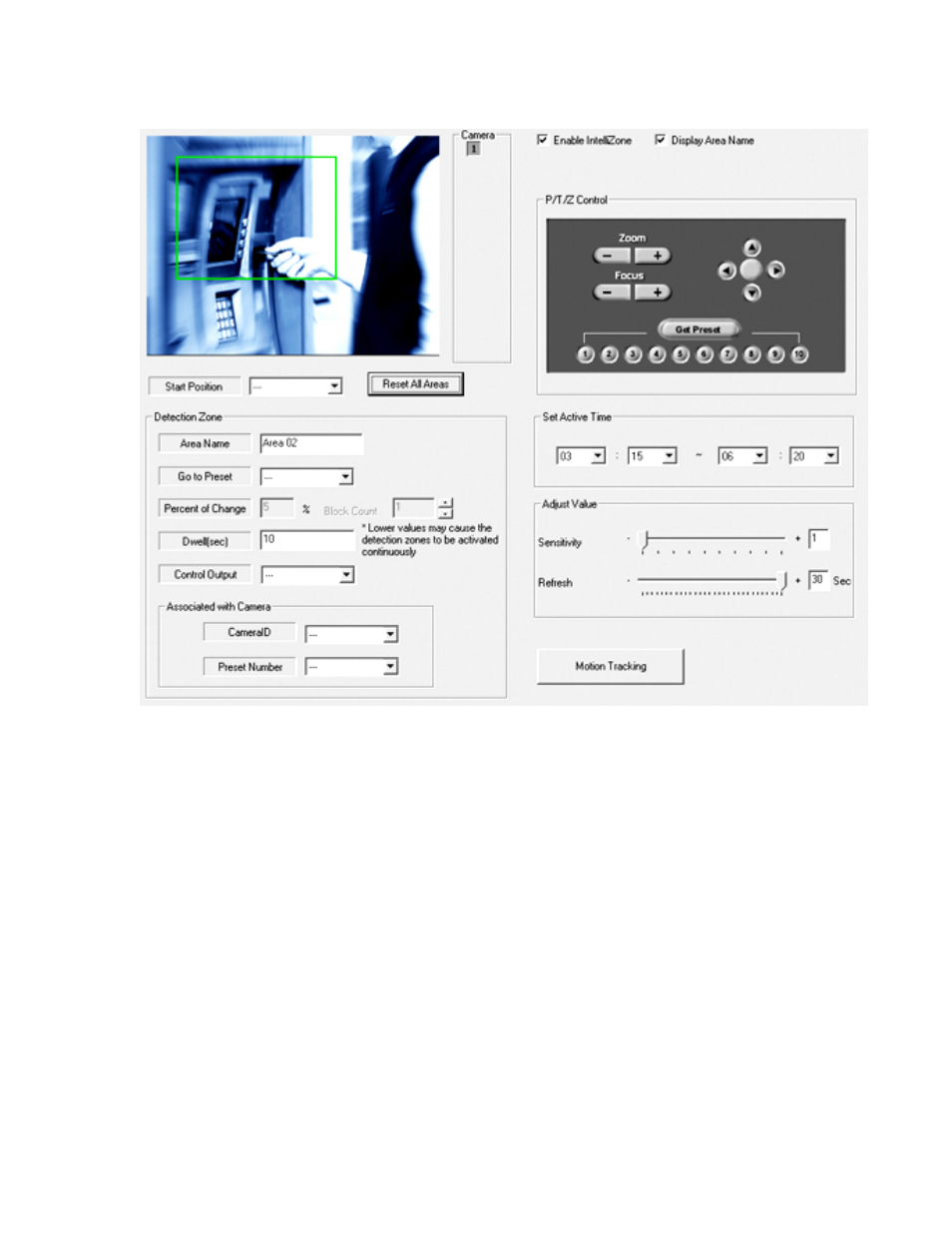
Figure 19. Intelli-Zone™ Setup
' 01
To Setup Intelli-Zone follow these steps:
1.
Select the Intelli-Zone tab from the setup window.
2.
Specify camera on which you want to setup Intelli-Zone.
3.
Click Enable Intelli-Zone.
4.
Define P/T/Z Control Presets 1 - 10. You can also use the presets defined in the PTZ mode on the main screen.
5.
Create a target zone.
6.
Select the Start Position's preset. This is the position the camera will return to after the specified dwell time.
7.
Select the Go to preset. The camera will move to this position when motion is detected.
8.
Enter the Dwell Time. This defines the delay time before the camera returns to the Start Position.
9.
In the section Start Position, select the camera name.
10. Specify the Active Time to enable Intelli-Zone on this camera.
' '
' 01
25
