Email, Overview, Intelli-guard – Elmo EDR-X216 User Manual
Page 38
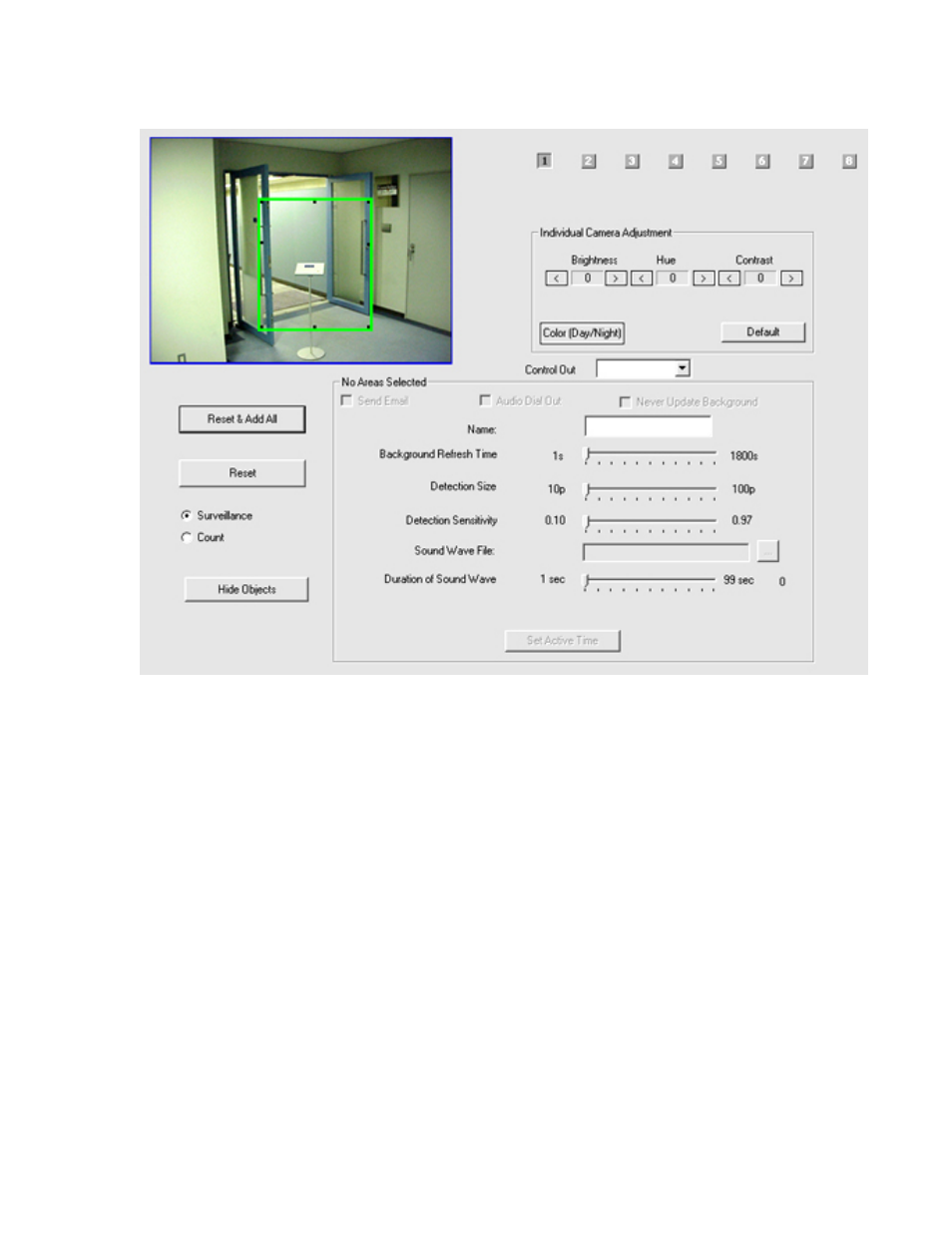
Figure 25. Intelli-guard
Individual Camera Adjustment: Adjusts the video brightness, hue, and contrast for each camera.
Background Refresh Time: If Intelliguard detects no changes in the monitored area, it will update the area picture after every
reload time period. This will decrease the cumulative image difference caused by time. By default, this value is set to 20
seconds. It can be adjusted from 1s to 1800s. If you don't want it updated, check Never update background .
Detection Size: This parameter determines the size in pixels of the object that may cause the alarm to be set off. Decrease the
detection size to make the Intelliguard detect only small size objects. Increase the detection size to detect only larger size objects
and omit the smaller ones.
Detection Sensitivity: Sets percentage of pixel change required to trigger detection.
Sound Wave File: Audio file to play when motion has been detected by Intelli-Guard.
Duration of Sound Wave: Length the sound file plays for.
Count: Shows you a tally of detected motions
!
) ) %
You can send an alert via email when a sensor is triggered, or when a video signal has been lost. You can also send the status of
the server by sending a screen shot from a specified camera.
30 - ELMO USER MANUAL 2003G
