Overview, System settings – Elmo EDR-X216 User Manual
Page 31
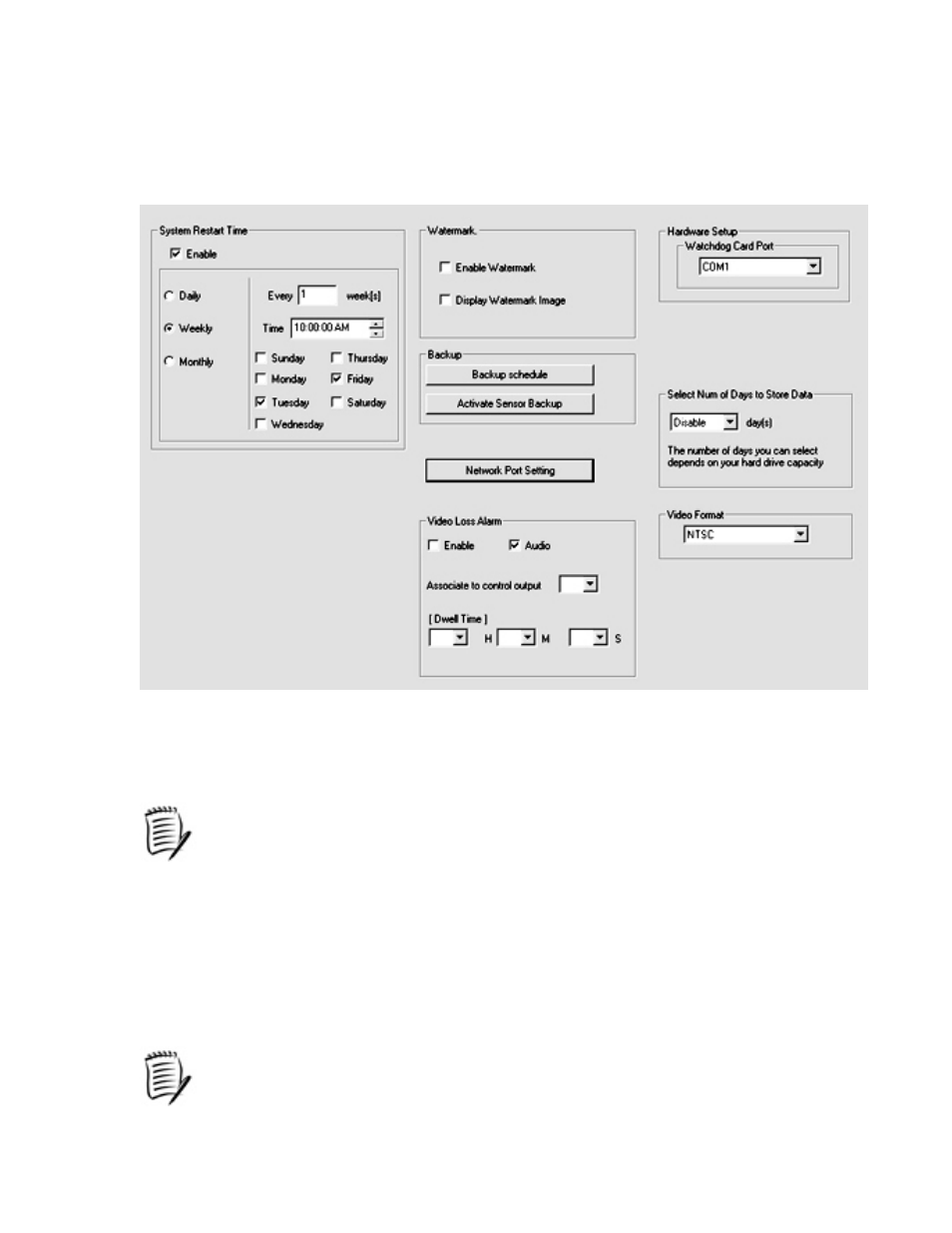
) ) %
In the System Setup tab, you can set the scheduled time that the server should restart. Additionally, you can enable
watermarking features, configure backup schedules, easy updates, and configure a joystick keyboard.
Figure 18. System Settings
System Restart Time: Sets the time (weekly or daily) when the system will be automatically rebooted. To activate this option,
please check the box next to the desired day and select the appropriate time.
This feature is NOT available on ELMO DVR Remote.
Watermark: Clicking Enable Watermark allows you to authenticate a Watermark onto an image.
Display Watermark Image: This will or will not display the Watermark on an image. If you click on this option, the image will
have a Watermark authentication image.
Backup Settings: Used to set a schedule for running backups. See the topic Remote Backup for more information on remote
backup.
Activate Sensor Backup: If a sensor is tripped, an encrypted backup will be performed to CD. This feature is similar to the Main
Screen Panic Button feature.
This feature is NOT available on ELMO DVR Remote.
Network Port Setting: Changes network connection ports for ELMO DVR Server.
) ) %
23
