Sending an alert via telephone, Communication – Elmo EDR-X216 User Manual
Page 27
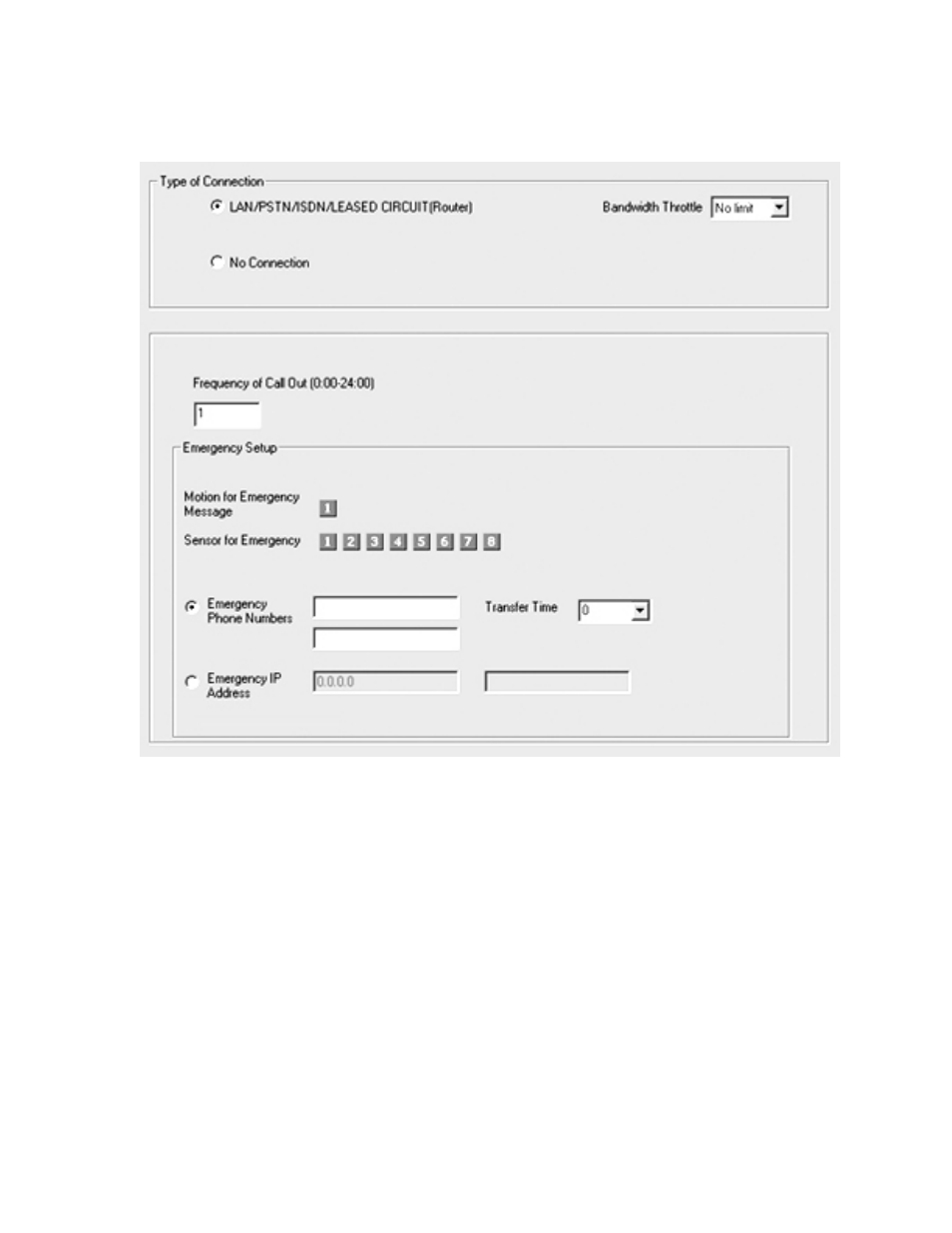
The Communication tab allow you to use your DVR to send alerts whenever a sensor is triggered.
Figure 15. Communication
Type of Connection : Specifies whether or not a connection is allowed.
Bandwidth Throttle: Allows you to control the bandwidth of the data transferred over the network.
Frequency of Call Out: Determines how many times per day to transmit alerts.
Sensor for Emergency: If the sensor detects any signal during the designated time, it will send an alarm to the remote software,
with the captured image. You can assign the external sensor numbers.
Emergency Phone Numbers The first number is the number to dial for all emergency communication. The second number is a
backup number in case the first one fails.
Transfer Time: The time in seconds before the transmission begins, after the selected sensor is triggered. If any other signal is
detected during the transfer, the DVR will transmit the image again.
' * ) &
To send an alert via telephone, follow these steps:
1.
Select LAN/PSTN/LEASED CIRCUIT (Router)
2.
Select the Bandwidth Throttle
3.
Enter Frequency of Call Out
' * ) &
19
