E-map, Overview, File system types – Elmo EDR-X216 User Manual
Page 35
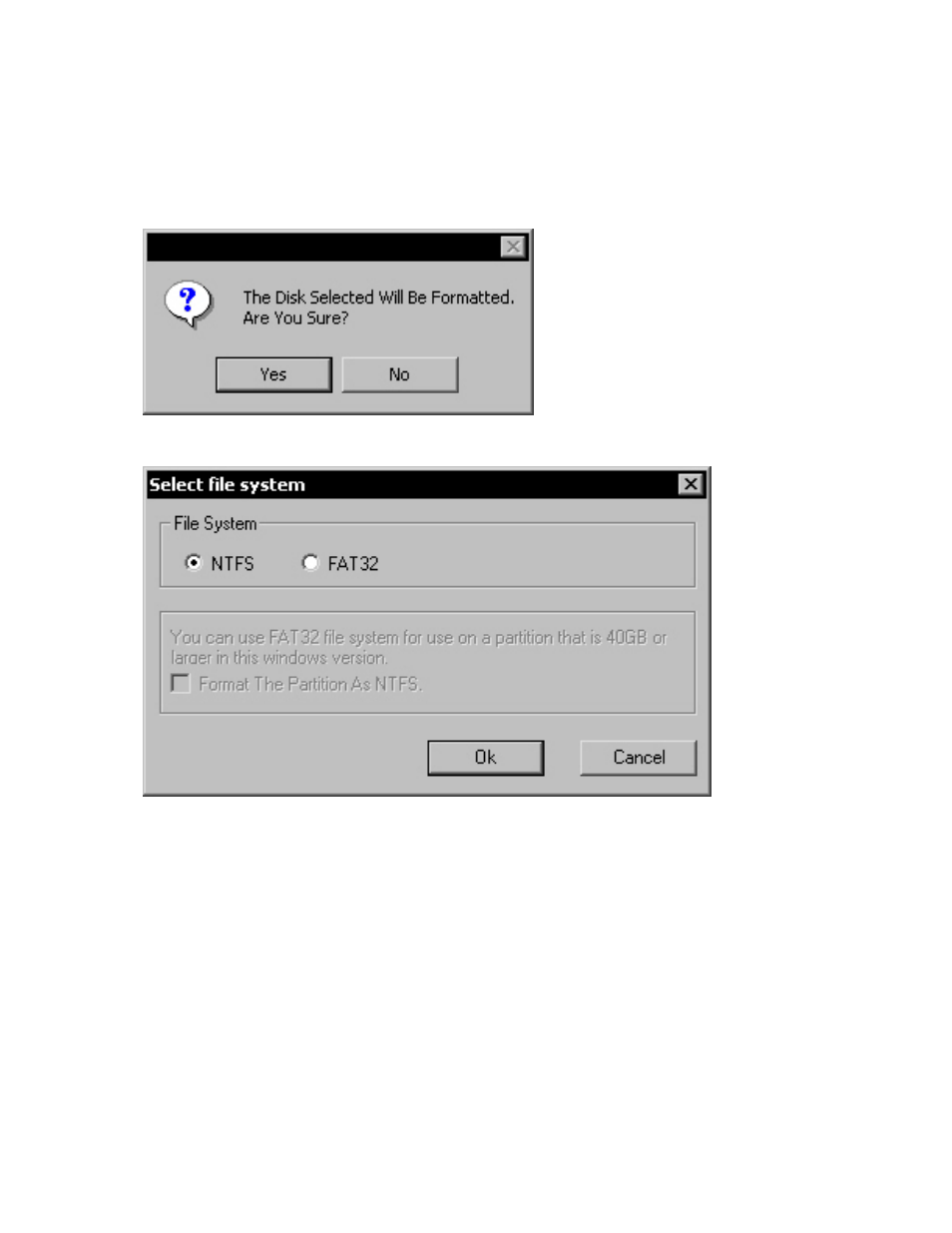
Figure 21. Storage Structure
5.
Click Allocate on the drive you wish to format.
6.
Click Proceed to start the allocation process. The Format confirmation window appears:
7.
Click Yes to proceed with formatting. The Select file system window appears:
Figure 22. File System Types
8.
Ensure that NTFS is selected for more security or FAT32 for normal security.
9.
Click OK . Once allocation is complete, the server will start normally.
!0"
) ) %
The E-Map tab is used to lay out cameras on a map. For example, if you have a drawing of your building, you can lay out cameras
in the location where you know a camera is installed. In live mode, you can then select the camera from the map and your DVR
server will display that camera alone.
!0"
27
