Panasonic Lumix GH5S Mirrorless Camera User Manual
Page 55
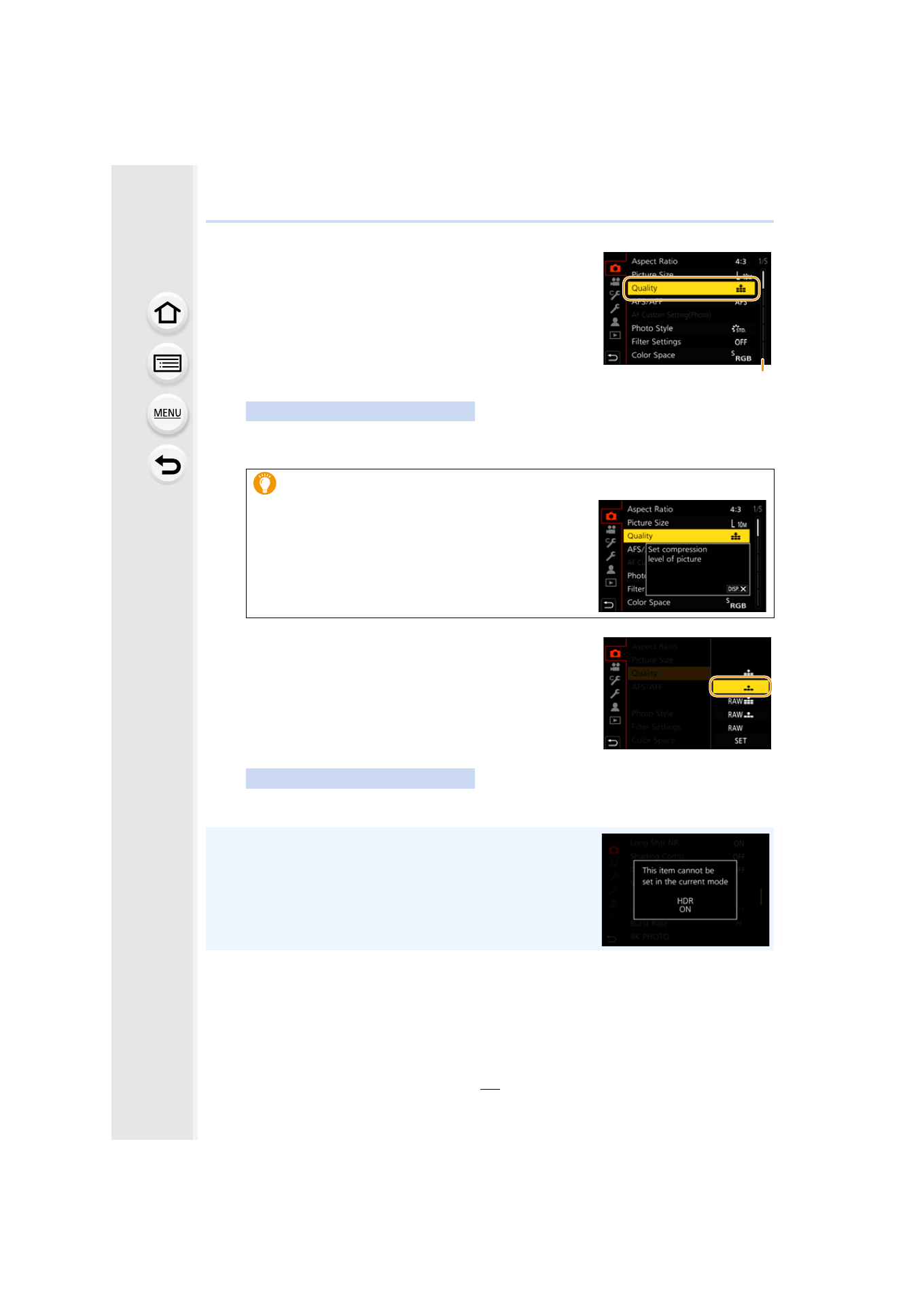
55
2. Getting Started/Basic Operations
Touch the menu item.
• You can switch the page by touching the bar (
A
) on the right side of the screen.
Touch the Setting to set.
4
Press
3
/
4
of the cursor button to select
the menu item and press [MENU/SET].
• You can also select the menu item by rotating the
control dial.
• You can also move to the next screen by rotating the
rear dial.
Touch operation
To display explanations of the menu items.
If you press [DISP.] while a menu item or setting is
selected, a description of the menu is displayed.
5
Press
3
/
4
of the cursor button to select
the setting and press [MENU/SET].
• You can also select the setting by rotating the control
dial.
• Depending on the menu item, its setting may not
appear or it may be displayed in a different way.
Touch operation
• Menu items that are not available are displayed in gray. When
a gray item is selected, if you press [MENU/SET], a message
indicating that the item cannot be set is displayed along with
the reason why it cannot be set under certain conditions.
