Recording hdr motion pictures (hybrid log gamma), P189 – Panasonic Lumix GH5S Mirrorless Camera User Manual
Page 189
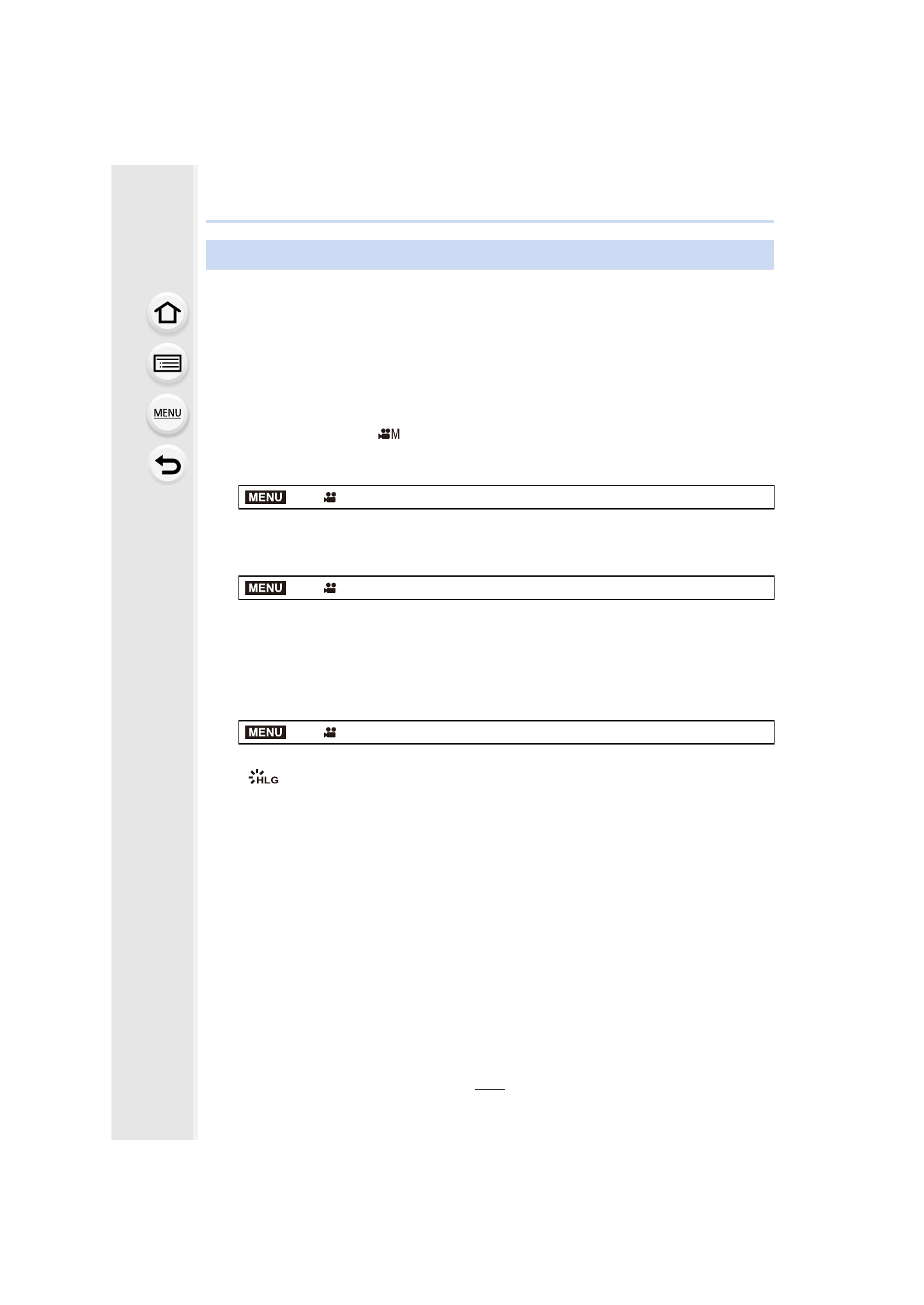
189
7. Recording Motion Pictures
You can record HDR (High Dynamic Range) motion pictures in HLG (Hybrid Log Gamma)
format by setting [Photo Style] to [Hybrid Log Gamma].
With this format, you can record bright images susceptible to overexposure with more
natural colors than is possible with conventional formats.
• “HLG” is a standardized HDR video format that converts and expands the dynamic range of
compressed high-luminance image data on a supported device.
• The monitor and viewfinder of the camera are not capable of displaying images in HLG format.
1
Set the mode dial to [
].
• [Hybrid Log Gamma] is available only when the camera is set to Creative Video Mode.
2
Select an item that supports [Hybrid Log Gamma].
• [AVCHD] and [MP4] do not support [Hybrid Log Gamma].
• When [Rec Format] is set to [MP4 HEVC], [Photo Style] is fixed to [Hybrid Log Gamma]. In
this case, you do not need to follow the procedure from Step
3
onwards.
• [Hybrid Log Gamma] is not available for 8 bit 4:2:0 motion picture.
• Items available for recording with a [Hybrid Log Gamma] are indicated as [HLG available]
on the screen.
• When using [Anamorphic(4:3)] in the [Creative Video] menu, select the recording quality
in [Anamorphic(4:3)].
3
Select the menu.
4
Press
2
/
1
to select [Hybrid Log Gamma] and then press [MENU/SET].
• [
] is displayed on the recording screen.
∫
Outputting HDR images in C4K/60p or 4K/60p (C4K/50p or 4K/50p) format via
HDMI
To output HDR images in C4K/60p or 4K/60p (C4K/50p or 4K/50p) format via HDMI, select
the settings below, and select [Hybrid Log Gamma] during HDMI output.
– [Rec Format]: [MP4 (LPCM)] or [MOV]
– [Rec Quality]: Motion pictures in C4K/60p or 4K/60p (C4K/50p or 4K/50p) format
– [4K/60p Bit Mode] ([4K/50p Bit Mode]) in [HDMI Rec Output]: [4:2:2 10bit]
Recording HDR motion pictures (Hybrid Log Gamma)
>
[Motion Picture]
>
[Rec Format]
>
[Motion Picture]
>
[Rec Quality]
>
[Motion Picture]
>
[Photo Style]
MENU
MENU
MENU
