P246) – Panasonic Lumix GH5S Mirrorless Camera User Manual
Page 246
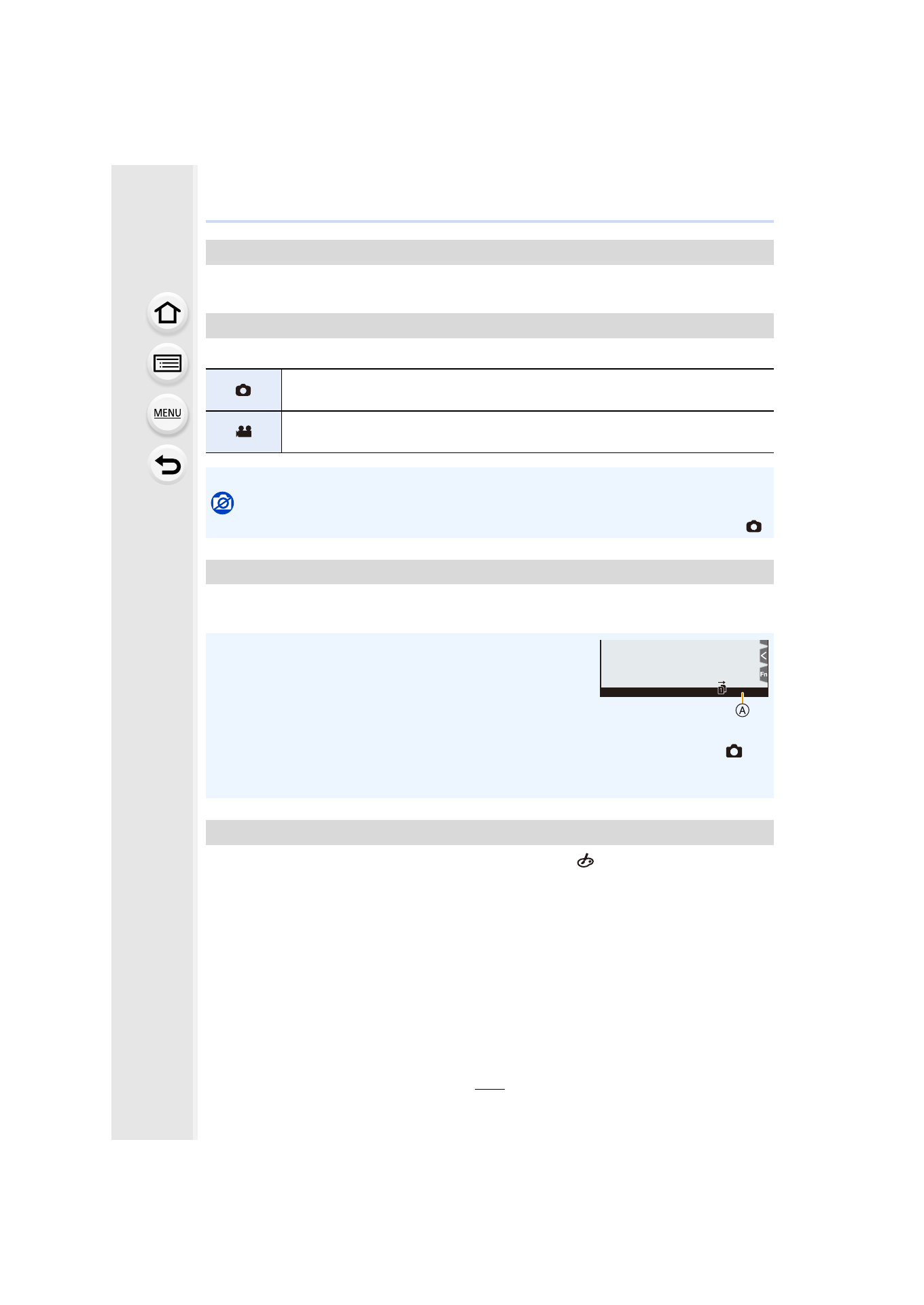
9. Using Menu Functions
246
Display the recording information screen.
This changes the angle of view during motion picture recording and still picture recording.
You can switch screens, such as the recording screen or the on-monitor recording
information screen, to those that are suitable for motion picture recording.
Display a selection screen when you set the mode dial to [
].
[Monitor Info. Disp.]
[Rec Area]
Displays the recording area according to the angle of view for still picture
recording.
Displays the recording area according to the angle of view for motion picture
recording.
• The recording area indicated is an approximation.
Not available in these cases:
• When recording with the 4K Photo function or Post Focus function, [Rec Area] is fixed to [
].
[Video-Priority Display]
• In Recording Mode, the available recording time
A
will be
displayed.
• The on-monitor recording information will be switched to those
of the motion pictures.
• The exposure compensation value display will be switched
within the available range for motion pictures. When adjusting
the exposure compensation, the range available only for pictures will be indicated as [
].
• The icons for functions that are not available for motion pictures, such as the ones for the flash
or the number of pixels, will not be displayed.
[Menu Guide]
14m57s
14m57s
14m57s
