Panasonic Lumix GH5S Mirrorless Camera User Manual
Page 197
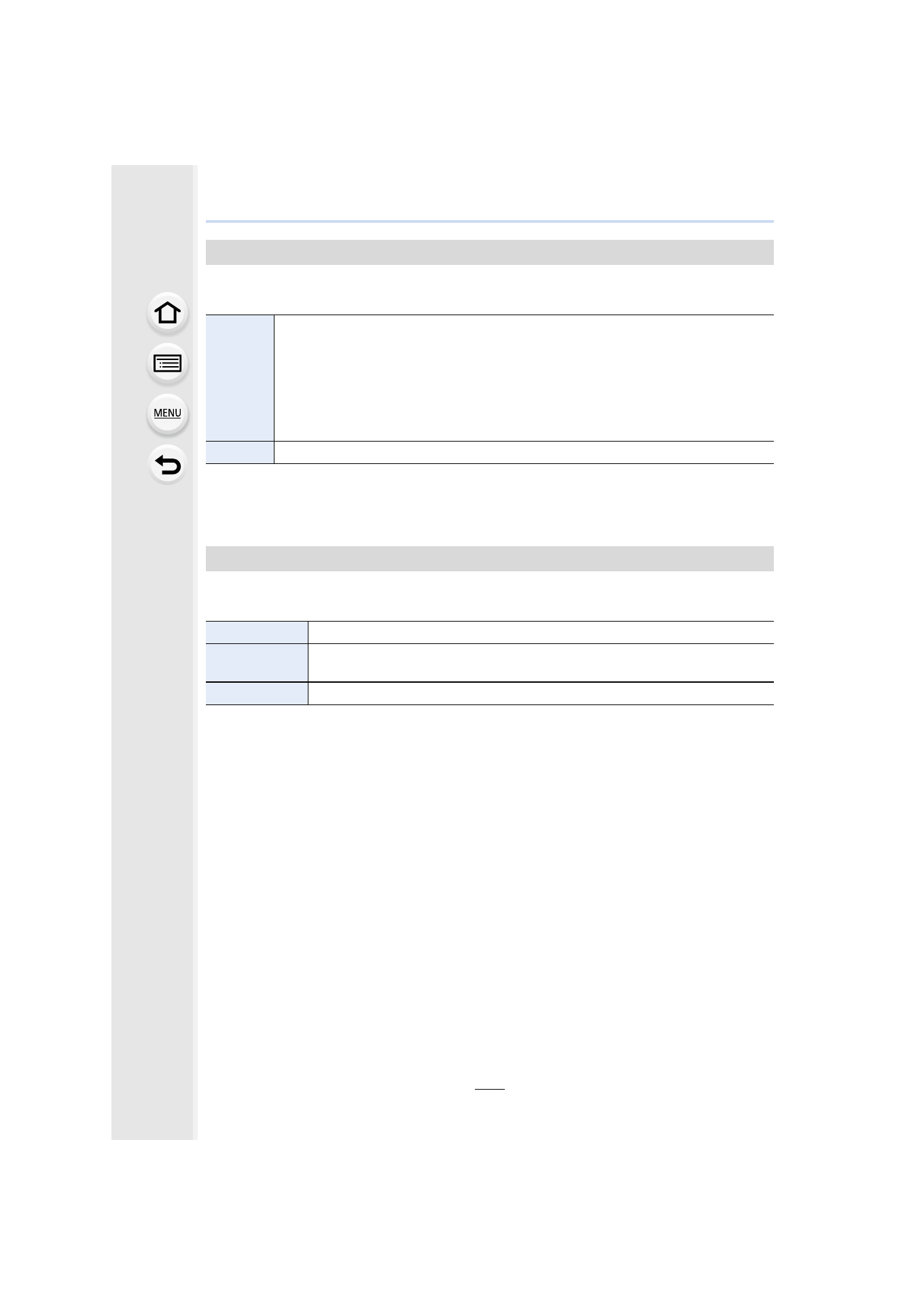
197
7. Recording Motion Pictures
When an anamorphic lens is in use, images converted to a cinemascope aspect ratio are
displayed on the monitor/viewfinder of the camera.
• For information on [Anamorphic(4:3)], refer to
• The effects are not applied to motion pictures saved to the card.
• This effect is not applied to images output via HDMI.
When
[Photo Style]
is set to [Hybrid Log Gamma], the camera converts the dynamic range of
HDR images to display them on the monitor/viewfinder of the camera.
• These settings are available in the [Creative Video] menu only when [Photo Style] is set to
[Hybrid Log Gamma].
• When the camera is in Playback Mode, this function is applied only to motion pictures recorded
with [Hybrid Log Gamma].
• The effects are not applied to motion pictures saved to the card.
• During the dynamic range conversion of HDR images, [MODE1] or [MODE2] is displayed on
the screen. If the function is set not to convert images, [HLG] is displayed.
[Anamorphic Desqueeze Display]
[ON]
Displays images at a converted aspect ratio that suits the magnification of the
anamorphic lens.
• Images are converted to suit a 2
k
anamorphic lens in the following situations:
– When [Anamorphic(4:3)] in the [Creative Video] menu is set
– When playing back a motion picture recorded with [Anamorphic(4:3)].
• Images are converted to suit a 1.33
k
anamorphic lens in cases other than the
above.
[OFF]
Displays images without converting the aspect ratio.
[HLG View Assist]
[MODE2]
Converts images while giving priority to the brightness of main subjects.
[MODE1]
Converts images while giving priority to the brightness of areas such as the
sky.
[OFF]
Displays HDR images without converting them.
