Panasonic Lumix GH5S Mirrorless Camera User Manual
Page 302
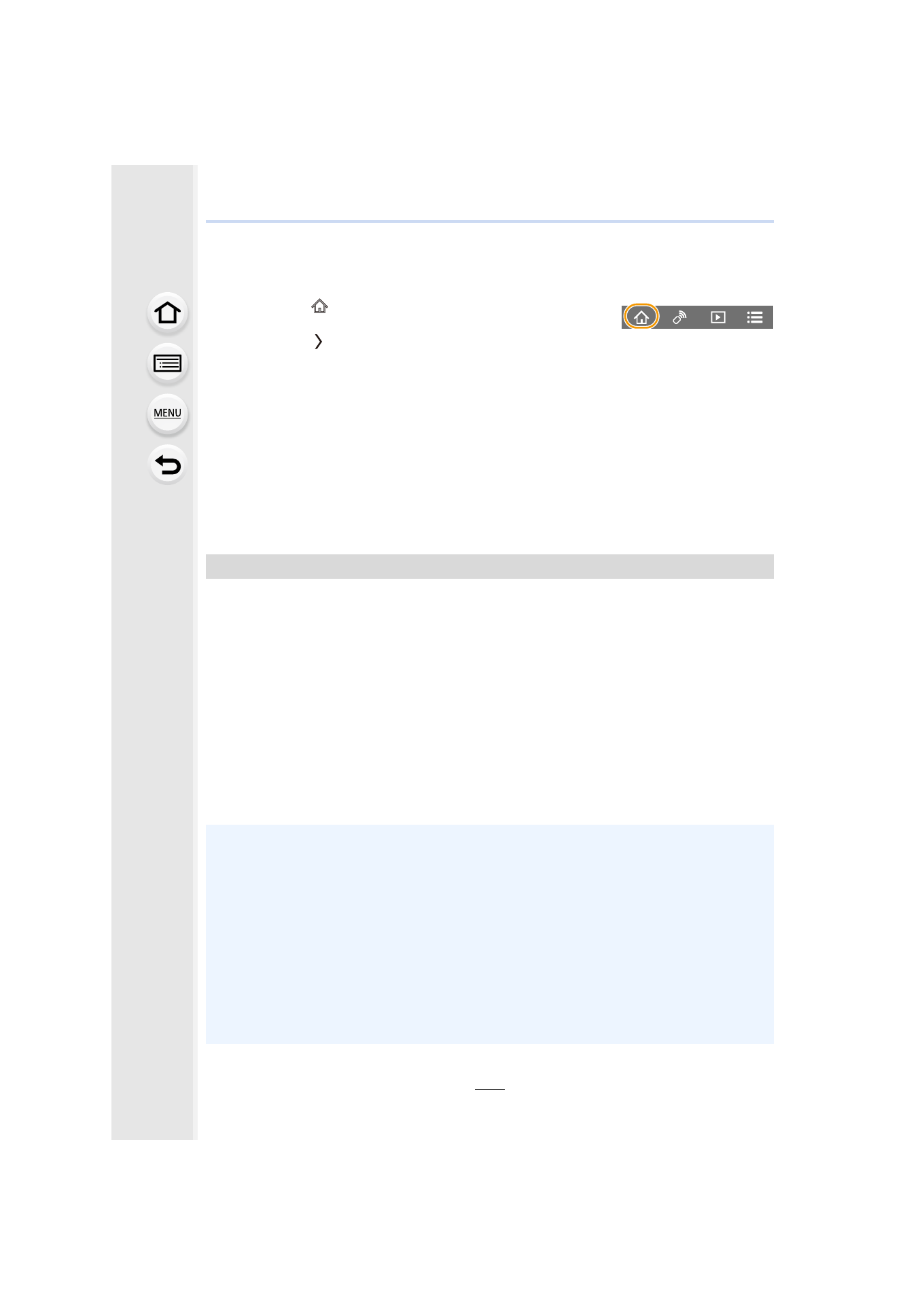
10. Using the Wi-Fi/Bluetooth function
302
∫
Setting up “Image App” (Setup
3
)
1
Make a Bluetooth connection to the smartphone.
2
Operate the smartphone.
Preparations:
• Set the camera to a state in which it can be turned on with the smartphone (standby state).
– Camera: [Bluetooth] and [Remote Wakeup] are set to [ON].
– Camera: The Camera On/Off switch is set to [OFF].
• Camera: The card’s Write-Protect switch is not set to [LOCK].
Start up the “Image App” in foreground (a state in which the app can be operated),
and run a backup.
• A backup will start if the smartphone is connected to the wireless access point set up in (Setup
3
).
• It may be possible to run a backup even if the app is running in background (a state in which it
cannot be operated).
1
Select [
].
2
Select [Bluetooth].
3
Select [
] for the connected camera.
4
Enable Automatic Backup, and set backup settings.
• Below are the required backup settings.
– Connection information of wireless access point (SSID): Select the wireless access
point registered in (Setup
1
).
– Cloud setting: Enter the login ID and password for the “LUMIX CLUB” used in (Setup
2
), and select the cloud storage service you want to use in Upload destination.
• You can try a connection test. Turn on the camera and run the test when the camera is
not connected to a Wi-Fi network. If the camera is connected to a Wi-Fi network,
follow steps
1
and
2
of “Terminating the Wi-Fi connection” on
to terminate the
Wi-Fi connection of the camera.
Running a backup
• The first job backs up all images on the card. The second and subsequent jobs back up only
those that have not been backed up yet.
• If you change the backup destination, images that have already been backed up are not
saved to a new destination.
• A backup job will stop in the following cases:
– When you set the camera on/off switch to [ON]
– When you remove or insert the card
– When the battery runs out of power (The job will resume after the battery is recharged.)
• You cannot back up the following types of images:
– Motion pictures
– 4K burst files
– Images recorded with the Post Focus function
