Panasonic Lumix GH5S Mirrorless Camera User Manual
Page 11
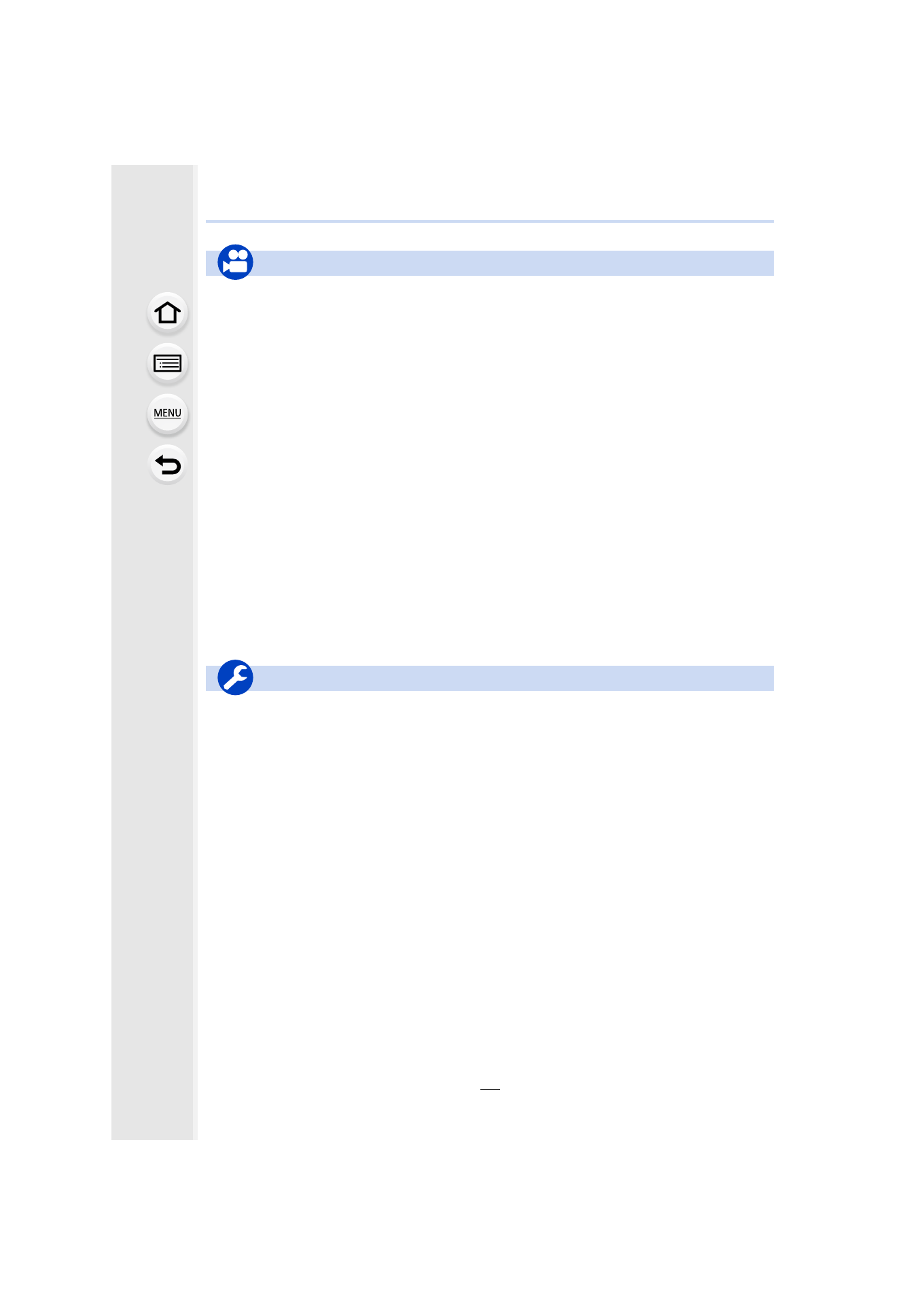
11
Motion Picture
[Rec Quality] ..................................
Recording still pictures while
recording motion pictures ..............
Creative Video Mode
[Variable Frame Rate] ...................
[Focus Transition]..........................
[4K Live Cropping] .........................
HDR motion picture
(HLG format) .................................
[Anamorphic(4:3)]..........................
[Loop Recording (video)] ...............
[Synchro Scan] ..............................
[Master Pedestal Level] .................
Audio
[Sound Rec Level Adj.] ..................
[Sound Rec Level Limiter] .............
[Wind Cut]......................................
[Wind Noise Canceller] ..................
[Lens Noise Cut]............................
Monitoring
HDMI output while recording .........
[Sound Output]...............................
Screen settings
[Sound Rec Level Disp.] ................
[SS/Gain Operation].......................
[Monochrome Live View] ...............
[Center Marker]..............................
[Zebra Pattern]...............................
Advanced recording and settings
[Time Code] ...................................
The time code synchronization
with the external device .................
[Time Stamp Rec] ..........................
[Color Bars]....................................
Log recording (V-Log L).................
[System Frequency].......................
Basic settings
[Format] ...........................................
[Clock Set] .......................................
[Q.MENU] ........................................
[Beep] ............................................
[Economy] .....................................
[Double Slot Function] ...................
[Reset] (initialization) .....................
[Sensor Cleaning]..........................
Customization
Function buttons ..............................
Custom Mode ..................................
[Custom] menu ..............................
Motion Picture
Setup/Custom
