Control dial, P45) – Panasonic Lumix GH5S Mirrorless Camera User Manual
Page 45
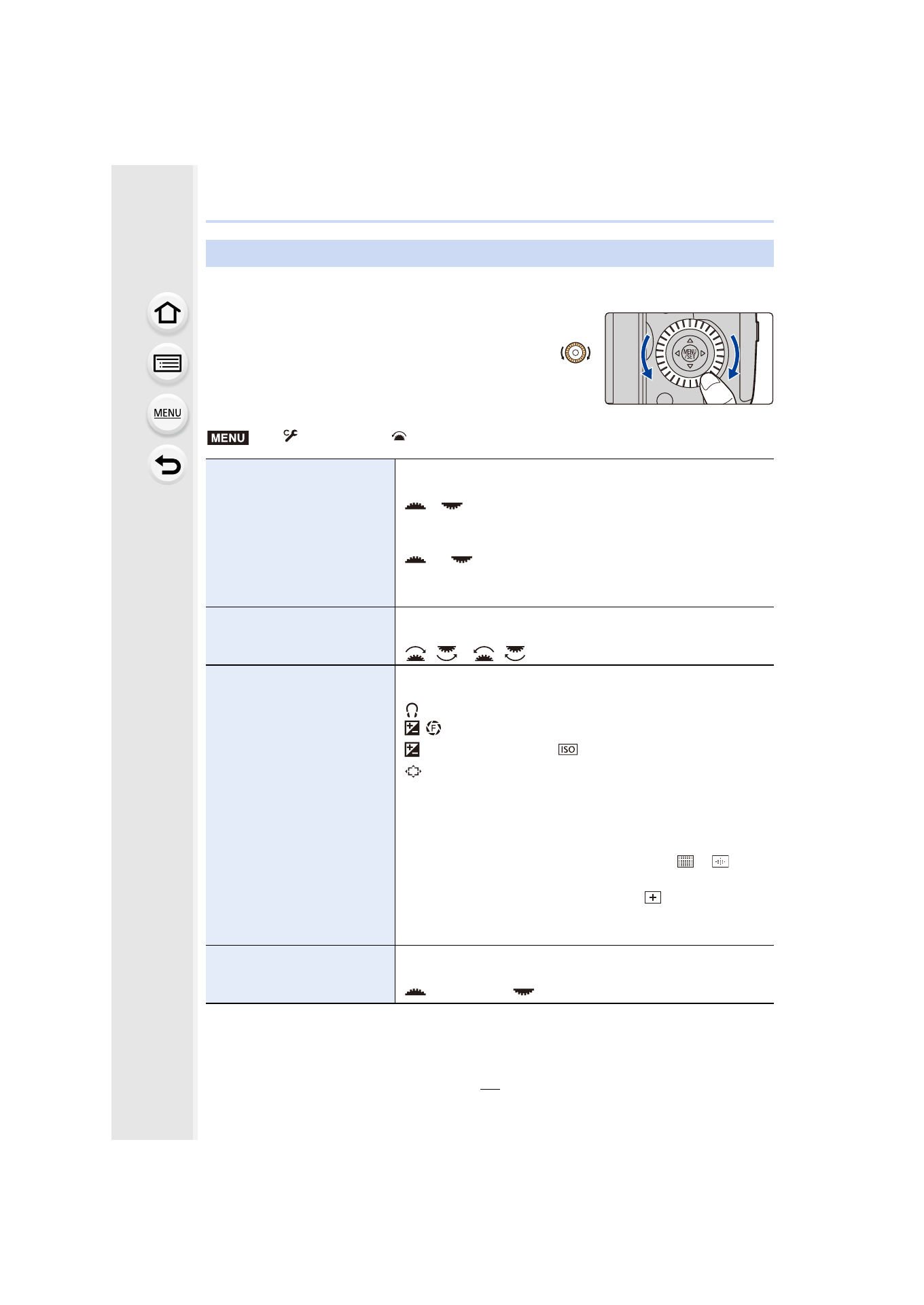
45
2. Getting Started/Basic Operations
Rotating:
Selection of items or setting of values etc., is performed.
• The operation of rotating the control dial is illustrated as below in
this owner’s manual.
Example: When rotating the control dial to the left or right:
∫
Setting the operation methods of the dial
Control Dial
>
[Custom]
>
[Operation]
>
[Dial Set.]
[Assign Dial (F/SS)]
Assigns the operations of the aperture value and shutter speed
in Manual Exposure Mode.
[
F
SS]:
Assigns the aperture value to the front dial, and the shutter
speed to the rear dial.
[
SS
F]:
Assigns the shutter speed to the front dial, and the aperture
value to the rear dial.
[Rotation (F/SS)]
Changes the rotation direction of the dials for adjusting the
aperture value and shutter speed.
[
]
/
[
]
[Control Dial Assignment]
It sets the item to be assigned to the control dial while the
recording screen is displayed.
[
]
([Headphone Volume])/
[
/
]
([Exposure / Aperture])
¢
1
/
[
]
([Exposure Comp.])/
[
]
([Sensitivity])/
[
]
([Focus Frame Size])
¢
2
¢
1 A function that sets the aperture value is assigned when
the camera is set to Manual Exposure Mode. If it is set to a
mode other than Manual Exposure Mode, a function that
compensates the exposure is assigned.
¢
2 When the Auto Focus Mode is set to [
š
], [
], [
] or
[
Ø
], a function that adjusts the AF area size is assigned.
When the Auto Focus Mode is set to [
]or Manual Focus
is used, a function that changes the magnification factor of
the assist screen is assigned.
[Exposure Comp.]
Assigns the Exposure Compensation to the front dial or rear
dial so that you can directly adjust it.
[
]
(Front Dial)
/[
]
(Rear Dial)
/[OFF]
MENU
