P248) – Panasonic Lumix GH5S Mirrorless Camera User Manual
Page 248
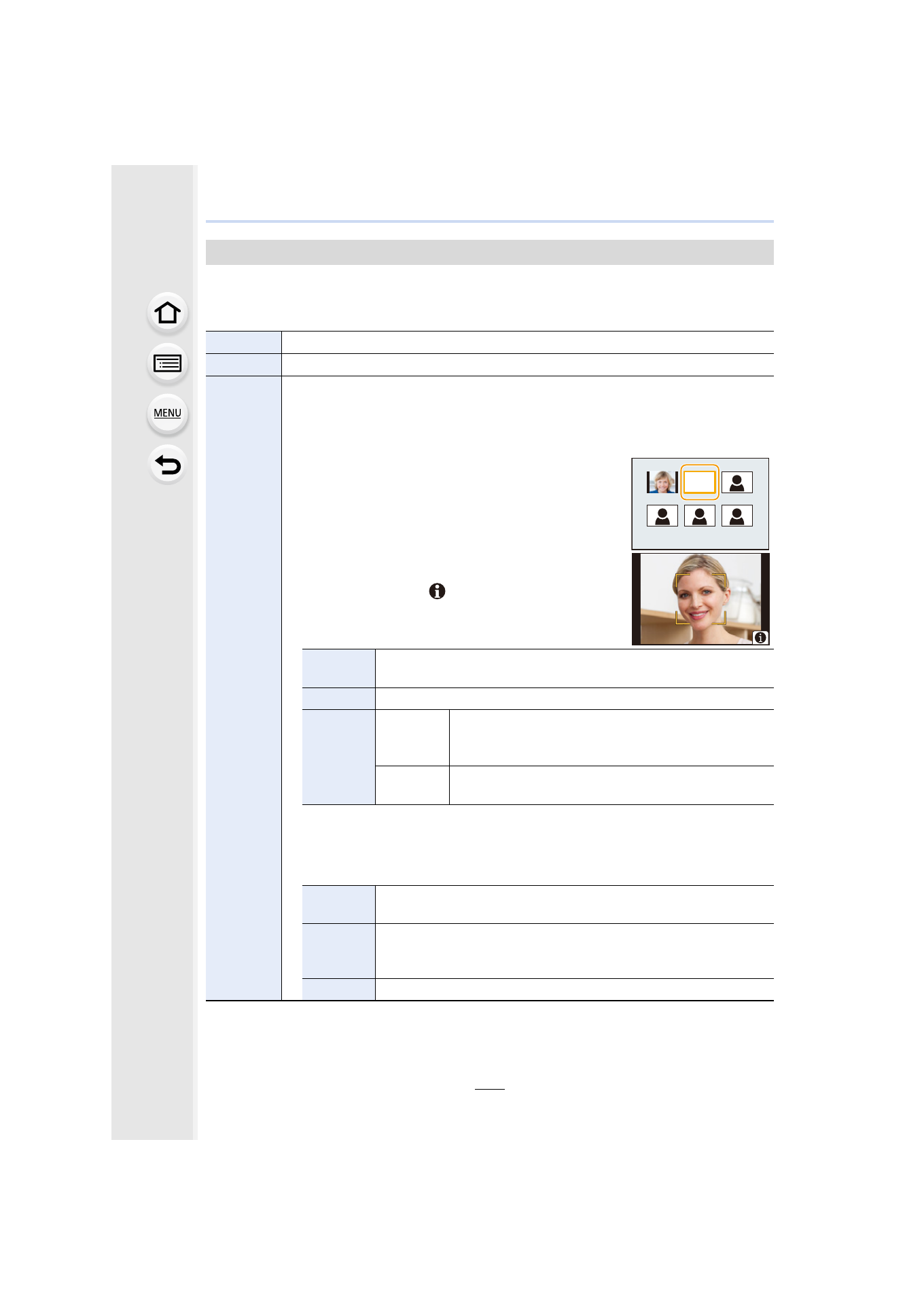
9. Using Menu Functions
248
Face Recognition is a function which finds a face resembling a registered face and
priorities focus and exposure automatically. Even if the person is located towards the back
or on the end of a line in a group photo, the camera can still take a clear picture.
[Face Recog.]
[ON]
Enables the Face Recognition function.
[OFF]
Disables the Face Recognition function.
[MEMORY]
Allows you to register face images, or edit or delete registered information.
Face Settings
You can register information such as names and birthdays for face images of up to
6 people.
1
Press
3
/
4
/
2
/
1
to select the Face Recognition
frame that is not registered, and then press
[MENU/SET].
2
Take the picture adjusting the face with the guide.
• The faces of subjects other than people (pets, etc.)
cannot be registered.
• To display the description of the face registration,
press
1
or touch [
].
3
Set the item.
• You can register up to 3 face images.
[Name]
It is possible to register names.
• For information on how to enter characters, refer to
[Age]
It is possible to register the birthday.
[Add
Images]
(Add
Images)
To add additional face images.
• Select a blank face image frame to register a new
image.
(Delete)
To delete one of the face images.
• Select the face image you want to delete.
Change or delete the information for a registered person
1
Press
3
/
4
/
2
/
1
to select the face image to edit or delete and then press
[MENU/SET].
2
Set the item.
[Info Edit]
Changing the information of an already registered person.
• Perform step
3
[Priority]
The focus and exposure are preferentially adjusted for
higher-priority faces.
• Rearrange and set the face priority.
[Delete]
Deleting information of a registered person.
1HZ
