Recording ([af custom setting(video)]), P167 – Panasonic Lumix GH5S Mirrorless Camera User Manual
Page 167
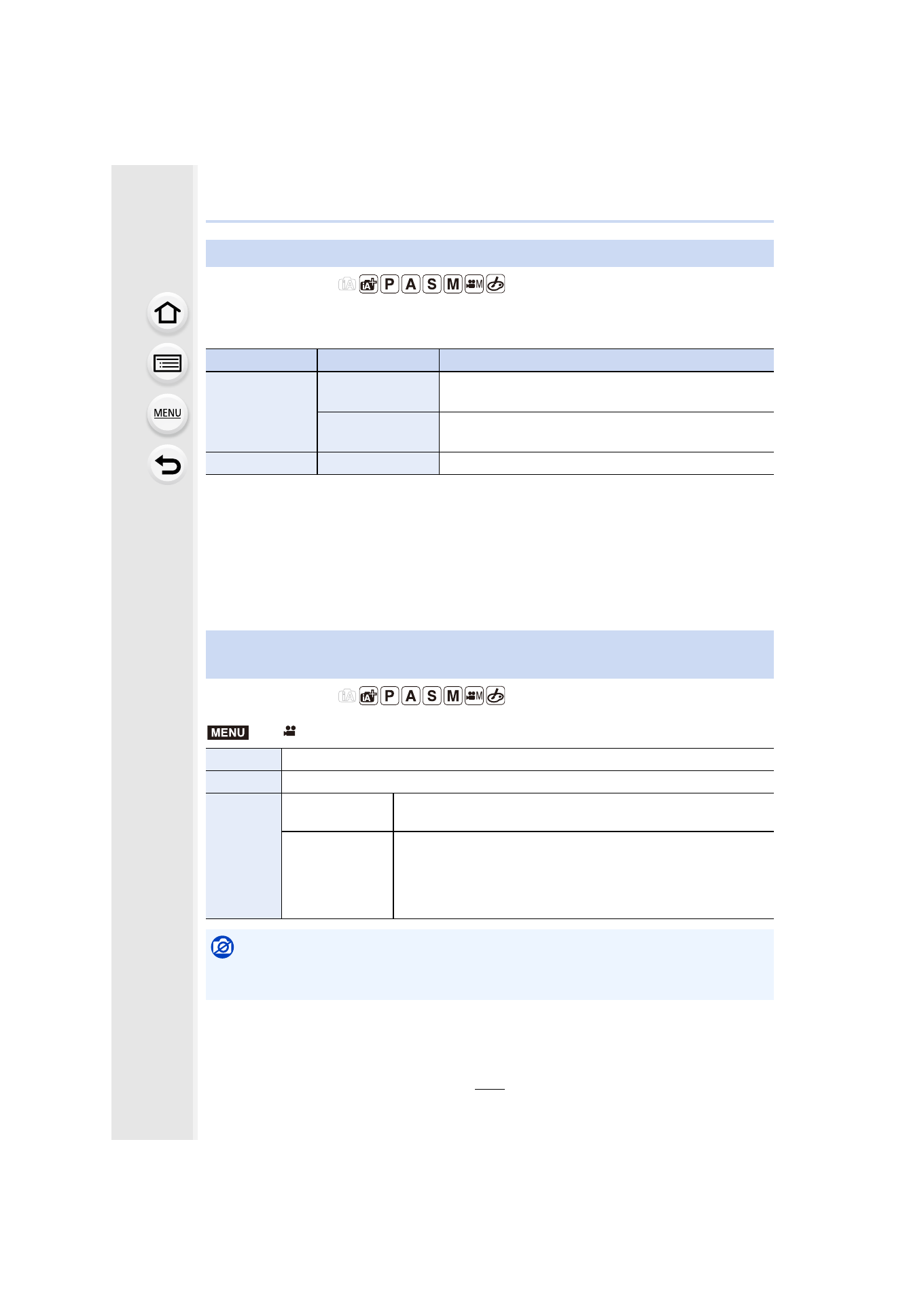
167
7. Recording Motion Pictures
Applicable modes:
Focusing changes depending on the Focus Mode setting and the [Continuous AF] setting
in the [Motion Picture] menu.
• When the focus mode is set to [AFS], [AFF] or [AFC], if you press the shutter button halfway
while recording a motion picture, the camera will re-adjust the focus.
• Depending on the recording conditions or lens used, operational sound may be recorded when
the Auto Focus is operated while recording a motion picture.
It is recommended to record with [Continuous AF] in the [Motion Picture] menu set to [OFF], if
the sound of operation bothers you to avoid recording the lens noise.
• When operating the zoom while recording motion pictures, it may take time to come into focus.
Applicable modes:
How to set focus when recording a motion picture ([Continuous AF])
Focus mode
[Continuous AF]
Description of settings
[AFS]/[AFF]/
[AFC]
[ON]
The camera automatically keeps focusing on subjects
during recording.
[OFF]
The camera maintains the focus position at the start of
recording.
[MF]
[ON]/[OFF]
You can focus manually.
Customizing the operation settings of Auto Focus for motion picture
recording ([AF Custom Setting(Video)])
>
[Motion Picture]
>
[AF Custom Setting(Video)]
[ON]
Records motion pictures using the customized Auto Focus operation settings.
[OFF]
Records motion pictures using the default Auto Focus operation settings.
[SET]
[AF Speed]
[
r
] side: Focus moves at a faster speed.
[
s
] side: Focus moves at a slower speed.
[AF Sensitivity]
[
r
] side: When the distance to the subject changes
significantly, the camera immediately readjusts the focus.
[
s
] side: When the distance to the subject changes
significantly, the camera waits for a little before readjusting the
focus.
Not available in these cases:
• This function is not available in the following cases:
– When [Continuous AF] is set to [OFF]
MENU
