Canon EOS 90D DSLR Camera with 18-135mm Lens User Manual
Page 492
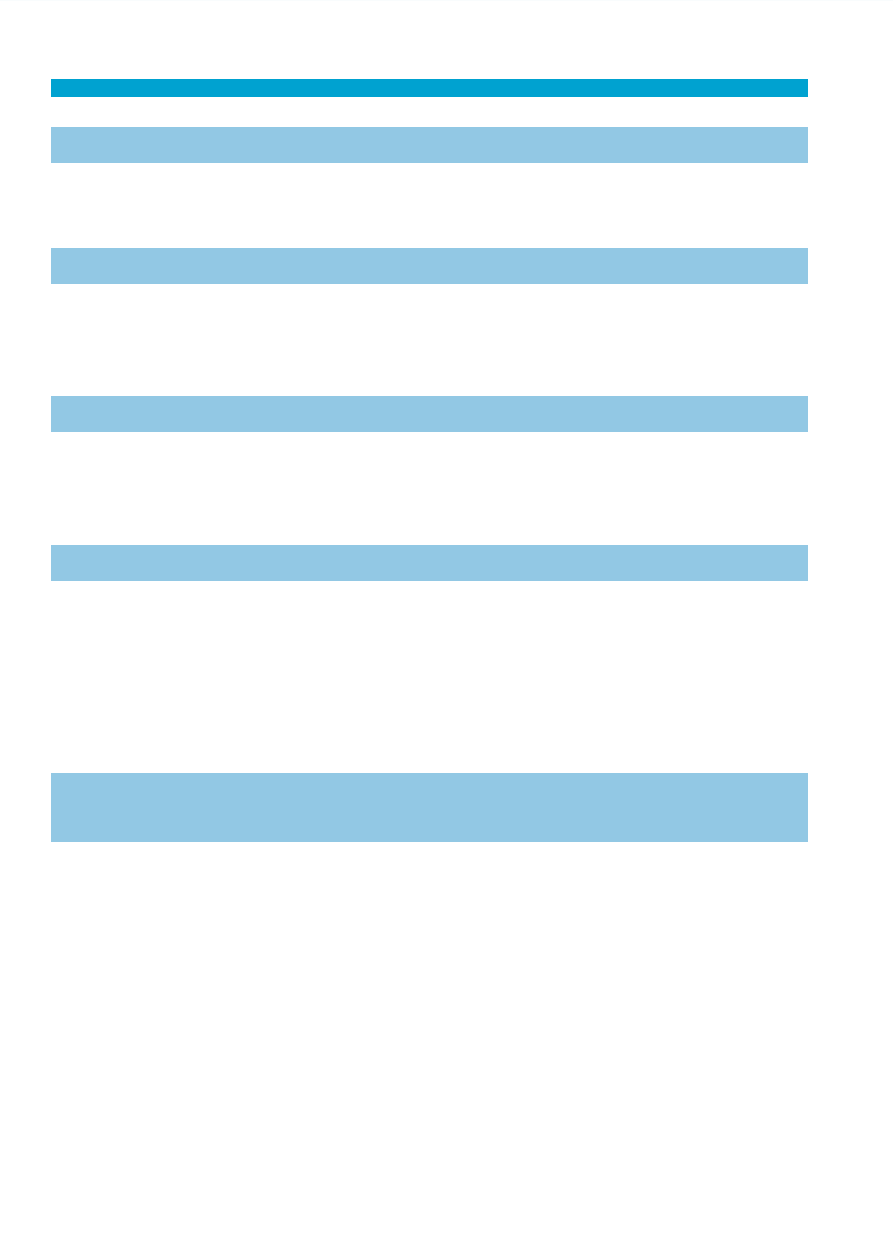
492
Responding to Error Messages
125: Check the network settings
Is the network connected?
g
Check the connection status of the network.
126: Could not connect to server
CANON iMAGE GATEWAY is under maintenance or load is concentrated
temporarily.
g
Try connecting to the Web service again later.
127: An error has occurred
A problem other than error code number 121 to 126 occurred while the
camera is connected to the Web service.
g
Try again to establish the Wi-Fi connection to the Web service.
141: Printer is busy. Try connecting again.
Is the printer performing a printing process?
g
Try again to establish the Wi-Fi connection to the printer after the
printing process is fi nished.
Is another camera connected to the printer via Wi-Fi?
g
Try again to establish the Wi-Fi connection to the printer after the
Wi-Fi connection to the other camera has been terminated.
142: Could not acquire printer information. Reconnect to try
again.
Is the power of the printer on?
g
Try again to establish the Wi-Fi connection after turning on the
printer.
