Exit the image playback, Shooting information display – Canon EOS 90D DSLR Camera with 18-135mm Lens User Manual
Page 333
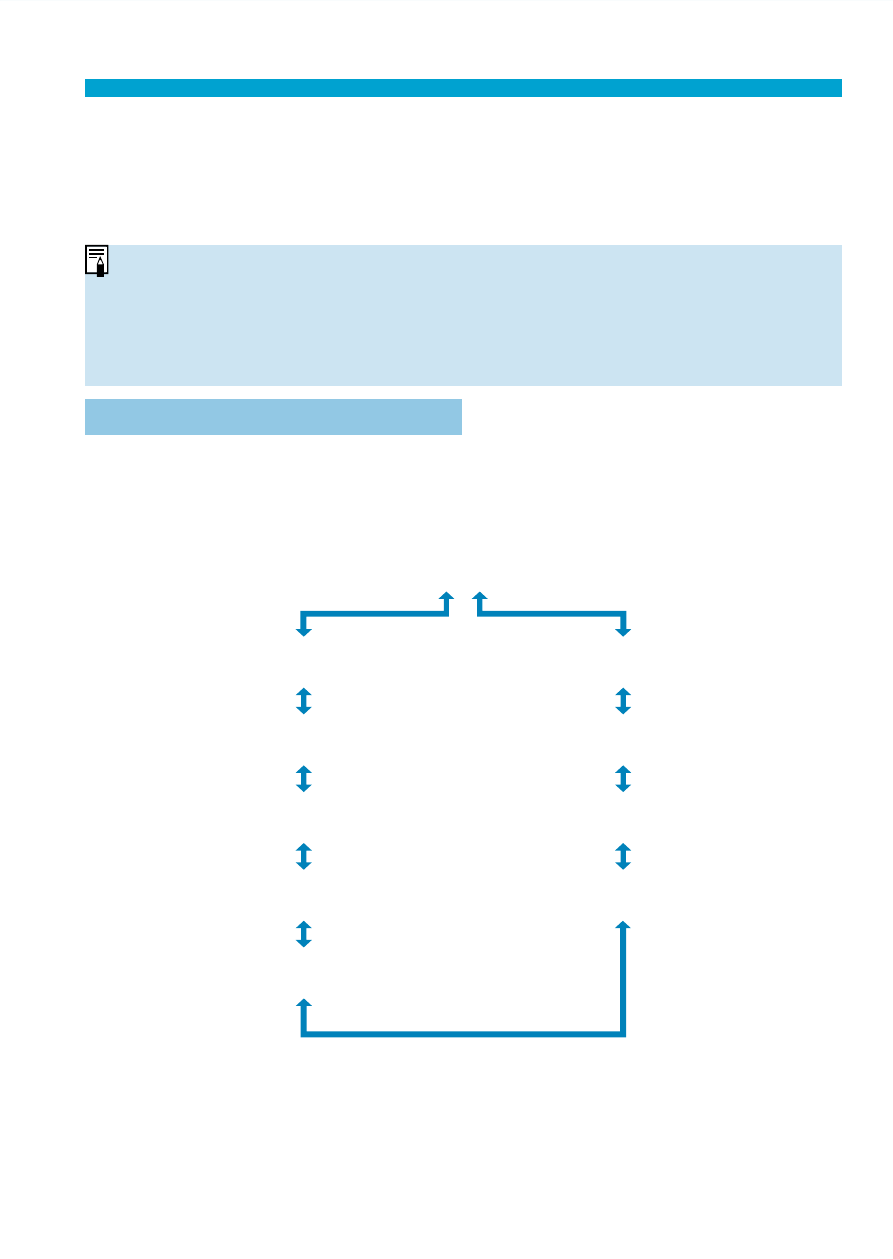
333
Image Playback
3
Exit the image playback.
Press the <
x
> button to exit the image
playback and return to shooting-ready
state.
o
When RAW images shot with
[
z
: Still img aspect ratio]
set to an option
other than
[3:2]
202) are played back, frame lines indicating the image
area will be displayed.
o
If the search conditions are set with
[
3
: Set image search conditions]
(
385), only the fi ltered images will be displayed.
Shooting Information Display
With the shooting information screen displayed (
the <
W
> <
X
> keys to change the shooting information displayed at the
screen bottom as follows.
Detailed information
Lens / Histogram
information
Record of sent images
GPS information
White balance
information
Picture Style
information 1
Lens aberration correction
information 1
Picture Style
information 2
Color space /
Noise reduction information
Lens aberration correction
information 2
- EOS rebel xs (196 pages)
- EOS Rebel XT (172 pages)
- ds6041 (140 pages)
- EOS Rebel XTI (180 pages)
- EOS Rebel xsi (196 pages)
- eos rebel t1i (228 pages)
- eos rebel T2i (260 pages)
- eos rebel T2i (2 pages)
- EOS Rebel 2000 (76 pages)
- PowerShot S95 (196 pages)
- EOS 20D (168 pages)
- PowerShot G12 (214 pages)
- PowerShot G11 (196 pages)
- EOS 30D (200 pages)
- EOS 40D (196 pages)
- EOS 5D (184 pages)
- PowerShot G9 (275 pages)
- EOS 50D (228 pages)
- EOS 60D (320 pages)
- AE-1 (138 pages)
- AE-1 (80 pages)
- EOS 7D (292 pages)
- PowerShot SX30 IS (196 pages)
- PowerShot G10 (306 pages)
- t70 (77 pages)
- eos rebel g (68 pages)
- EOS 600D (328 pages)
- A590 IS (207 pages)
- EOS D60 (151 pages)
- PowerShot S30 (163 pages)
- EOS 5000 (64 pages)
- 540EZ (58 pages)
- EOS 3 (37 pages)
- 380EX (48 pages)
- EOS 350D (16 pages)
- IXUS 107 (142 pages)
- EOS 100 (34 pages)
- PowerShot A490 (131 pages)
- EOS 3000 QD (72 pages)
- EOS 400D (16 pages)
- EOS 10D (183 pages)
- EOS 1D (276 pages)
- IXUS 130 (176 pages)
- IXUS 50 (196 pages)
- IXUS 60 (131 pages)
