Finish editing, Save the image – Canon EOS 90D DSLR Camera with 18-135mm Lens User Manual
Page 375
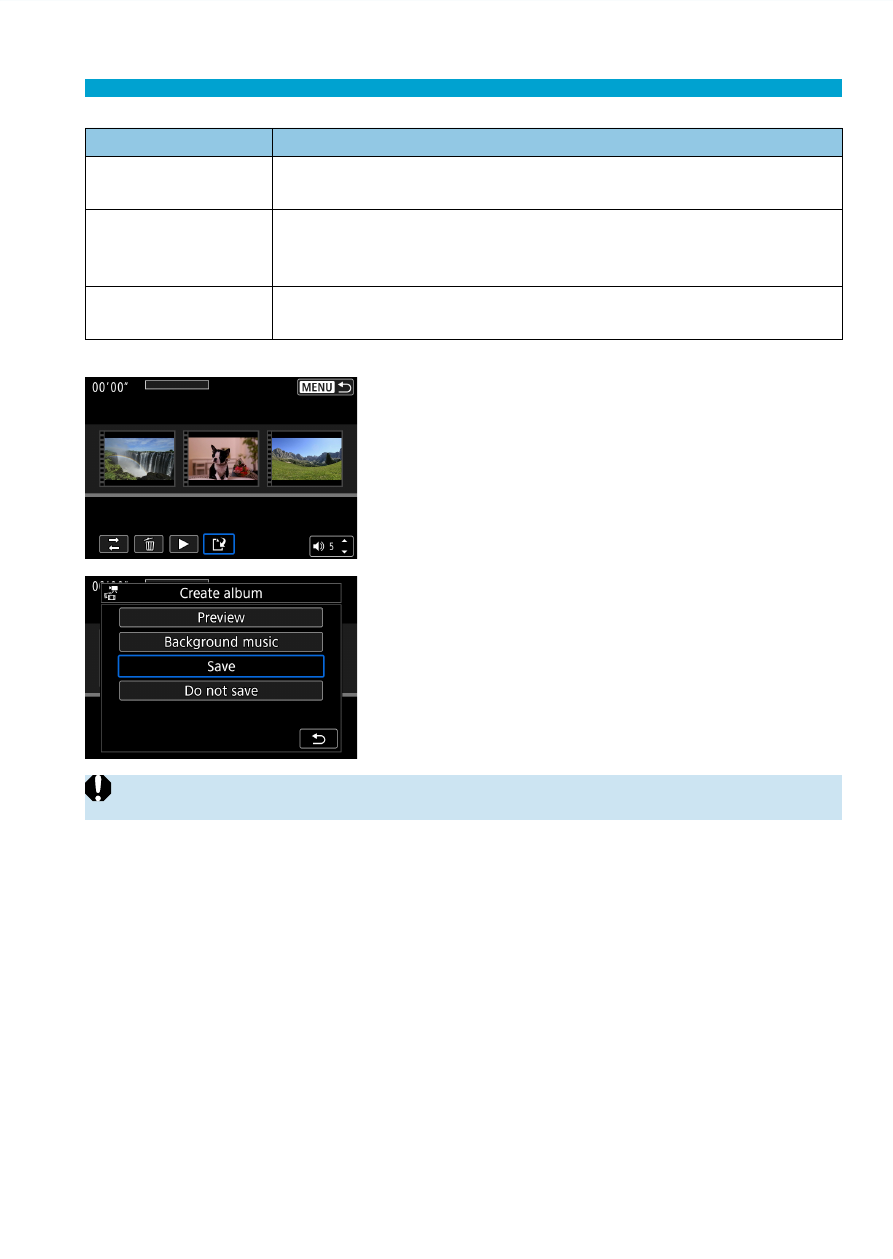
375
Editing Video Snapshot Albums
Option
Description
T
Rearrange video
snapshots
Turn the <
5
> dial to select a video snapshot to move, then
press <
0
>. Turn the <
5
> dial to move it, then press <
0
>.
L
Remove video
snapshot
Turn the <
5
> dial to select a video snapshot to delete, then
press <
0
>. Selected video snapshots are labeled
[
L
]
. To clear
the selection and remove
[
L
]
, press <
0
> again.
7
Play video
snapshot
Turn the <
5
> dial to select a video snapshot to play, then press
<
0
>. Use the <
W
> <
X
> keys to adjust the volume.
4
Finish editing.
Press the <
M
> button when you are
fi nished editing.
Select
[
W
]
(Finish editing).
5
Save the image.
To play an album with background
music, use
[Background music]
to
select the music (
To check your editing, select
[Preview]
.
Selecting
[Save]
saves the edited album
as a new album.
o
Video snapshot albums can only be edited once.
- EOS rebel xs (196 pages)
- EOS Rebel XT (172 pages)
- ds6041 (140 pages)
- EOS Rebel XTI (180 pages)
- EOS Rebel xsi (196 pages)
- eos rebel t1i (228 pages)
- eos rebel T2i (260 pages)
- eos rebel T2i (2 pages)
- EOS Rebel 2000 (76 pages)
- PowerShot S95 (196 pages)
- EOS 20D (168 pages)
- PowerShot G12 (214 pages)
- PowerShot G11 (196 pages)
- EOS 30D (200 pages)
- EOS 40D (196 pages)
- EOS 5D (184 pages)
- PowerShot G9 (275 pages)
- EOS 50D (228 pages)
- EOS 60D (320 pages)
- AE-1 (80 pages)
- AE-1 (138 pages)
- EOS 7D (292 pages)
- PowerShot SX30 IS (196 pages)
- PowerShot G10 (306 pages)
- t70 (77 pages)
- eos rebel g (68 pages)
- EOS 600D (328 pages)
- A590 IS (207 pages)
- EOS D60 (151 pages)
- PowerShot S30 (163 pages)
- EOS 5000 (64 pages)
- 540EZ (58 pages)
- EOS 3 (37 pages)
- 380EX (48 pages)
- EOS 350D (16 pages)
- IXUS 107 (142 pages)
- EOS 100 (34 pages)
- PowerShot A490 (131 pages)
- EOS 3000 QD (72 pages)
- EOS 400D (16 pages)
- EOS 10D (183 pages)
- EOS 1D (276 pages)
- IXUS 130 (176 pages)
- IXUS 50 (196 pages)
- IXUS 60 (27 pages)
