Canon EOS 90D DSLR Camera with 18-135mm Lens User Manual
Page 257
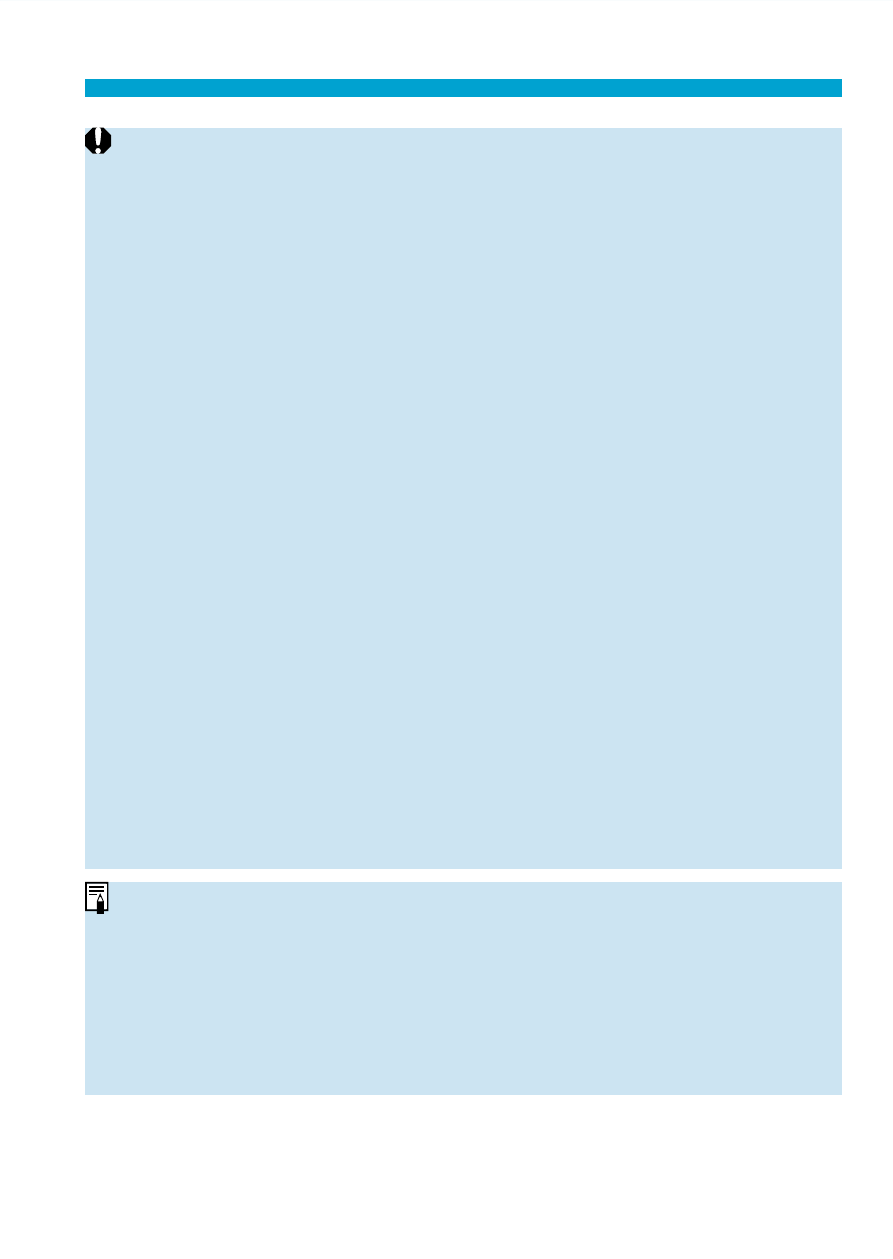
257
Focus Bracketing (Live View Shooting)
o
Focus bracketing is intended for still photo shooting on a tripod.
o
Shooting with a wider angle of view is recommended. After depth compositing,
you can crop the image if necessary.
o
The following lenses can be used (as of April 2019).
• EF16-35mm f/4L IS USM
• EF24-70mm f/4L IS USM
• EF100mm f/2.8L MACRO IS USM
• EF180mm f/3.5L MACRO USM
• EF-S35mm f/2.8 MACRO IS STM
• EF-S60mm f/2.8 MACRO USM
• EF-S18-135mm f/3.5-5.6 IS USM
o
Set
[Exposure smoothing]
to
[Disable]
with the following lenses, because
they may cause changes in image brightness.
• EF100mm f/2.8 L MACRO IS USM
• EF180mm f/3.5 L MACRO USM
• EF-S60mm f/2.8 MACRO USM
o
Suitable
[Focus increment]
settings vary by subject. An unsuitable
[Focus
increment]
setting may cause unevenness in composite images, or shooting
may take more time because more shots are taken. Take some test shots to
decide a suitable
[Focus increment]
setting.
o
Combining images may take some time when the
[Number of shots]
setting
is high.
o
Flash photography is not possible.
o
Shooting under fl ickering light may cause uneven images. In this case,
lowering the shutter speed may give better results.
o
Focus bracketing is not available when the lens’s focus mode switch is set to
<
MF
>.
o
Canceling shooting in progress may cause exposure problems in the last
image. Avoid using the last image when combining the images in Digital Photo
Professional.
o
Use of a tripod, remote switch (sold separately,
control (sold separately,
o
For best results, set the aperture value in a range of f/5.6–11 before shooting.
o
Details such as shutter speed, aperture value, and ISO speed are determined
by conditions for the fi rst shot.
o
To cancel shooting, press the shutter button completely again.
o
[Focus bracketing]
switches to
[Disable]
when the power switch is set to
<
2
>.
