Epson C82324* User Manual
Page 6
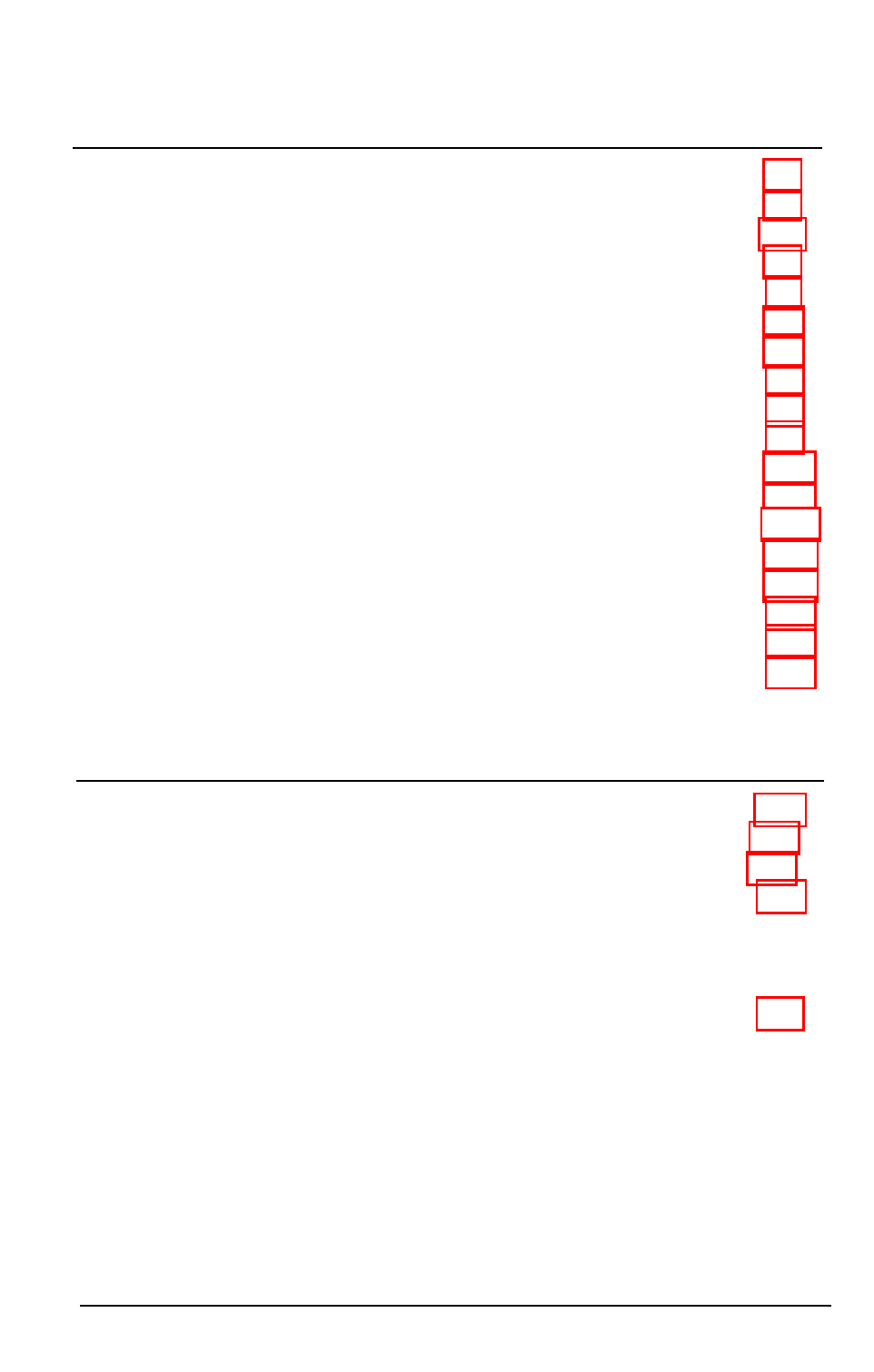
Chapter 2
Changing the Configuration
Configuration Using
EPSETUP
. . . . . . . . . . . . . . . . . . . . . 2-2
Change Queues Serviced by Printer . . . . . . . . . . . . . . 2-2
Change Printer Port Configuration . . . . . . . . . . . . . . 2-3
Change Master File Server . . . . . . . . . . . . . . . . . . . 2-4
Rename Print Server. . . . . . . . . . . . . . . . . . . . . . . 2-5
Set Password . . . . . . . . . . . . . . . . . . . . . . . . . . .
Set Queue Polling Time Interval . . . . . . . . . . . . . . . . 2-6
Reset Print Server . . . . . . . . . . . . . . . . . . . . . . . .
Advanced Configuration Using EPCONFIG . . . . . . . . . . . . . 2-8
Using EPCONFIG . . . . . . . . . . . . . . . . . . . . . . . .
Show Current Settings . . . . . . . . . . . . . . . . . . . . . 2-10
Reset (Reboot) the Ethernet Card . . . . . . . . . . . . . . . 2-11
Rename Print Server . . . . . . . . . . . . . . . . . . . . . . . 2-11
Set Password . . . . . . . . . . . . . . . . . . . . . . . . . . .
Turn Configuration Report Off / On . . . . . . . . . . . . . . 2-13
Set Queue Polling Interval (Print Server) . . . . . . . . . . .
Set the Ethernet Network Type . . . . . . . . . . . . . . . . 2-13
Restore Factory Defaults . . . . . . . . . . . . . . . . . . . . 2-15
Chapter 3 Troubleshooting
Lights . . . . . . . . . . . . . . . . . . . . . . . . . . . . . . . . . . . 3-1
Troubleshooting . . . . . . . . . . . . . . . . . . . . . . . . . . . . . 3-3
Installation . . . . . . . . . . . . . . . . . . . . . . . . . . . . 3-3
After Installation . . . . . . . . . . . . . . . . . . . . . . . . . 3-4
Green Light On/Red On Error-Jobs Do not Print-
Cannot Print to Queue, or Incorrect Results-
Renaming Print Server
Answers to Common Questions . . . . . . . . . . . . . . . . . . . . 3-8
Avoiding Reboot with Print Server Status/Control-
Installing the Print Server on a Second File Server
V
