Epson C82324* User Manual
Page 46
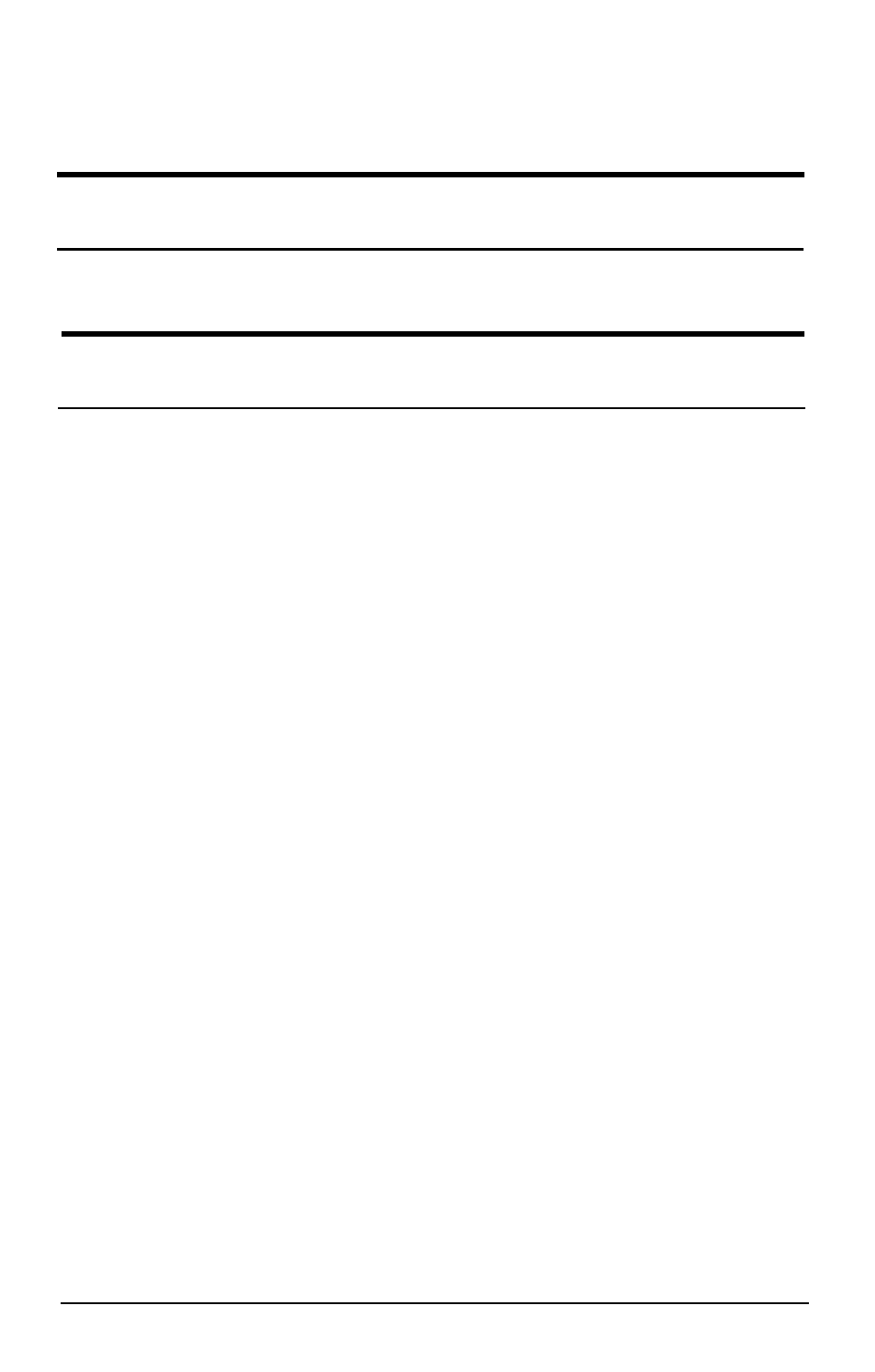
Renaming Print Sewer
I renamed my Ethernet Card on the master file server using
PCONSOLE, but it still shows up under the old name in EPSETUP?
or
I reset the unit, but it printed a “failed configuration” report and
wouldn’t boot (red LED on, green on).
Use PCONSOLE to restore the old name, then use EPSETUP or
EPCONFIG to change the name.
Always use EPSETUP or EPCONFIG to rename on the master file
server. These utilities write the name to the Ethernet Card’s
EEPROM; PCONSOLE does not.
Troubleshooting 3-7
See also other documents in the category Epson Hardware:
- C8230 (29 pages)
- 400 (38 pages)
- 400 (148 pages)
- 600 (135 pages)
- 640 (45 pages)
- 700 (10 pages)
- 850 (147 pages)
- 1520 (40 pages)
- C82314 (71 pages)
- RS-485 (2 pages)
- 6200A (97 pages)
- C82307 (37 pages)
- UB E02 (86 pages)
- 440 (212 pages)
- 440 (240 pages)
- 660 (92 pages)
- 5000 (154 pages)
- 5000 (176 pages)
- 9000 (68 pages)
- ARM.POWERED ARM720T (224 pages)
- SD-DSPUSBB (2 pages)
- CMD-2260 (18 pages)
- C823301 (17 pages)
- S1C6200A (98 pages)
- 33+ (10 pages)
- FEH300b (46 pages)
- SED 1520 Series (40 pages)
- Serial Interface GQ-3500 (13 pages)
- ETX-945 (39 pages)
- Photo EX (35 pages)
- C82364 (279 pages)
- 214D-1 (57 pages)
- EM07ZS1647F (168 pages)
- Connect-It SD-DSWIFIB (2 pages)
- ACTIONPC 7000 (10 pages)
- S5U1C63000H2 (35 pages)
- C824 (4 pages)
- C82069* (46 pages)
- 80211b (68 pages)
- C82312 (13 pages)
- S5U1C17801T1100 (60 pages)
- C82372 (22 pages)
- C82315 (48 pages)
- P07303 (36 pages)
