Installing the ethernet card in the printer – Epson C82324* User Manual
Page 17
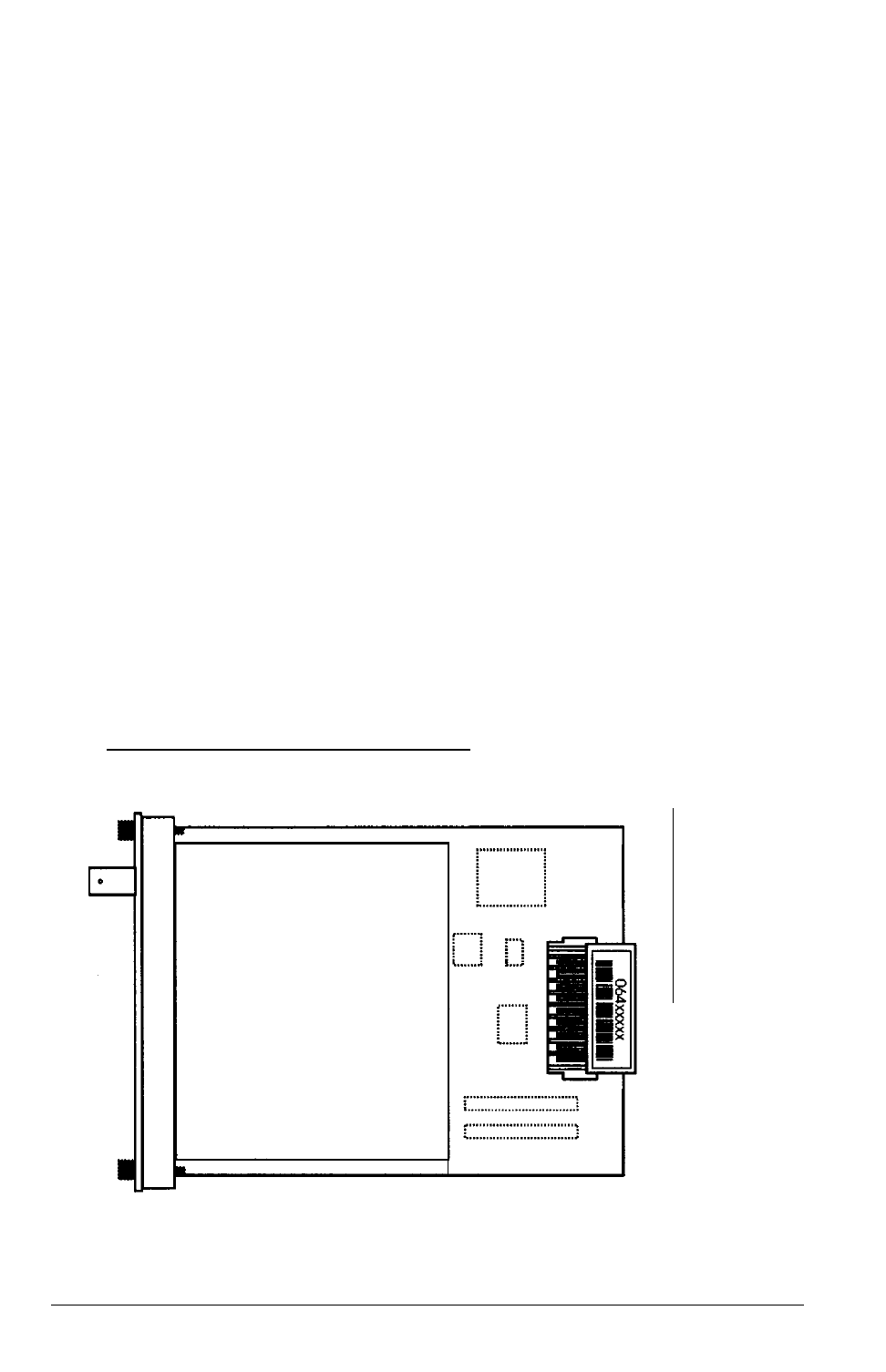
The Ethernet Card is installed in the optional interface slot of
your Epson printer. See your printer’s user’s guide for the
location of the optional interface slot on your printer.
Note:
After installing the Ethernet Card, do not connect any cable to the
printer’s parallel port until after the Ethernet Card is booted and
operating (green light on, red off ). The Ethernet Card does not boot
properly while a cable is connected to the printer’s parallel port.
Installing the Ethernet Card in the printer
The method of installing this interface card varies by printer. The
instructions for your printer are located in your printer’s user’s
guide in the section on using printer options.
Before installing this interface, locate the eight-digit serial number
on the component side of the Ethernet Card. Write the number
here:
Serial Number
1-2
Installing the Ethernet Card
- C8230 (29 pages)
- 400 (38 pages)
- 400 (148 pages)
- 600 (135 pages)
- 640 (45 pages)
- 700 (10 pages)
- 850 (147 pages)
- 1520 (40 pages)
- C82314 (71 pages)
- RS-485 (2 pages)
- 6200A (97 pages)
- C82307 (37 pages)
- UB E02 (86 pages)
- 440 (240 pages)
- 440 (212 pages)
- 660 (92 pages)
- 5000 (154 pages)
- 5000 (176 pages)
- 9000 (68 pages)
- ARM.POWERED ARM720T (224 pages)
- SD-DSPUSBB (2 pages)
- CMD-2260 (18 pages)
- C823301 (17 pages)
- S1C6200A (98 pages)
- 33+ (10 pages)
- FEH300b (46 pages)
- SED 1520 Series (40 pages)
- Serial Interface GQ-3500 (13 pages)
- ETX-945 (39 pages)
- Photo EX (35 pages)
- C82364 (279 pages)
- 214D-1 (57 pages)
- EM07ZS1647F (168 pages)
- Connect-It SD-DSWIFIB (2 pages)
- ACTIONPC 7000 (10 pages)
- S5U1C63000H2 (35 pages)
- C824 (4 pages)
- C82069* (46 pages)
- 80211b (68 pages)
- C82312 (13 pages)
- S5U1C17801T1100 (60 pages)
- C82372 (22 pages)
- C82315 (48 pages)
- P07303 (36 pages)
