Epson C82324* User Manual
Page 45
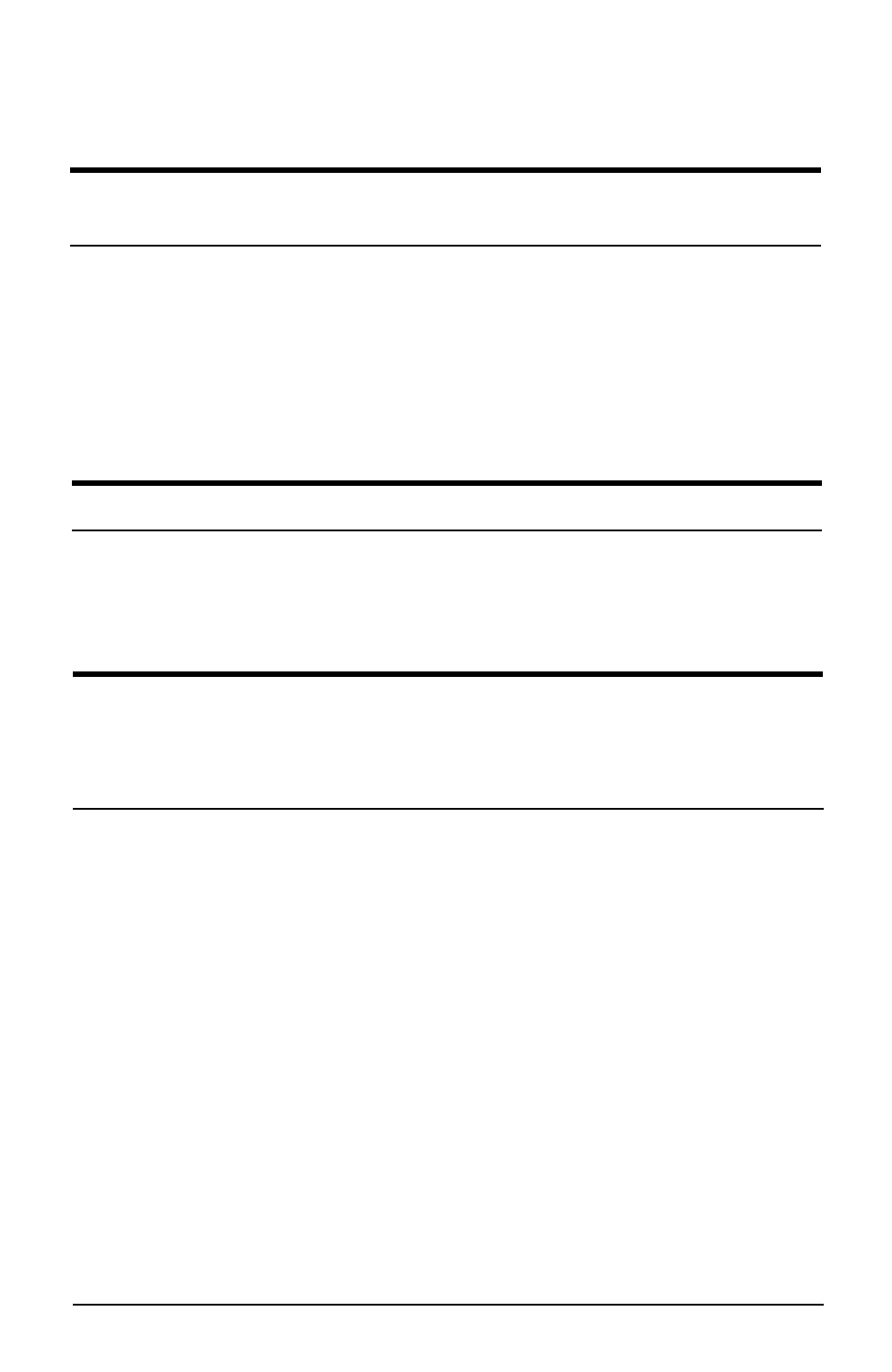
Cannot Print to Queue, or Incorrect Results
I just added a queue to my Ethernet Card using PCONSOLE, but I
can’t print to it. What’s the matter?
When you change the Ethernet Card configuration, you must
reset (reboot) the Ethernet Card (unless you’ve made a
temporary change using PCONSOLE’s Print Server
Status/Control). If adding queues with EPSETUP, the program
saves your configuration and performs a remote reset before
exiting when you select “Reset Active Print Server.”
My graphics files don’t print correctly What’s wrong?
Specify “no tabs” when printing. (For NPRINT and CAPTURE,
“nt” specifies no tabs. See your NetWare documentation for more
information.)
I just edited an Ethernet Card print server port configuration using
PCONSOLE. I rebooted the unit, the green light is on, and a
configuration report printed, but none of my jobs are printing. What’s
wrong?
Did you change the printer type? The Ethernet Card’s LPT1 port
must always be “Parallel, LPT1.” EPSETUP does not allow the
printer type to be edited. PCONSOLE does, but the Ethernet
Card’s port must always be configured as “Parallel, LPT1.”
3-6 Troubleshooting
