Sony Signature Series NW-WM1ZM2 Walkman Digital Music Player User Manual
Page 77
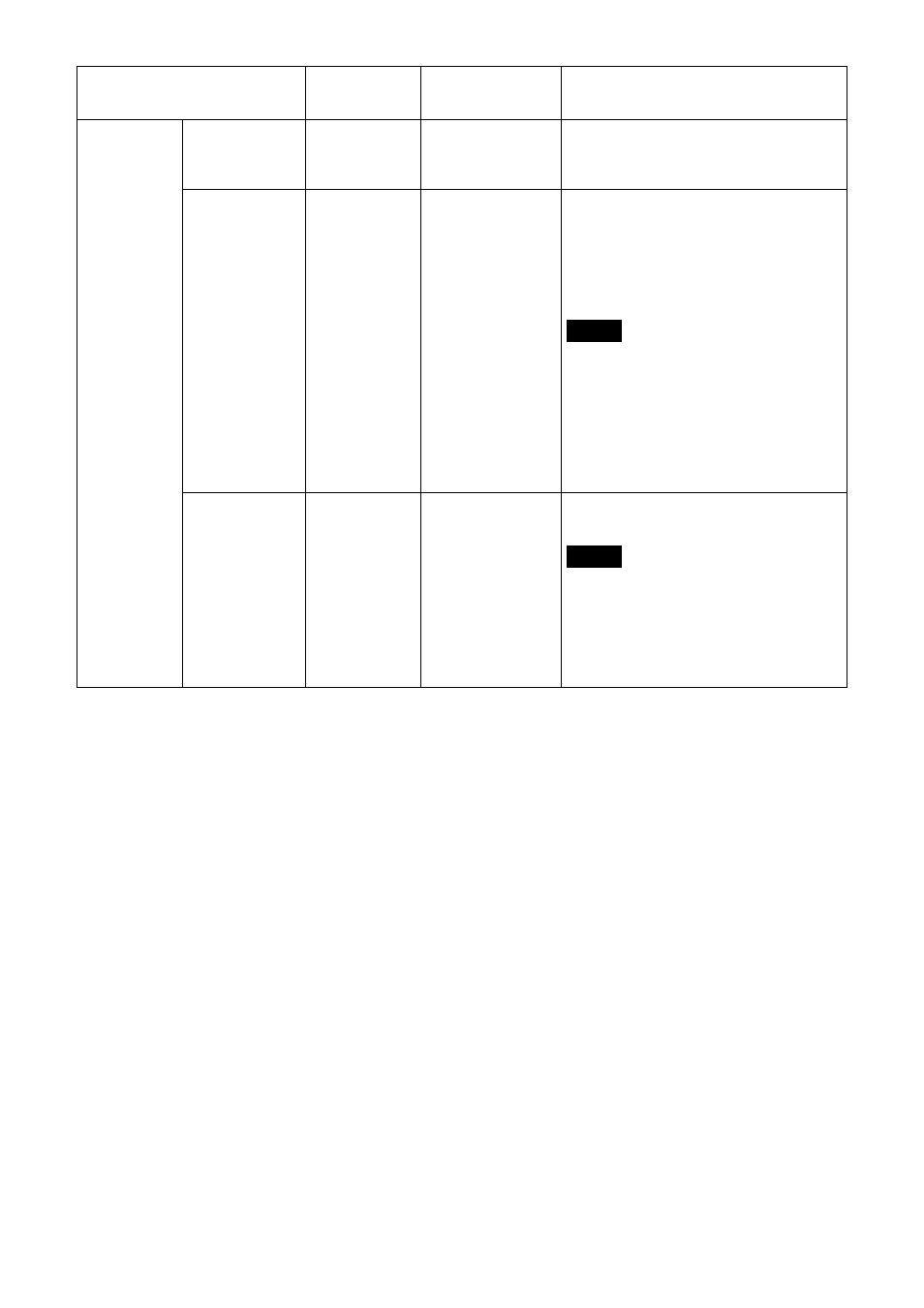
77
Network
Address/
Subnet 1 to 10
Network Address
―
―
Enter the network addresses that you want
to allow or deny access to the camera.
You can specify up to 10 network
addresses.
Subnet
8 to 32
(when IPv4)
8 to 128
(when IPv6)
8
Enter the subnet mask values that you
want to allow or deny access to the
camera.
You can specify up to 10 subnet mask
values.
For a subnet mask, enter from 8 to 32. (For
IPv6, enter a value between 8 and 128.)
Note
The subnet mask value represents the
number of bits from the left side of the
network address.
For example, the subnet mask value for
“255.255.255.0” is 24.
If you set “192.168.0.0/24” and [Allow], you
can allow access from computers having
an IP address between “192.168.0.0” and
“192.168.0.255”.
Default Policy
Allow/Deny
Allow
Set [Allow] or [Deny] for access to [Network
Address/Subnet].
Note
You can access the camera even from a
computer with an IP address whose access
right is set to [Deny] if you enter the user
name and password set for the
Administrator in the User tab of the
Security menu in the authentication
screen.
Menu item
Detail and
setting value
Initial setting value
of the factory
default setting
Content
