Using the supplied url label – Sony Signature Series NW-WM1ZM2 Walkman Digital Music Player User Manual
Page 16
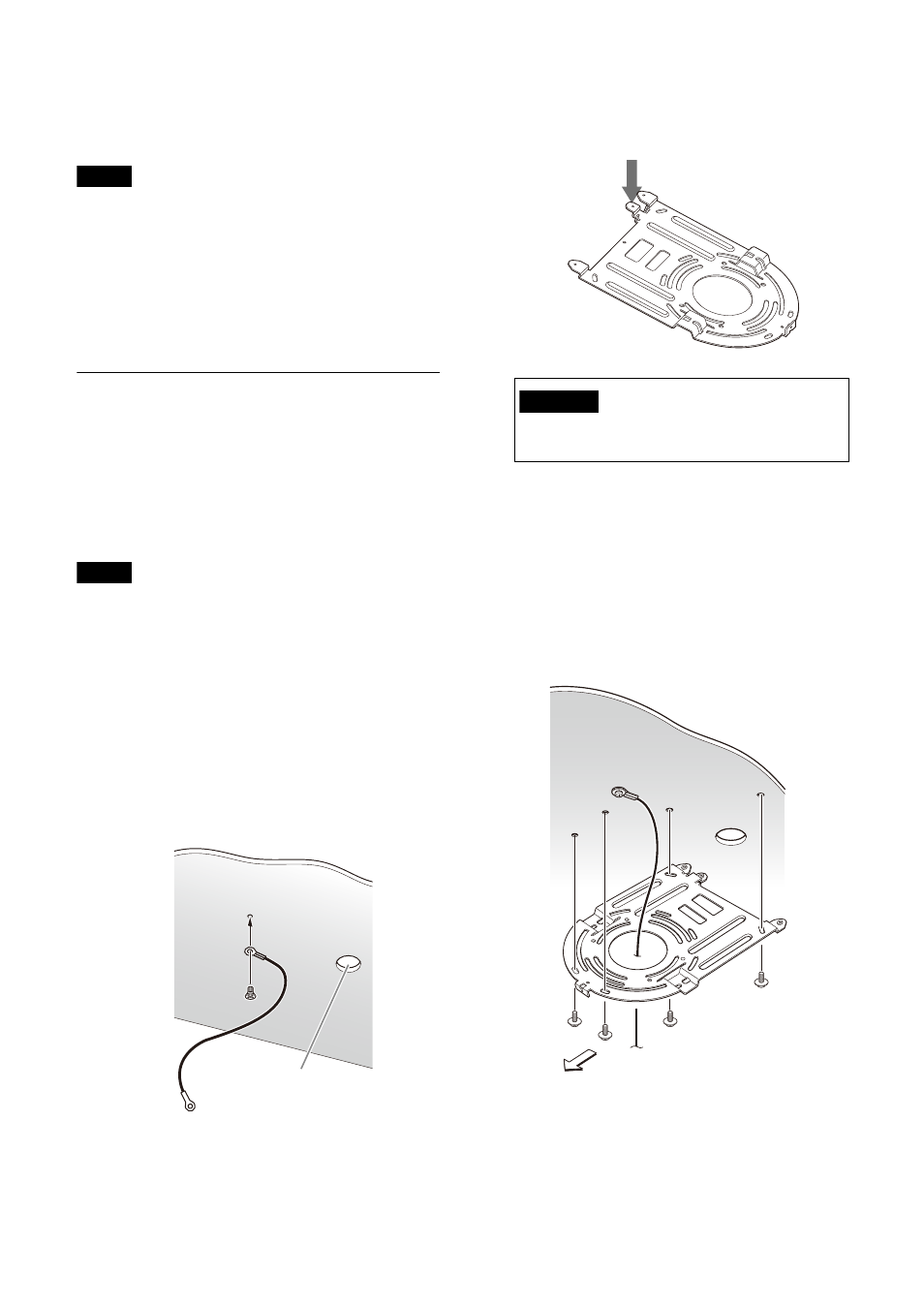
16
Before installing the camera
Determine the shooting direction of the camera,
and then make the holes for the ceiling bracket
(B) and the connecting cables on the ceiling.
Notes
• The connecting cables cannot be passed
through ceiling bracket (B). A hole for the
wiring is required in the ceiling at the back of
the camera where it is attached to the ceiling.
• The recommended tightening torque for each
screw are described in below.
M3: 0.6 N·m (6.1 kgf·cm)
M2.6: 0.4 N·m (4.1 kgf·cm)
Using the supplied URL label
URL and QR code which are printed on the
camera’s bottom are described on the supplied
URL label. When confirming the bottom’s label is
difficult while being installed, use the supplied
URL label. For details,“Accessing the Web App
entering the camera’s URL” (page 48), “Accessing
the Web App using the QR code” (page 48).
Notes
• Use the mDNS*-compliant device to input URL
and access to Web App.
• Use the mDNS*-compliant device to access to
the URL by Web App which is read from the QR
code.
* mDNS (multicast DNS): A communication rule
(protocol) used to find an IP address from host
names in the local network.
How to install the camera
1-1
Attach the wire rope to the ceiling.
1-2
In the case that a wire cannot be attached
on the ceiling, attach the wire on the ceiling
bracket (B) as illustrated below with the
supplied screws (M3×8).
2
Attach the ceiling bracket (B) to the ceiling.
When attaching the ceiling bracket (B) to the
ceiling, it is recommended to fix them at the
4 positions illustrated below.
There are elongated holes for the screws
along the rounded edges of the ceiling
bracket (B). Later, the front of the camera will
be positioned along this edge. Face the
camera to the front, adjust the aim, and
attach it securely.
Ceiling
Hole for
connecting cable
WARNING
Use the supplied screw. Otherwise, the wire
rope may not function properly.
Front of the camera
Ceiling
bracket (B)
Ceiling
