Detection settings – Sony Signature Series NW-WM1ZM2 Walkman Digital Music Player User Manual
Page 56
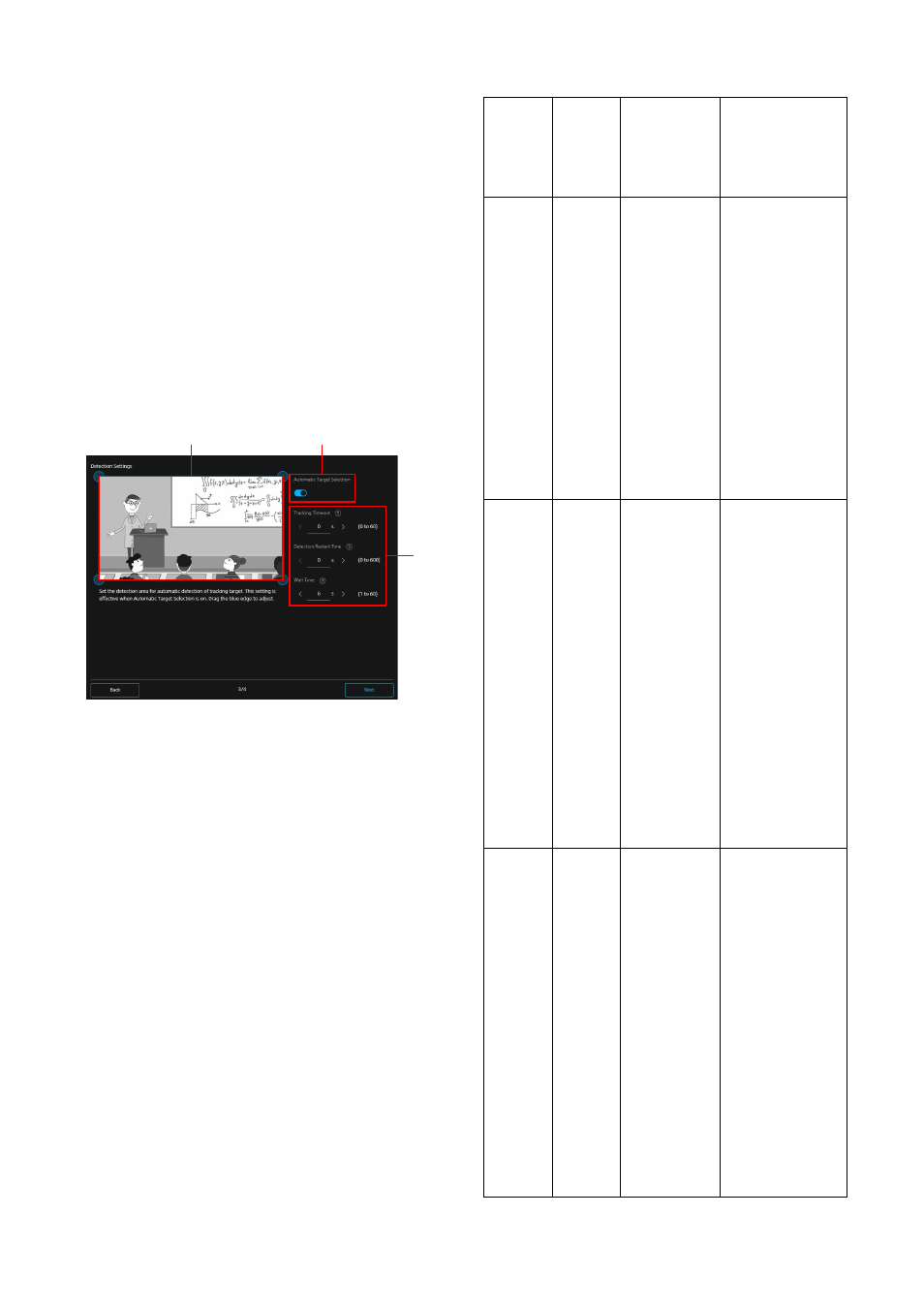
56
Pan-Tilt Reset
Performs the initialization movement for the
pan/tilt.
Press when the POWER lamp and NETWORK
lamp are flashing simultaneously or when
[Execute Pan-Tilt Reset.] is displayed in the
angle of view control section.
Angle of view control section
Operates pan, tilt, or zoom to adjust the start
position.
Each movement speed of pan/tilt and zoom
can be adjusted.
Detection Settings
Configures the setting for detecting the object of
PTZ Auto Framing.
Detection region setting section
When PTZ Auto Framing is enabled and the
object enters into view here, the object is
detected automatically and the camera
starts tracking it.
The setting is valid when the automatic
selection of the tracking object is On.
Drag the blue edge to adjust.
Automatic Target Selection
When this setting is valid, the settings of
[Detection Area], [Tracking Timeout], and
[Detection Restart Time] are valid, and the
tracking object is detected and selected
automatically when PTZ Auto Framing is
started. While this setting is invalid, when
PTZ Auto Framing is started, selecting the
tracking object manually is required.
Tracking setting section
Sets the time for the tracking’s time-out,
restart and judgement of the object being
lost.
Tracking setting section
ɞ
ɟ
ɠ
Menu
item
Detail
and
setting
value
Initial
setting value
of the
factory
default
setting
Content
Tracking
Timeout
0 to 60
(second)
0
Valid when the
tracking subject is
detected
automatically. Sets
the interval for
time-out when the
face of the tracking
subject cannot be
detected during
tracking. By time-
out, the camera
returns to the start
position and
detects the tracking
subject again.
The default value is
0 seconds. When 0
seconds is set, there
is no time-out.
Detection
Restart
Time
0 to 600
(second)
0
Valid when the
tracking subject is
detected
automatically. Stops
the tracking forcibly,
returns to the start
position and sets
the interval for
detecting the
tracking subject
again. After tracking
starts when the
setting time has
passed, the camera
returns to the start
position to detect
the subject again.
The default value is
0 seconds. When 0
seconds is set,
tracking does not
start again.
Wait
Time
1 to 60
(second)
6
Sets the waiting
time for when the
tracked person is
lost while tracking.
When Automatic
Target Selection is
valid, the camera
returns to the start
position and
detects the tracking
subject again.
When Automatic
Target Selection is
invalid, the camera
waits for the
tracking subject to
appear again in the
screen. When the
subject does not
return to the screen,
set a new tracking
subject manually.
